Let’s discuss number formatting in JavaScript. Number formatting is an aspect of web development that can significantly impact the user experience. It converts a number into a human-readable string representation that follows specific rules.
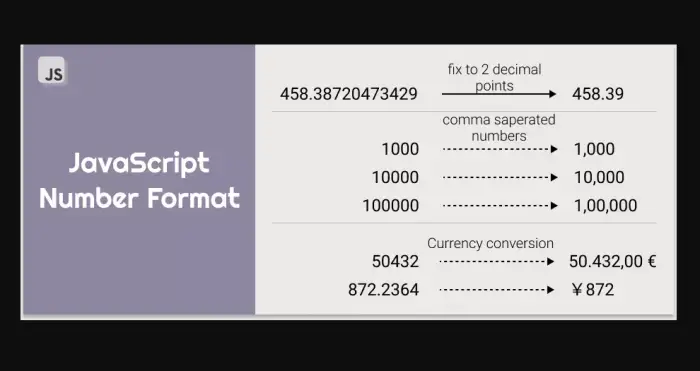
Several built-in methods and libraries are available for performing tasks like formatting numbers with commas in JavaScript and Changing CSS With JavaScript, each with benefits and limitations. This article will discuss the various ways to format numbers in JavaScript, including the built-in methods and popular libraries.
Table of Contents
3 Types of Number Formatting in Javascript
Number formatting is an essential aspect of web development that allows developers to control how numbers are displayed to users. In JavaScript, several built-in methods enable the formatting of numbers, including toFixed(), toPrecision(), and toLocaleString(). Let’s dive deep with each of them –
See Also: What Are Constructors In Python?
toFixed()
The toFixed() method is one of the simplest and most commonly used methods for formatting numbers in JavaScript. This method is a string representation of a number with a specified number of decimal places. 123456.789.toFixed(2) returns “123456.79”. If necessary, the toFixed() method rounds the decimal places, so the returned string may not be the same as the original number.
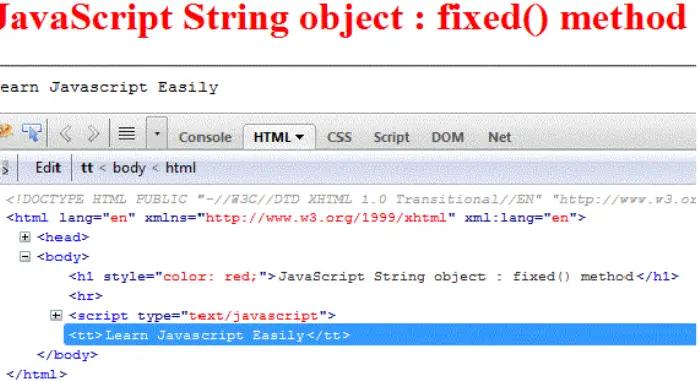
This method helps format numbers for display purposes, such as currency or precision values. However, it may only be suitable for some cases, as the toFixed() method needs to handle large precision values correctly.
For example
let num = 12.3456789; let formattedNum = num.toFixed(2); console.log(formattedNum); // Output: "12.35"
toPrecision()
The toPrecision() method is a string representation of a number that specifies the number of significant digits. For example, 123456.789.toPrecision(4) returns “1.235e+5”. If necessary, this method rounds the number to match the number of significant digits.
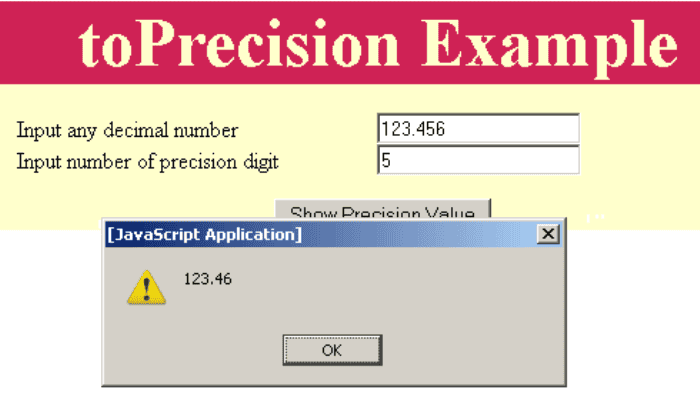
The toPrecision() method can be useful for displaying numbers in a compact form. Still, it may only be suitable for some cases, as the returned string may not match the original number exactly.
ToExponential()
The toExponential() method is a string representation of a number in exponential notation with a specified number of decimal places. For example, 123456.789.toExponential(2) returns “1.23e+5”. This method is useful for displaying very large or minimal numbers more compactly.
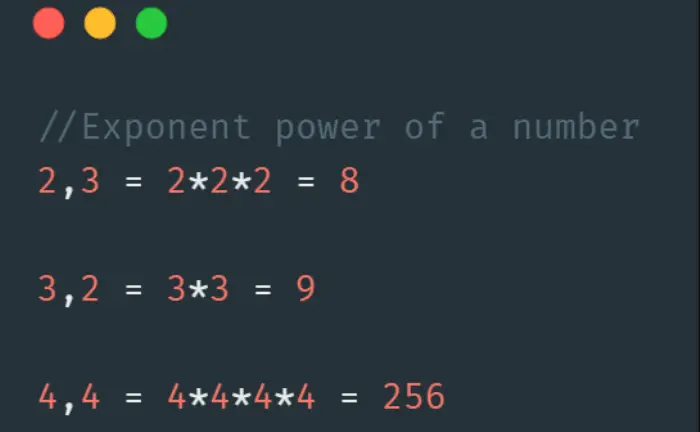
However, exponential notation may only be suitable for some cases, as all users may need help understanding it.
ToLocaleString()
The toLocaleString() method returns a string representation of a number based on the current locale settings. For example, 123456.789.toLocaleString() returns “123,456.789” in the United States but “123.456,789” in many European countries. This method helps format numbers according to local conventions, such as using the correct thousands separator or currency symbol.
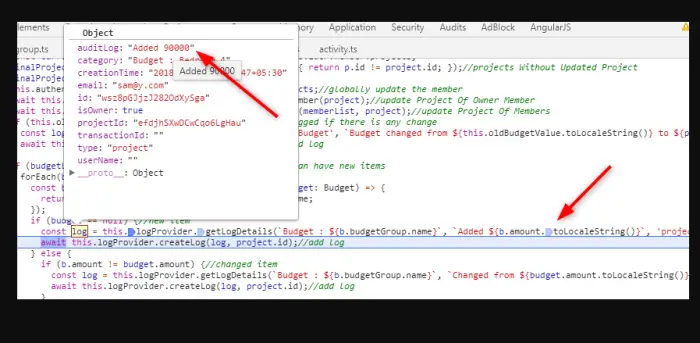
However, it may only be suitable for some cases, as the formatting may not match the specific requirements of your application.
For example:
let num = 1234.567;
let formattedNum = num.toLocaleString('en-US,' { style: 'currency,' currency: 'USD' });
console.log(formattedNum); // Output: "$1,234.57"
See Also: String Methods In Python: Complete Guide
Additional Format – Intl.NumberFormat()
Intl.NumberFormat object can also be used to format numbers in JavaScript. This object provides several formatting options that allow for greater control over the format of the number string.
For example:
let num = 1234.567;
let numberFormat = new Intl.NumberFormat('en-US,' { style: 'currency,' currency: 'USD' });
let formattedNum = number format.format(num);
console.log(formattedNum); // Output: "$1,234.57"
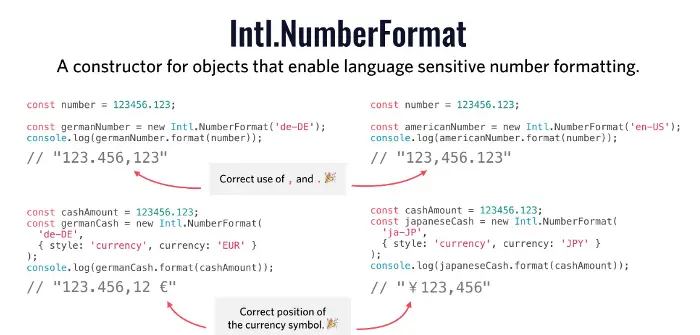
The Intl.NumberFormat object provides several formatting options, including the ability to specify the currency, the number of decimal places, and grouping separators.
One of the main benefits of using Intl. The NumberFormat object automatically considers the user’s device’s language and regional settings, providing a consistent and localized format for numbers. This is particularly useful when displaying numbers to users in different countries, as it ensures that the numbers are formatted in a way familiar and expected by the user.
It’s also worth noting that the Intl.NumberFormat object can format other numeric data types, such as integers and floating-point numbers, in addition to regular numbers.
In addition to the built-in methods, several popular libraries are available for formatting numbers in JavaScript, such as numeral.js and accounting.js. These libraries provide advanced number formatting options, such as formatting numbers with different currencies, precision, and other options.
For example, with numeral.js, you can format a number as follows:
numeral(123456.789).format(“$0,0.00”), which returns the string “$123,456.79”. With accounting.js, you can format a number: accounting.formatMoney(123456.789), which produces the line “$123,456.79”.
FAQS
How can I format a number as currency in JavaScript?
You can use the `toLocaleString()` method with the `style` option set to `currency` to format a number as currency in JavaScript. This method automatically adds the appropriate currency symbol based on the specified locale.
How can I format a number with commas as thousands of separators in JavaScript?
You can use the `toLocaleString()` method with the `regrouping` option set to `true` to format a number with commas as thousands of separators.
What is the difference between toFixed() and toPrecision()?
toFixed() specifies the number of decimal places to display, while toPrecision() specifies the total number of significant digits to display.
How can I format a number with leading zeros?
You can use the padStart() method to add leading zeros to a number. For example, const formattedNumber = number.toString().padStart(5, '0'); will add leading zeros to make the number 5 digits long.
How can I format a number as scientific notation in JavaScript?
You can use the `toExponential()` method to format a number in scientific notation in JavaScript. This method takes an optional argument to specify the number of decimal places to display.
Conclusion
Thus this was all about number formatting in JavaScript. This article must have guided you on all the details of how it works. Explore why JavaScript is so popular these days.
Learn how to enable JavaScript On iPads, IPhone IOS.
See Also: How To Use Python With Open Statement?
You can always find me playing the piano or playing FIFA when I’m not binge-watching TV Series with pizzas. Fountainhead of TechWhoop. Life motto: The only time success comes before work is in the dictionary.