You might have tried to view Javascript code with the help of your iPad. But you should know how to enable JavaScript on iPad Safari. This blog will focus on allowing JavaScript on iPads.
Steps for enabling Javascript in Safari on an iPad:
- Access the iPad Settings
- Navigate to Safari Settings
- Access Advanced Settings
- Enable JavaScript
Nowadays, people prefer Javascript frameworks. Therefore, you should use Javascript as much as possible to increase your skills as a developer. We will discuss the steps mentioned above to utilize it with your iPad.
Table of Contents
How to Enable JavaScript on Safari
This section will answer, “How do you enable JavaScript on an iPad?”
Step 1: Access the iPad Settings
You might think you must access Safari to turn on Javascript, but that’s false. 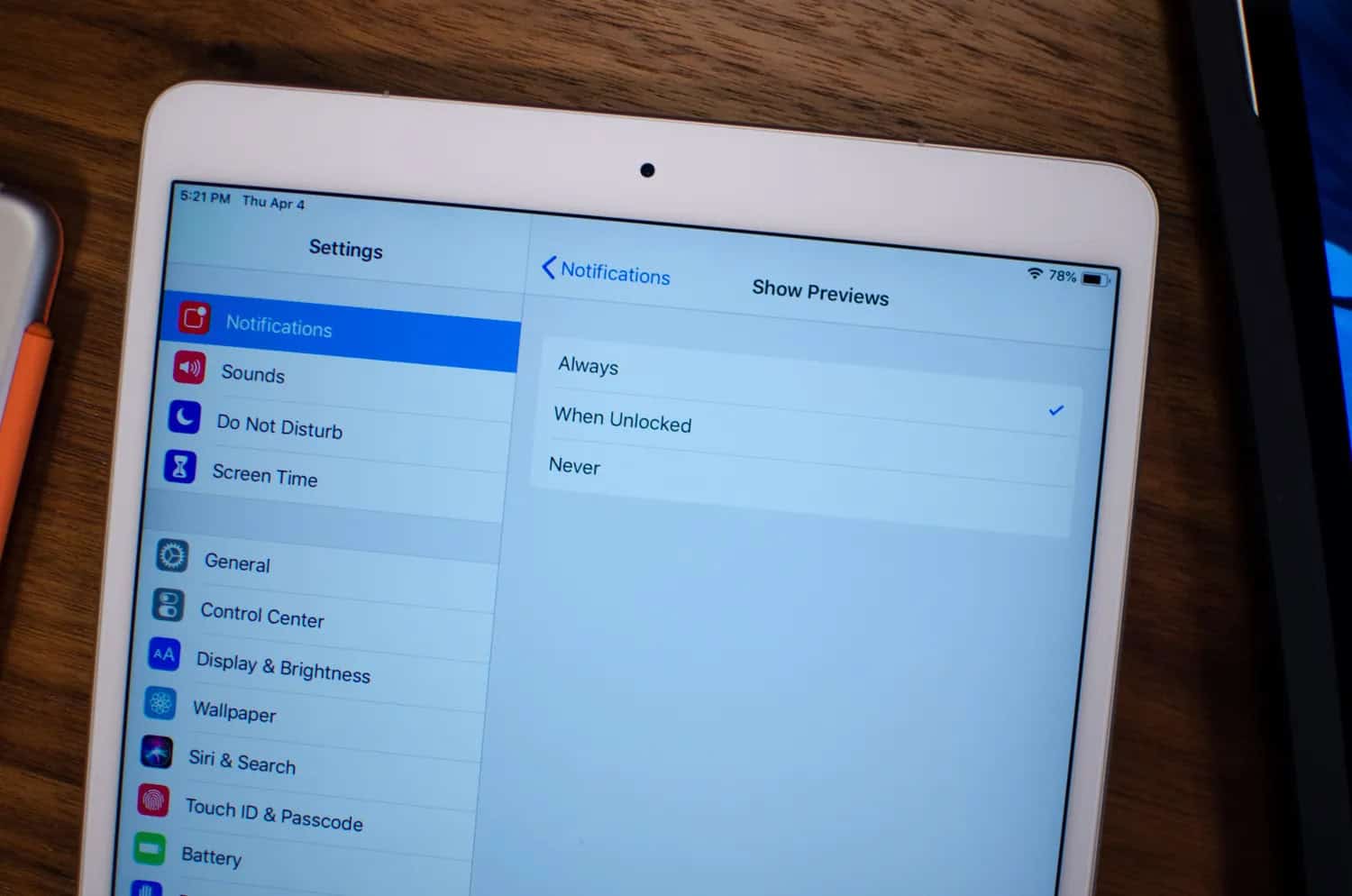 Find the settings app first to enable JavaScript in Safari on your iPad.
Find the settings app first to enable JavaScript in Safari on your iPad.
Step 2: Navigate to Safari Settings
After accessing the iPad settings, find Safari by scrolling down on the settings app.  As soon as you discover it, click on it, and it will lead you to Safari Settings.
As soon as you discover it, click on it, and it will lead you to Safari Settings.
Step 3: Access Advanced Settings
When you access Safari settings, you will see several options. 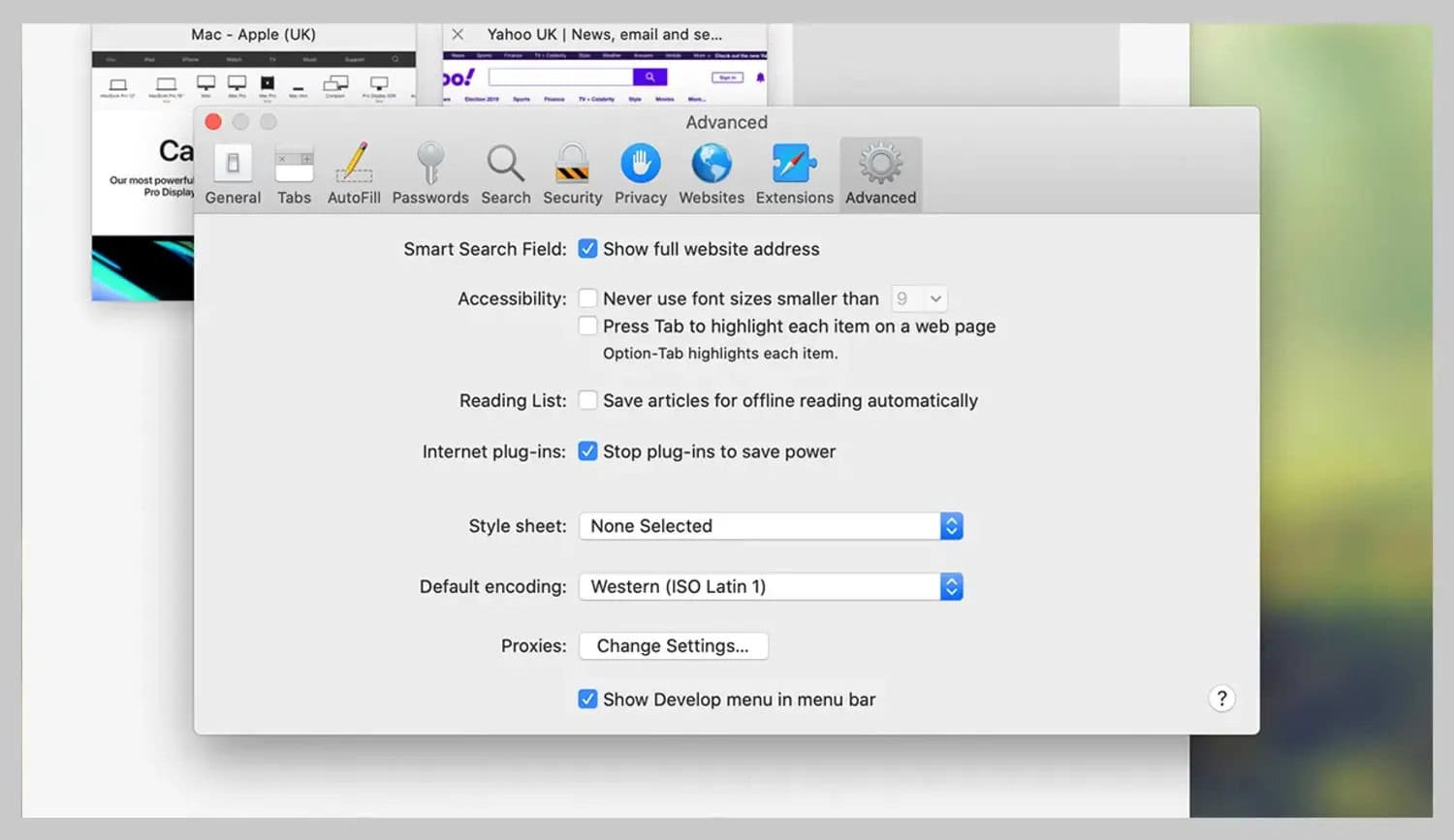 Scroll down to find the “Advanced” option, which will lead you to Safari’s advanced settings.
Scroll down to find the “Advanced” option, which will lead you to Safari’s advanced settings.
Step 4: Enable JavaScript
You have reached the final step of this process. Inside the advanced settings, you will get the Javascript option. Could you turn it on? 
After enabling Javascript, try to visit websites that use Javascript. For instance, you can visit websites that have interactive Javascript Contact forms.
How to Disable JavaScript on Safari
Disabling Javascript is as easy as enabling it on Safari.  You must follow the steps above and turn off the Javascript option in Safari’s advanced settings.
You must follow the steps above and turn off the Javascript option in Safari’s advanced settings.
See Also: How To Disable JavaScript In Tor: Step-By-Step Security Guide
FAQs
Should I enable JavaScript on my iPad?
Enabling Javascript on an iPad is very important. When you enable Javascript, you can see the functionality of the websites, and it will work smoothly. You can also get to see animations when you enable Javascript.
Is JavaScript turned on by default for iPhones and iPads?
By default, Javascript is enabled for iPhones and iPads. If Javascript is disabled, follow the steps mentioned in this blog to enable javascript.
Should I disable JavaScript on iOS?
Javascript is used to enhance user experience, and it is advised to keep it on. However, disabling Javascript has some advantages. For instance, you won't see ads while scrolling through websites, as most ads use Javascript, which will be less irritating.
Where are the advanced settings on the iPad?
To get the advanced settings option on the iPad, you have to open the settings app and scroll down to find it.
Conclusion
In conclusion, we learned how to enable Javascript on iPad Safari. The abovementioned steps are simple, and you won’t get any. You can also enable JavaScript on iPad Chrome by just turning on Javascript in the Site Settings option of the Chrome app.
Explore how to remove a class in JavaScript.
Visit: Javascript(iPad)

