Are you tired of sending out web dev resumes that don’t seem to get noticed? If you want to create a standout resume, an HTML resume might be perfect for you. HTML resumes use code to create a visually appealing, interactive format that uniquely showcases your skills.
By writing your resume in HTML, you’re signaling to potential employers that: you have excellent technical skills and coding ability and are passionate about the field. ATS also favors HTML resumes. Follow a simple layout, use semantic tags, add comments, and ensure your resume renders appropriately.
This article provides an example of a resume in html code to get you started and offers tips on how to customize it to showcase your skills truly.
HTML provides the structure and semantics, while CSS handles the styling. Together, they make it straightforward to build and maintain an impressive HTML resume that showcases your skills and experience in an employable format.
Table of Contents
Example of Resume in HTML code: Why do it?
Web development continues to be one of the fastest-growing and highest-paying career paths.
But, undoubtedly, the web development industry today is highly competitive. There are thousands of job seekers vying for the same positions. An HTML resume can help you stand out from your peers and gain valuable web dev experience!
It shows technical skills

Simply by utilizing HTML and CSS for your resume, you demonstrate that you have some basic technical experience. Having resume code in HTML indicates that you likely have an aptitude for web development.
It showcases the coding ability
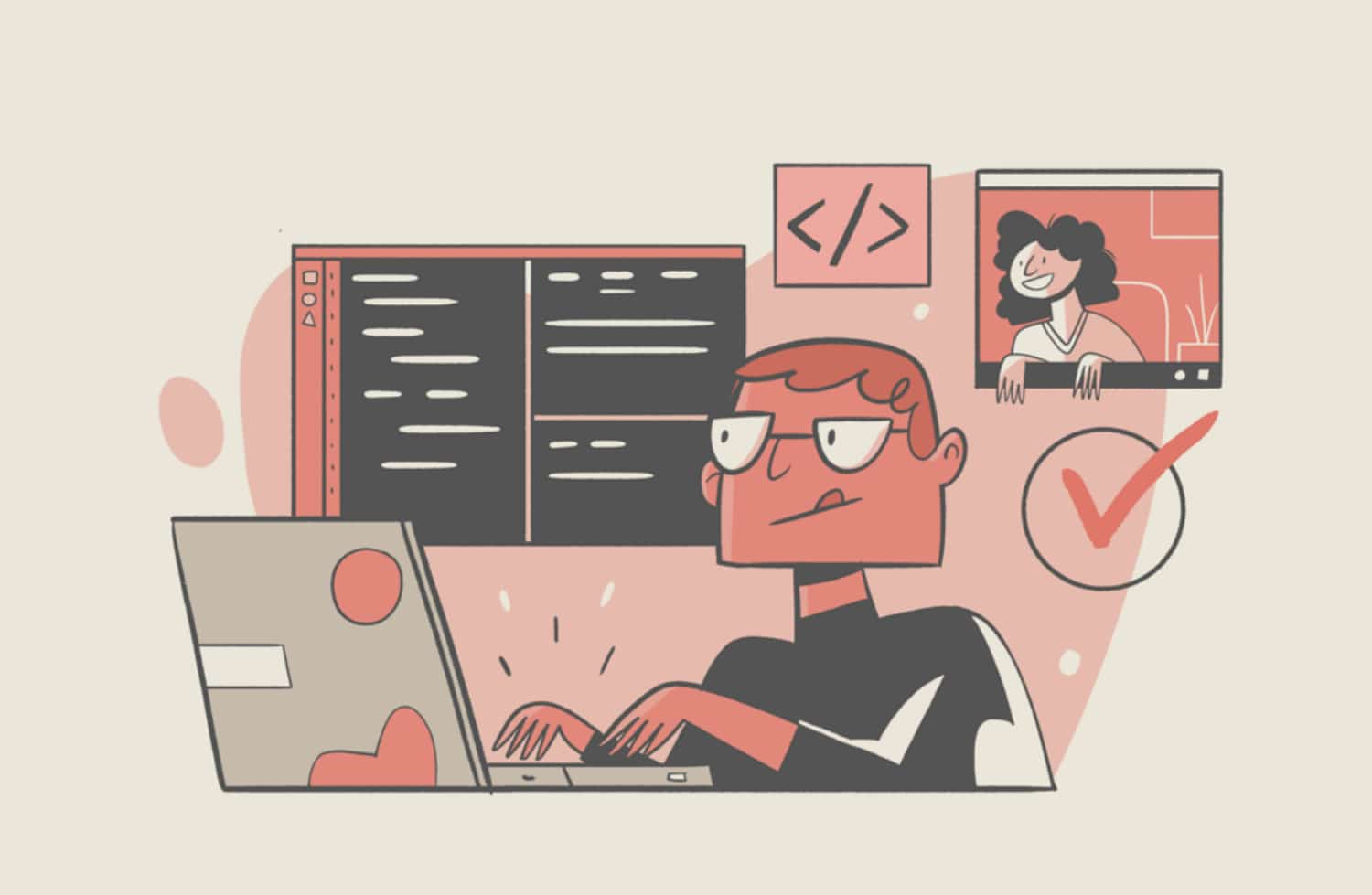
Including your resume’s HTML code gives employers a tangible example of your coding and formatting skills. They can review the HTML tags, structure, and CSS styling to understand your abilities.
It indicates an interest in the field

By choosing to write HTML code for resume form, you signal that you have an active interest in web technologies. Well beyond just the job requirements. It suggests a level of passion and enthusiasm for the work.
It is search engine friendly
HTML resume code can be better optimized for Applicant Tracking Systems (ATS.) Additionally, it should be picked up more easily by applicant scouting tools! It gives your resume a better chance of rising to the top.

Your chances of getting an interview and gaining a job in this expanding profession might be increased by having an appealing, well-prepared HTML code for your resume. An HTML resume sample presents technical abilities in an appealing, marketable way that hiring managers value.
Practical Example
An example of a resume in html code to get you started:
<!DOCTYPE html>
<html>
<head>
<title>Resume</title>
<style>
body {
font-family: Arial, sans-serif;
}
h1 {
color: #333;
}
h2 {
color: #666;
}
.section {
margin-bottom: 20px;
}
.section h2 {
margin-bottom: 10px;
}
.section p {
margin-bottom: 5px;
}
</style>
</head>
<body>
<h1>John Doe</h1>
<h2>Software Developer</h2>
<div class="section">
<h2>Education</h2>
<p>Bachelor of Science in Computer Science, XYZ University, 20XX</p>
</div>
<div class="section">
<h2>Experience</h2>
<h3>Software Developer, ABC Company</h3>
<p>Developed and maintained web applications using HTML, CSS, and JavaScript.</p>
<h3>Intern, XYZ Inc.</h3>
<p>Assisted in testing and debugging software applications.</p>
</div>
<div class="section">
<h2>Skills</h2>
<ul>
<li>Programming languages: Java, C++, Python</li>
<li>Web technologies: HTML, CSS, JavaScript</li>
<li>Frameworks and libraries: React, Angular, Bootstrap</li>
<li>Database systems: MySQL, MongoDB</li>
</ul>
</div>
<div class="section">
<h2>Projects</h2>
<h3>Personal Website</h3>
<p>Designed and developed a personal website to showcase my portfolio and projects.</p>
<h3>Task Manager App</h3>
<p>Built a task manager application using React and Firebase for real-time data synchronization.</p>
</div>
</body>
</html>
Using the above HTML code for a resume, you will have a pretty general resume. You should further customize our resume example in HTML code, so you truly stand out.
Ensure an effective and employer-friendly HTML resume
Now you know that an HTML resume benefits you in several ways. Go ahead and clone the above example of a resume in html code. Next, start editing it to show your true skills.
Lastly, ensure you have the best resume; here’s a helpful checklist!
Am I Starting Simple?
Don’t try to make your HTML resume too fancy at first. Focus on the basic structure and layout using simple HTML tags and CSS styles. You can always add more features later once you have the fundamentals down.
Are My Tags Semantic?
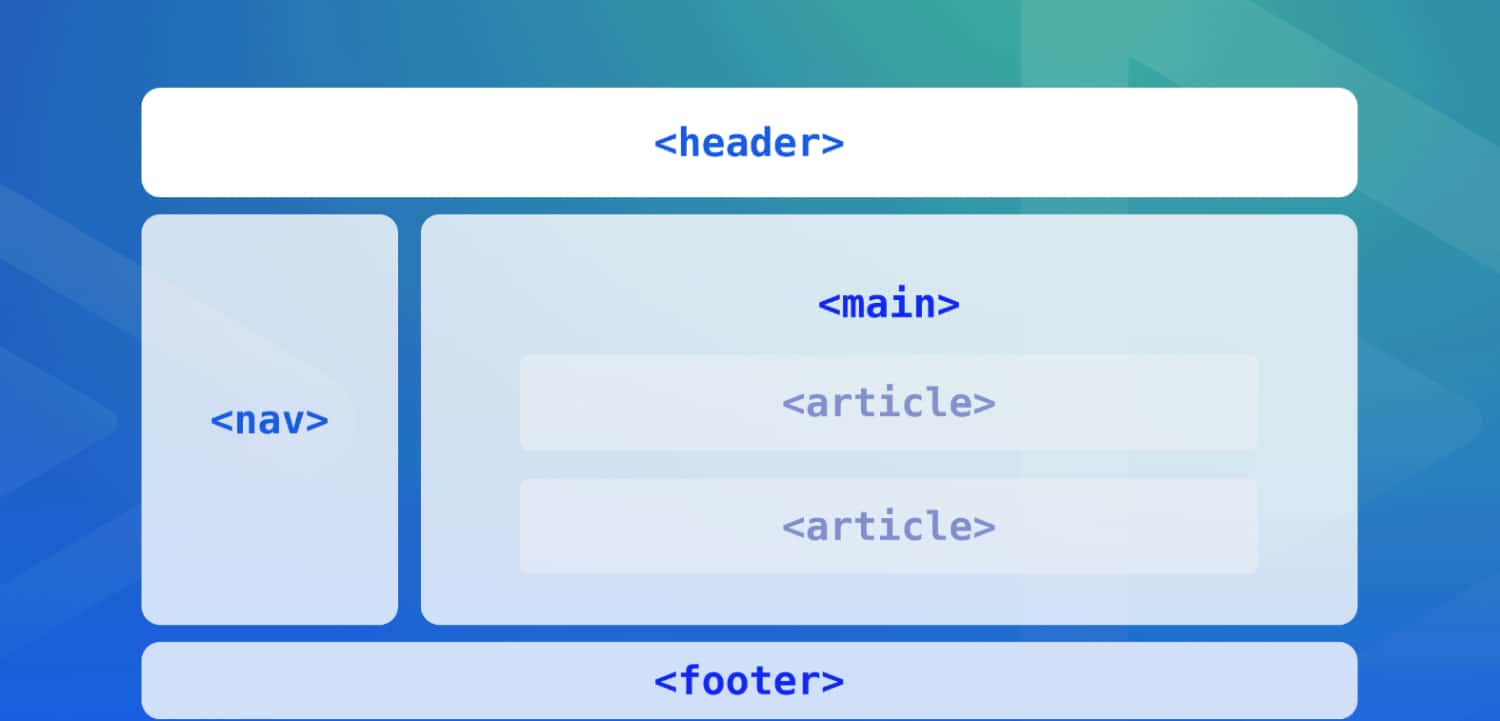
Use tags like <section>, <header>, <article>, etc., that correctly describes the meaning and structure of your content. It makes your code more readable and accessible.
Am I Leaving Comments In My Code?
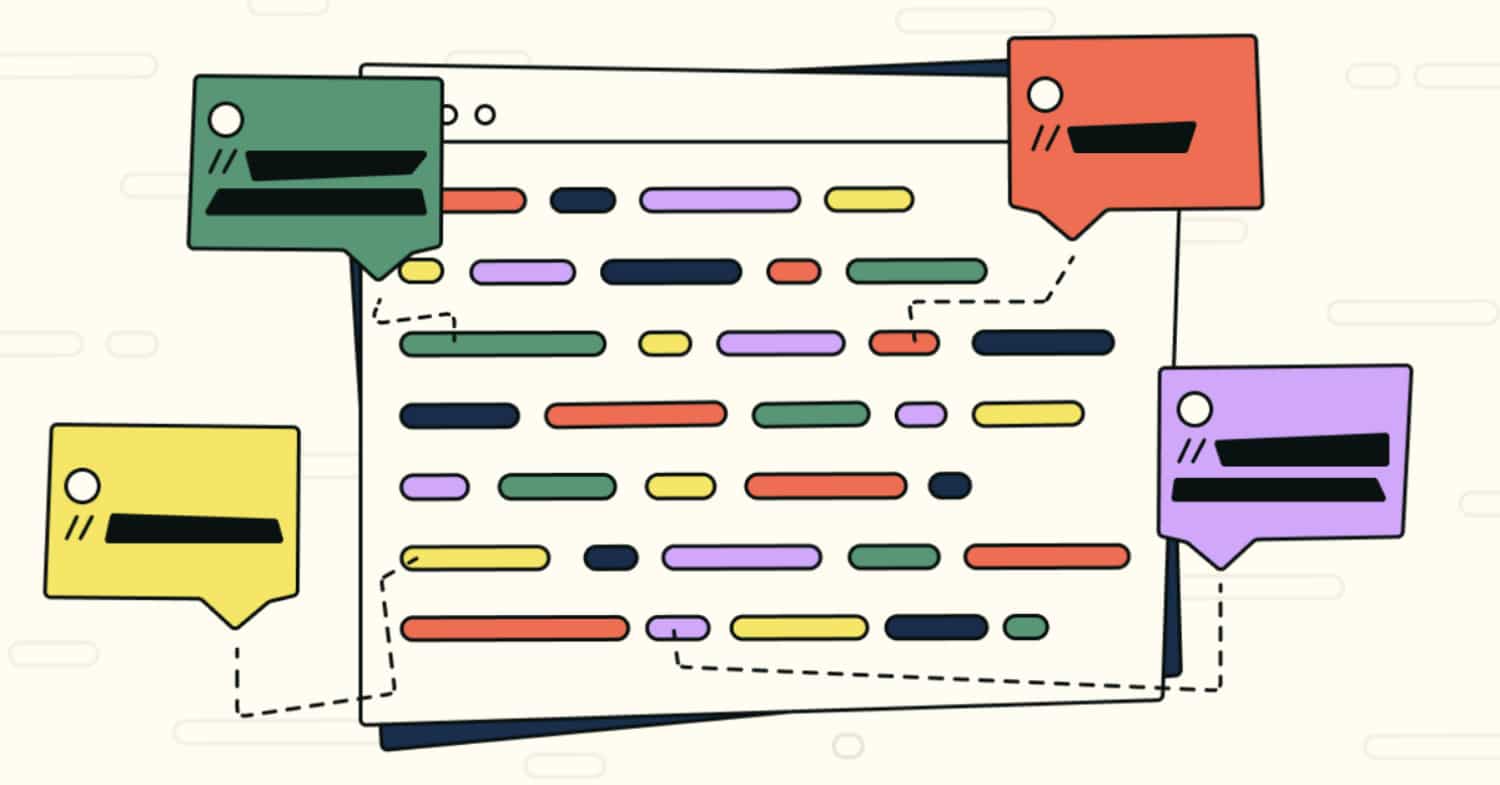
Add HTML comments throughout to explain what each section and tag is for briefly. It helps employers easily understand your code at a glance.
Is My HTML and CSS Separate?

Keep your CSS styles in a separate .css file, and just link to it from your .html file. It keeps your code organized and maintainable.
Am I Adding Alt Text to My Images?

Include alt attributes on any images to make them accessible to screen readers and increase SEO for your resume.
Is My Layout Consistent?

Stick with a simple two or three-column layout with sections for your basic contact info, work history, skills, and education. Keep it clean and easy to digest.
Is My Styling Too Heavy?
Go light on the colors, fonts, and CSS effects. Stick with a classic look that highlights your content over flashy styling.
Is My Resume Rendering Properly On All Browsers?
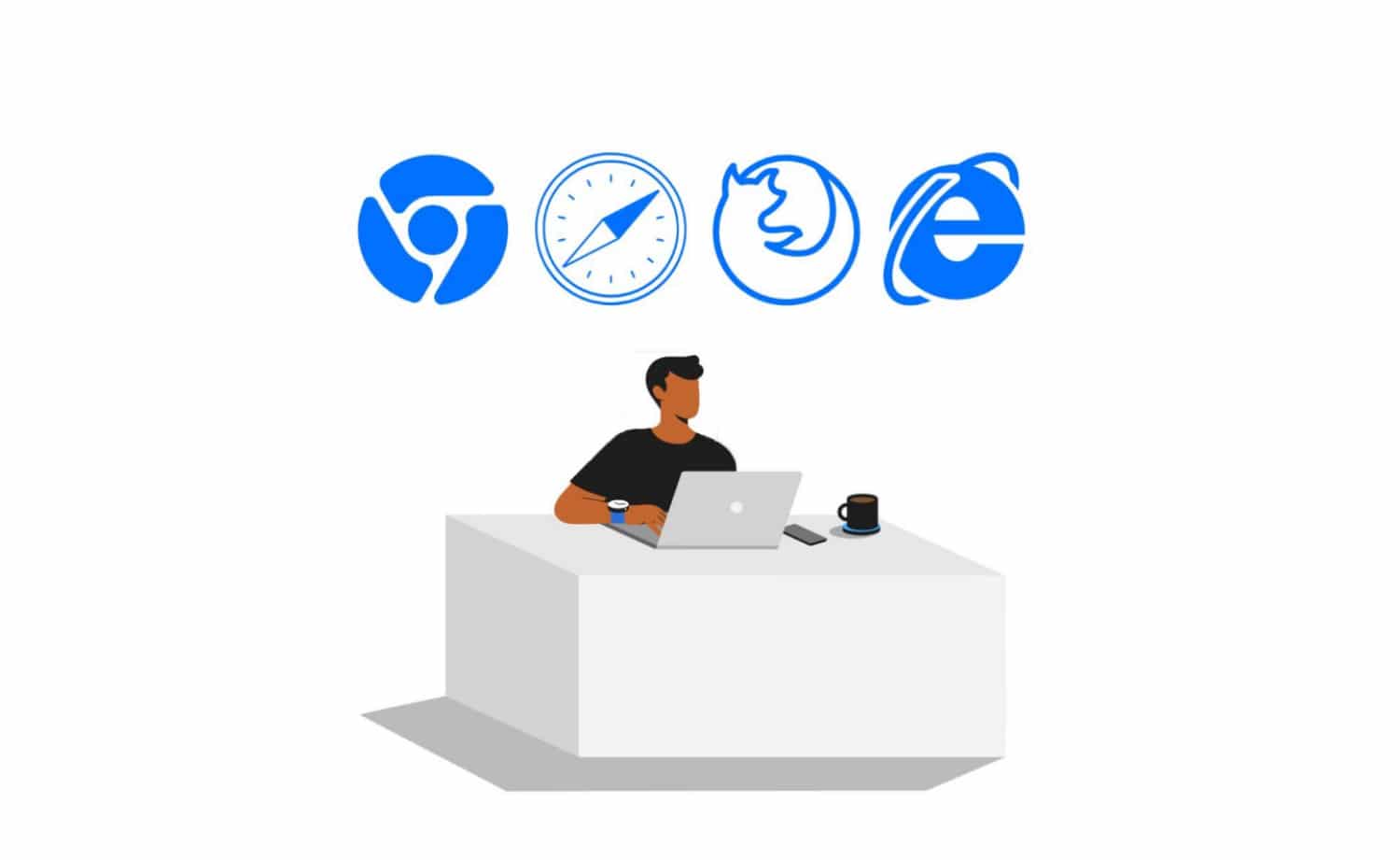
View your HTML resume in multiple browsers to ensure it renders properly. Check for any broken links, images, or styling issues that need fixing.
FAQs
Should I include the actual HTML code on my resume?
Many employers simply view the formatted HTML resume and don't need to see the raw code. So it's not necessarily required, especially if you're new to coding.
What if I don't know HTML or CSS?
You don't need to be an expert coder to build an HTML resume. But having a basic understanding of HTML tags and CSS properties will help.
How difficult is it to build an HTML resume?
An HTML resume's basic structure and tags are quite simple. The hard part is making it look good! You can create a functional HTML resume if you have some basic HTML and CSS knowledge. The challenge comes in styling it attractively with fonts, colors, spacing, and layout. But starting simple and building up is a good approach.
How will employers react to an HTML resume?
In general, employers view HTML resumes positively. It shows initiative, a willingness to learn new skills, and an interest in web technologies. An HTML resume can help you stand out for some tech roles. However, the content of your resume is still most important. So focus on communicating your experiences, achievements, and qualifications. The HTML is just a nice bonus.
See also, Convert String To HTML In React: A Practical Example
Summing Up
Follow a standard chronological or functional format that employers expect to see. HTML lets you customize the visual rendering, not the content.
Also, remember the example of a resume in HTML code helps convey formatting skills. It is still the content of your resume that will land you the interview.
See also, Using JavaScript In ASP.Net – A Complete Guide