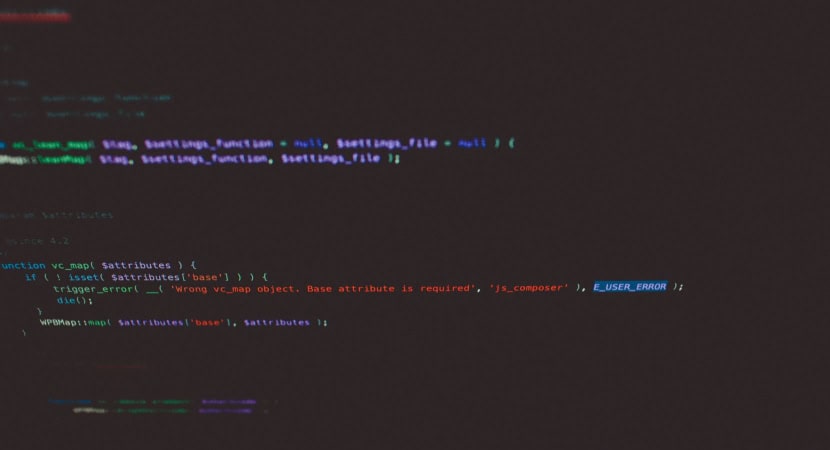JavaScript is a powerful programming language for building interactive websites and web applications. It is often in use with HTML and CSS to create exciting and engaging user experiences. Asp.Net is a framework for building any web application, and it provides several options for incorporating JavaScript into your Asp.Net projects.
To use JavaScript in ASP.NET, directly add the JavaScript code to the control’s OnClientClick event. You can also use the ClientScript property of the Page object to register JavaScript functions.
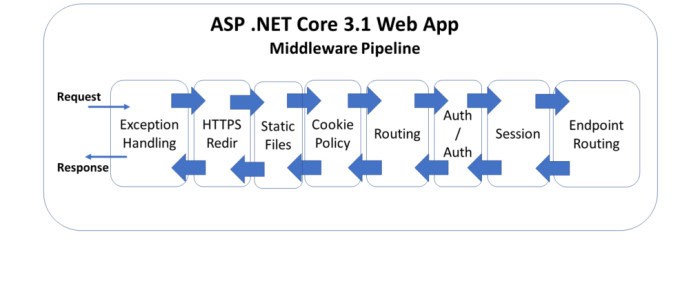
This guide will explore using JavaScript in Asp.Net and provide tips and best practices for making the most of this powerful language.
See Also: 10 Full Stack Projects Ideas A Web Development Coding
Table of Contents
Adding JavaScript to an Asp.Net Web Page
There are several ways you can add JavaScript to an Asp.Net web page. The most common method is to include the JavaScript code directly in the HTML file, either in the head or body of the document. To do this, enclose your JavaScript code in a script tag. For example:

<img src="data:image/gif;base64,R0lGODlhAQABAIAAAAAAAP///yH5BAEAAAAALAAAAAABAAEAAAIBRAA7" data-wp-preserve="%3Cscript%3E%0A%0Afunction%20greet()%20%7B%0A%0Aalert(%22Hello%2C%20World!%22)%3B%0A%0A%7D%0A%0A%3C%2Fscript%3E" data-mce-resize="false" data-mce-placeholder="1" class="mce-object" width="20" height="20" alt="<script>" title="<script>" />
You can also add JavaScript to an Asp.Net web page by linking to an external JavaScript file. This is generally done for larger projects where the JavaScript code is too large or complex to include directly in the HTML file. To link to an external JavaScript file, use the src attribute of the script tag:
<img src="data:image/gif;base64,R0lGODlhAQABAIAAAAAAAP///yH5BAEAAAAALAAAAAABAAEAAAIBRAA7" data-wp-preserve="%3Cscript%20src%3D%22path%2Fto%2Fscript.js%22%3E%3C%2Fscript%3E" data-mce-resize="false" data-mce-placeholder="1" class="mce-object" width="20" height="20" alt="<script>" title="<script>" />
Using JavaScript in Asp.Net Server Controls
Asp.Net server controls are HTML elements that add to an Asp.Net web page and are rendered on the server. You can use JavaScript to interact with Asp.Net server controls and add dynamic behavior to your web page.
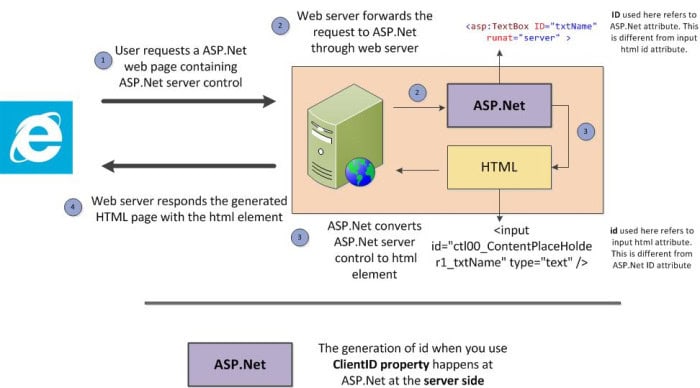
One way to use JavaScript with Asp.Net server controls is to add the JavaScript code directly to the control’s OnClientClick event. This event triggers when the user clicks on the control, and you can use it to execute any JavaScript code you want. For example:
<asp:Button ID="Button1" runat="server" Text="Click Me" OnClientClick="greet()" />
In this example, the greet() function defined in the script tag above will be executed when the user clicks the button.
You can also use the ClientScript property of the Page object to register JavaScript functions and code to be executed on the client. For example:
Page.ClientScript.RegisterStartupScript(this.GetType(), “greet”, “greet();”, true);
This code will execute the greet() function when the client loads the page.
Using JavaScript Libraries in Asp.Net
There are many JavaScript libraries and frameworks available that can help you build robust and interactive web applications. Some popular options include using jQuery in a JS file, AngularJS, and React. You can use these libraries in your Asp.Net projects by linking to the library’s JavaScript file in your HTML file or by installing the library using a package manager like npm.
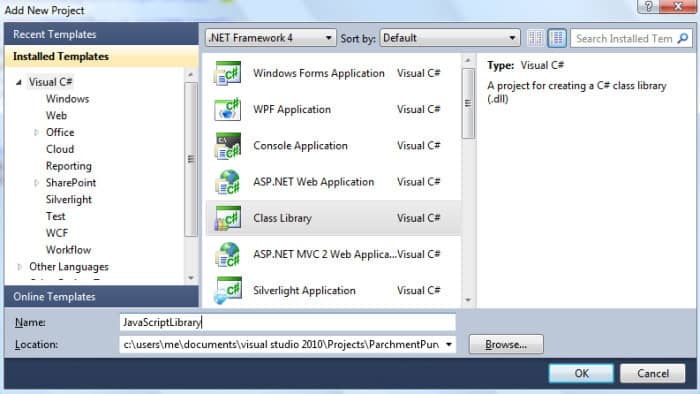
For example, to use jQuery in an Asp.Net project, you can include the following script tag in your HTML file:
<img src="data:image/gif;base64,R0lGODlhAQABAIAAAAAAAP///yH5BAEAAAAALAAAAAABAAEAAAIBRAA7" data-wp-preserve="%3Cscript%20src%3D%22https%3A%2F%2Fcode.jquery.com%2Fjquery-3.6.0.min.js%22%3E%3C%2Fscript%3E" data-mce-resize="false" data-mce-placeholder="1" class="mce-object" width="20" height="20" alt="<script>" title="<script>" />
Or, you can install jQuery using npm by running the following command in the terminal:
npm install jquery
Once the library is installed, you can use it in your JavaScript code to access advanced features and functionality. For example, you can use jQuery to make AJAX requests, manipulate the DOM, or add animations and effects to your web page.
Using JavaScript in Asp.Net MVC
Asp.Net MVC is a popular web application framework that uses the Model-View-Controller design pattern. In Asp.Net MVC, you can use JavaScript in a few different ways.
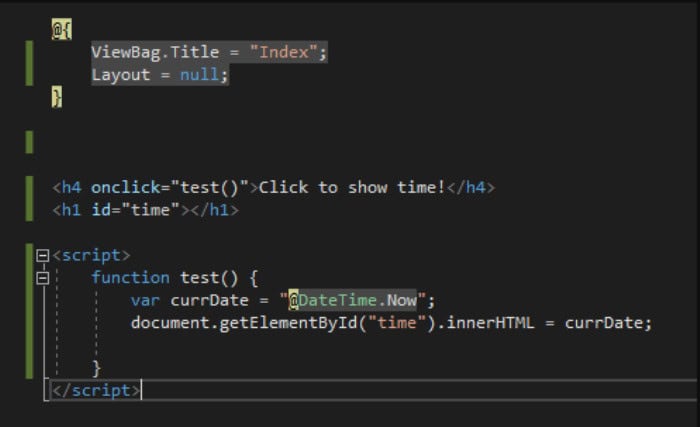
One way to use JavaScript in Asp.Net MVC is to include the JavaScript code in a Razor view. Razor views are HTML files that contain C# code that is executed on the server. You can use the script tag just like in a regular HTML file to include JavaScript in a razor view. For example:
<img src="data:image/gif;base64,R0lGODlhAQABAIAAAAAAAP///yH5BAEAAAAALAAAAAABAAEAAAIBRAA7" data-wp-preserve="%3Cscript%3E%0A%0Afunction%20greet()%20%7B%0A%0Aalert(%22Hello%2C%20World!%22)%3B%0A%0A%7D%0A%0A%3C%2Fscript%3E" data-mce-resize="false" data-mce-placeholder="1" class="mce-object" width="20" height="20" alt="<script>" title="<script>" />
You can also include an external JavaScript file in a razor view using the script tag and the src attribute.
Another way to use JavaScript in Asp.Net MVC is to create a separate JavaScript file and reference it in your view using the script tag. This is often done for larger projects where the JavaScript code is too large or complex to include directly in the view.
Finally, you can use JavaScript libraries and frameworks in Asp.Net MVC projects just like in regular Asp.Net projects. Include the library’s JavaScript file in your view or install the library using a package manager like npm.
Tips and Best Practices for Using JavaScript in Asp.Net
Here are a few tips and best practices to keep in mind when using JavaScript in Asp.Net:
- Minimize the amount of JavaScript code you include directly in your HTML file. This will help keep your code organized and easier to maintain.
- Use external JavaScript files for larger projects. This will help keep your code organized and easier to maintain.
- Use a JavaScript linting tool like JSLint or ESLint to help catch syntax errors and enforce coding standards.
- Use a package manager like npm to manage your JavaScript dependencies and make installing and updating libraries and frameworks easier.
- Test your JavaScript code thoroughly to ensure it is working as expected.
FAQs
Is it possible to utilize JavaScript in ASP.NET MVC?
Mvc. Web. Ajax namespaces may couple with JavaScript and MVC partial views to develop adaptable interactive web pages with minimum code. Developers should know a few approaches to writing good code while accessing these resources.
What exactly is ASP.NET?
ASP.NET is a Microsoft open-source framework that is used for server-side scripting. It is coded in C#, and developers like it for new-generation websites and web apps that employ HTML, CSS, and JavaScript.
Is it possible to utilize JavaScript in the .NET framework?
ASP.NET works in tandem with major JavaScript frameworks. You can start fast using predefined templates using ASP.NET and React or Angular.
Which JavaScript is also known as a server?
Live wire JavaScript is also referred to as server-side JavaScript. LiveWire is an application development environment that employs JavaScript to build server-side applications, thus the name server-side JavaScript.
Is it possible to execute JavaScript without a server?
JavaScript is a programming language for developing dynamic web pages and apps. It is a client-side language that runs in the user's browser. However, the code must place on a web server to be run. The code will not be able to operate without a web server.
Is JavaScript a client or a server language?
JavaScript is a client-side script, meaning the code is processed by the browser rather than the web server.
How do you make a JavaScript file in ASP.NET?
You can write JavaScript code on the ASP.Net Page in the next sections. The JavaScript code can be written in the head section, which is the recommended method. The code must be encased in the following syntax: runat='server'> head id='Head1' script type='text/javascript'>
Is JavaScript a Microsoft.NET language?
Microsoft created the. NET programming language. The main distinctions between JScript and JScript.
Do all browsers support JavaScript?
As a client-side scripting language, JavaScript requires clients to interpret and execute it. In the case of web apps, we may execute JavaScript on any of the supported web browsers.
Where may JavaScript be executed?
JavaScript is supported by all web browsers out of the box. A JavaScript application can run on any device. Still, a desktop or mobile program can only operate on the platform for which it was designed (Windows, Mac OSX, Linux, iPhone, Android). This makes it extremely simple to create cross-platform apps.
Can JavaScript utilize as a backend?
Js may be used on both the front end and the back end. Node's event-driven, non-blocking nature. One of the reasons it is a popular choice for developers developing a versatile and scalable backend is because of js frameworks.
Is it possible for JavaScript to create files?
Some commands can perform read and write operations in a file. However, the module necessary to accomplish these activities must be imported. The needed module is 'fs', often known as the File System module in JavaScript.
Is it possible to produce a text file with JavaScript?
To generate and save the text file, use the FileSaver JavaScript package. The JavaScript library 'FileSaver' produces a text file in vanilla JavaScript.
Conclusion
JavaScript is a powerful and widely used programming language that can enhance the user experience of your Asp.Net web applications. Whether you are using Asp.Net Web Forms, Asp.Net MVC, or another Asp.Net framework, you can incorporate it into your projects in several ways. By following best practices and using the tips outlined in this guide, you can make the most of JavaScript in your Asp.Net projects.
See Also: How To Use PHP Apache Docker Properly?