When a component is loading or fetching data from the server, ComponentWillMount() is typically used to display a loader. However, SuspenseAPI is a preferable option after ComponentWillMount() is fully deprecated.
Using componentWillMount () in React Hooks is the first step, starting with creating the react application and then using the react hooks component to unmount. ComponentwillMount() can be used in Modifying states as well as using it as an API call.
When the component loads or mounts in the DOM (Document Object Model), we may run the React code synchronously using the componentWillMount() function. In the React Life-cycle, this function is invoked at the mounting stage.
Table of Contents
ComponentWillMount(): A Method for Modifying State
As you know, the function componentWillMount only runs once throughout a component’s lifetime and that life-cycle hook fires before the first render.
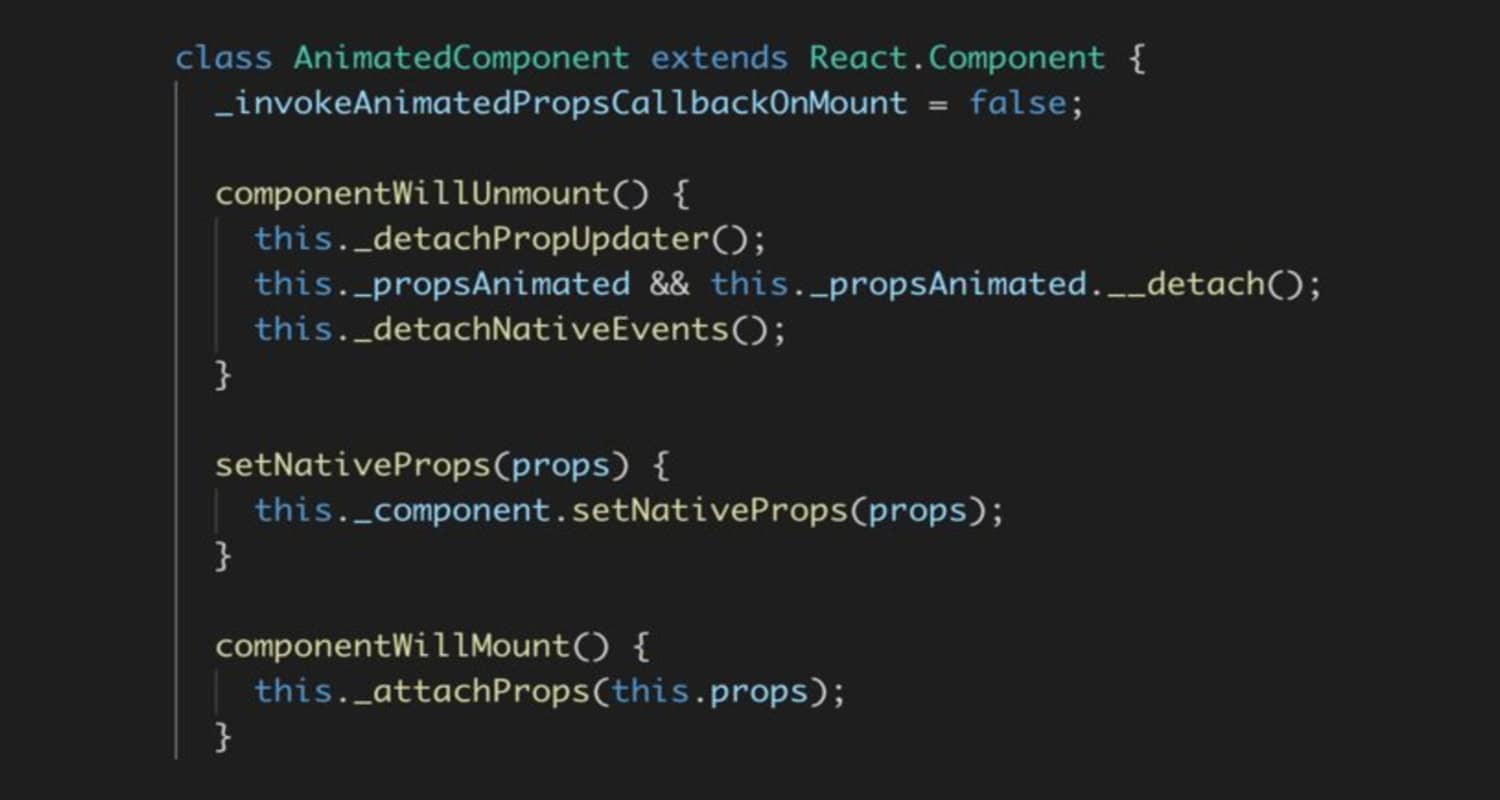
As seen below, it creates a state variable by updating the state value before the DOM is displayed.
constructor() {
super();
this.state = {
message: “This is the initial message”
};
}
There is a single state variable named message that has a default string, as seen above. Update the message now, as indicated below.
componentWillMount() {
this.setState({ message: “This is an updated message” });
}
The updated value will override the existing state value once the component activates; however, it’s important to remember that this only happens once in a component’s lifespan.
The final step is to, as seen below, print the message inside the render() method.
render() {
return (
<div>
<p>Update the state</p>
<hr />
{this.state.message}
</div>
);
}
The message variable’s value is modified when the component is started in the example mentioned above; this is how business logic is often changed.
Visit: ComponentWillMount(): A Method for Modifying State
See Also: React Higher-Order Component in TypeScript
Utilizing componentWillMount() for API Requests
Making API calls to set the values into the state after the component is started is one of the primary uses for componentWillMount().
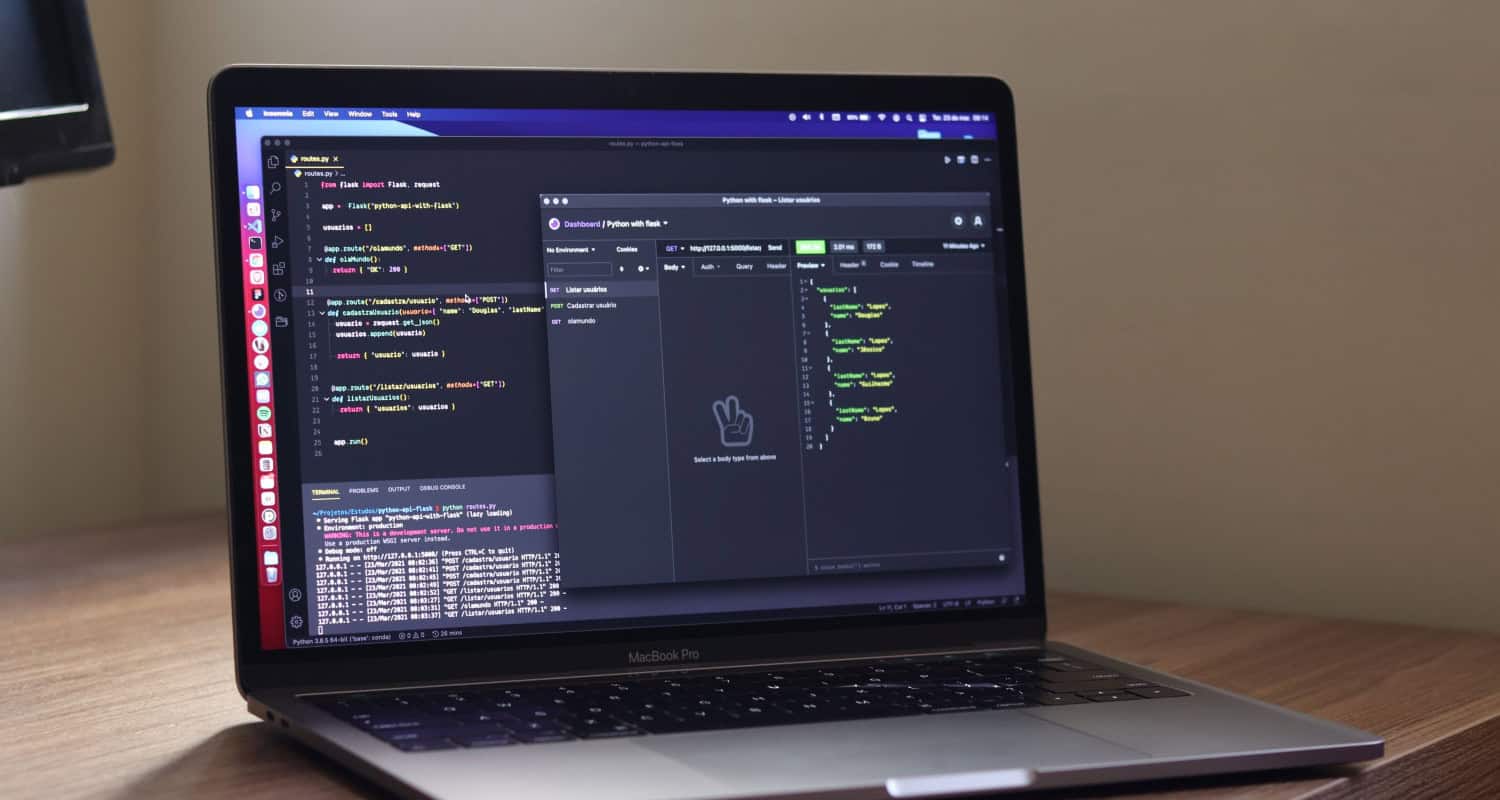
Use a HttpClient, like Axios, to initiate an API request, or use fetch() to start an AJAX call.
Below is a function that uses the fetch() API call.
componentWillMount() {
fetch(“https://jsonplaceholder.typicode.com/todos/1”)
.then(response => response.json())
.then(json => {
this.setState({ todo: json });
});
}
When a forged API URL is used with fetch(), the server is contacted to retrieve the data; the object is changed in the state variable todo.
this.setState({ todo: json });
You can use the data any way you see fit after receiving the API’s response. Here’s a complete example of this.
import React, { Component } from “react”;
class ApiCall extends Component {
constructor() {
super();
this.state = {
todo: {}
};
}
componentWillMount() {
fetch(“https://jsonplaceholder.typicode.com/todos/1”)
.then(response => response.json())
.then(json => {
this.setState({ todo: json });
});
}
render() {
const { todo } = this.state;
console.log(todo)
return (
<div>
<p>API call :</p>
Todo title : <p>{todo.title}</p>
Todo completed : <p>{todo.completed === true ? “true” : “false”}</p>
</div>
);
}
}
Remember that, unlike other life-cycle methods, updating the state value inside componentWillMount will not cause the component to execute again.
The official React documentation states that the life-cycle hook `componentWillMount` is deprecated. Although you may modify it to UNSAFE_componentWillMount, it will function till version 17. Because the componentWillMount hook runs before the render() method, it will not have access to the native DOM elements, so the elements (HTML) will not be usable.
See Also: React UseState Vs. Context API: When To Use Them
FAQs
Is there a performance impact if componentWillMount() is replaced with React Hooks?
The performance and efficiency of React Hooks is their design goal. Still, you must pay close attention to how you organize your hooks such that the setup and cleanup logic are kept apart as much as possible. Whenever switching from 'react unmount hook' or 'component will unmount hooks' in class components, this will assist in preventing any potential performance problems.
Is it advised to use React Hooks to convert all class components to functional components?
It's only sometimes necessary to migrate all class components, even while switching to functional components with Hooks improves the readability and maintainability of the code. Examine your use cases in particular and think about switching when it enhances the development and upkeep of your project, including resolving 'react hooks componentwillunmount.'
How can I use React Hooks to conduct cleanup operations like componentWillUnmount()?
In the useEffect function of React Hooks, you may use the return statement to manage cleaning chores. Defining and executing cleaning logic when using 'component will unmount hooks' ensures avoiding memory leaks and the freeing of resources.
I want to duplicate different portions of componentWillMount() behavior; is it possible to utilize several useEffect hooks?
You can replicate various behaviors previously handled by `componentWillMount()` by using multiple `useEffect` hooks in a functional component. This modular method preserves the advantages of 'react hooks componentwillunmount' while improving the organization of the code.
Conclusion
To sum up, one of the most important things to remember when switching from class to functional components is to modify the behavior of componentWillMount() in React Hooks.
You can successfully replicate the functionality of `componentWillMount()` by using the `useEffect` hook with an empty dependency array to ensure that the setup logic executes once when the component first renders.
It takes care of the requirement for the “componentwillunmount hooks.” But it’s crucial to stress that we must handle cleaning duties differently because Hooks doesn’t have a built-in counterpart for componentWillUnmount.
You can use the return statement of the `useEffect` function to control resource releases and prevent memory leaks when the component unmounts. As a result, our component will unmount with the required cleanup, playing the part of the “react unmount hook” or “react hooks componentwillunmount.”
React Hooks enhances code organization and maintainability by offering a contemporary and all-inclusive method of handling component initialization and unmounting.
See Also: OnBlur Vs OnChange In React: Event Handling In Modern Web Apps
Enjoys programming, web development experience, experience in web technologies such as HTML, CSS, CSS Bootstrap, PHP, Javascript, MySQL, excellent IT skills.