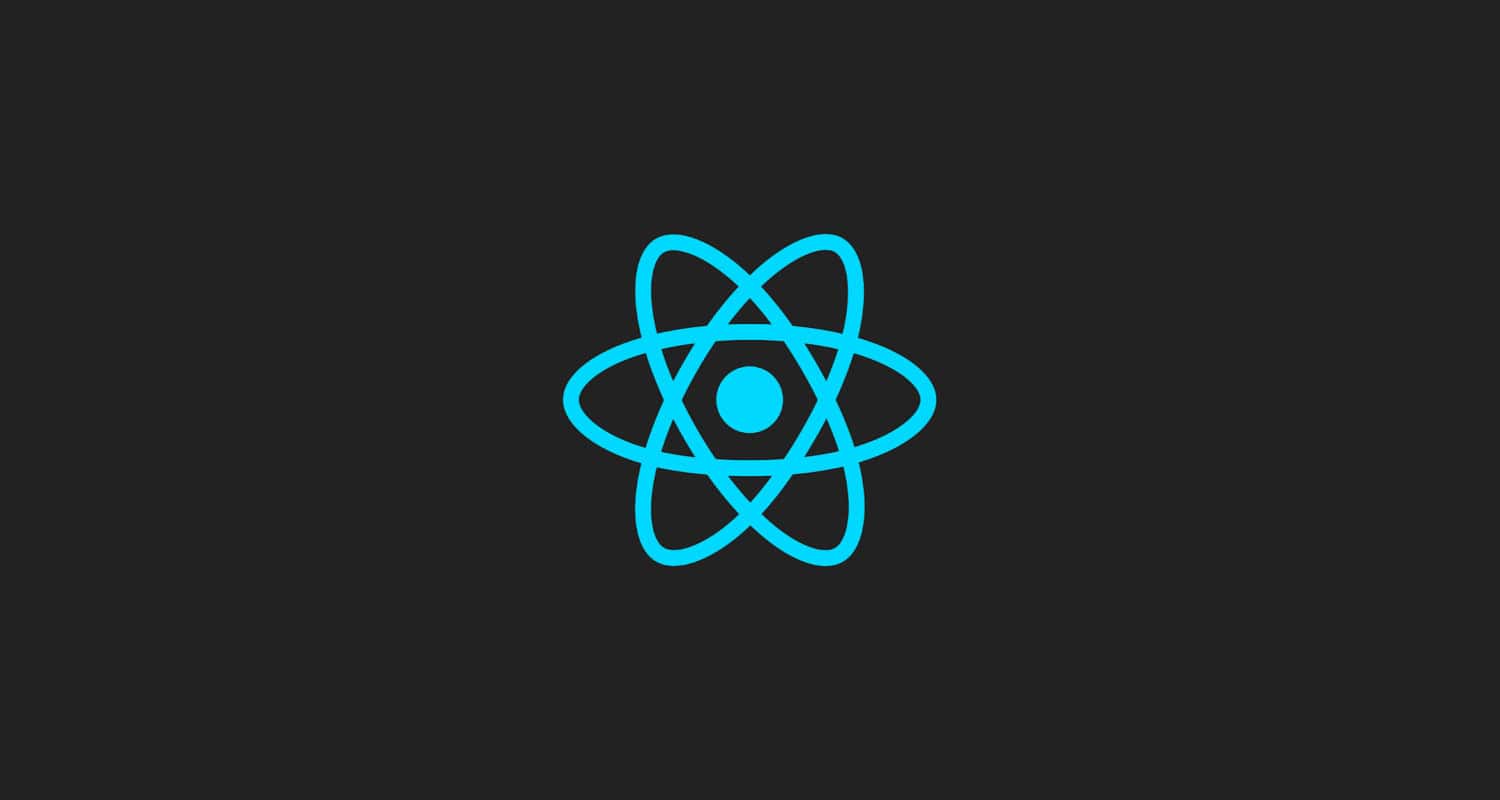In React, forcefully rendering refers to instructing a component to refresh and redraw itself if the data it utilizes has stayed the same.
This article will cover several React techniques for force rendering, reasons to force render in React, and code to force render in React using hooks. The conclusion and a few often-asked questions will come next.
React is often adept at determining when a component needs to be updated. However, there are times when we wish to take control and direct it to update a specific section of the codebase. That’s precisely what this post will cover: we’ll go deeply into React components and discover how to re-render them with force.
Table of Contents
Reasons to Force Rerender in React
React hooks force re-render is helpful in several situations. The main goal of employing this method is to cause React components to re-render, guaranteeing that the component tree is updated.
Sometimes, it’s much easier to do a react force rerender to restore every feature to the original than manually adjusting each one. Additionally, you may discover that the characteristics of an external library, like a headless accordion component, limit your options.

For example, you cannot directly close a library once it has been opened; you can only change its default state, either open or closed.
The react hook rerender method is helpful in these scenarios since it allows you to programmatically collapse the accordion, thereby acting as a workaround for the external library’s constraints.
React methods for Force re-rendering
We have several options with React to determine when to re-render the component. We’ll talk about three approaches below:
setState method:
The default method for most re-rendering circumstances is setStatemethod. React notices when you call setState and initiates the component’s re-rendering.

This technique is usually used when the props or state of your component changes.
forceUpdate method:
Occasionally, there may be a valid reason to completely refresh your component instead of implementing the standard state or prop updates. That’s what the forceUpdate function does.

It’s similar to telling your component to repaint itself independently, independent of any background activity. Use this one cautiously, as it may interfere with React’s optimization.
See Also: Convert String To HTML In React: Rendering Text As HTML Content
keyprop manipulation:
Keys become essential for controlling component re-renders in more complex React settings. To identify which elements in a list have changed, React uses keys. You may successfully force re-renders in list-dependent components by manipulating the key prop.
To redirect your mail to a new address, follow these steps, which are similar to altering the name on the mailbox. Although it may be a valuable tool in some circumstances, it is essential to utilize it carefully and sparingly.
These approaches, on how react hooks force rerender, allow you to dictate the manner and timing of your components’ renders. But it’s important to remember that immense power also entails great responsibility.
See Also: How to Add Props to React Components?
Code to Force Rerender with Hook in React
React component rerenders using a custom hook that makes use of the useState hook that comes with the framework:
import React, { useState } from ‘react’
// Create a custom useForceUpdate hook with useState
const useForceUpdate = () => useState()[1];
// Call it inside your component
const Hooks = () => {
const forceUpdate = useForceUpdate();
return (
Update me
);
};
This code uses react hooks force rerender to build a custom useForceUpdate hook that leverages the useState hook to accomplish this capability. Now let’s analyze the code:
Utilizing the react hooks force rerender idea, useForceUpdate is a custom hook. It is written as a function that calls useState() right away before returning the state update function, which is the second member of the generated array. When invoked, this update function sets off the component’s re-render.
The forceUpdate method is obtained using the useForceUpdate hook in the Hooks component.
You may force a re-render by calling the forceUpdate method from within the component. Invoked to achieve the react hooks force rerender effect, it essentially forces the component to update.
See Also: How to get the current route using React Router
FAQs
How do 'React Hook Rerender' and 'React Force Rerender' relate to each other?
Essentially, 'React Hook Rerender' and 'React Force Rerender' relate to the same idea. They entail controlling when components refresh their user interface by triggering re-renders utilizing hooks like useState.
How should my React application use 'React Force Rerender'?
You may use the code supplied before as an example to create 'React Force Rerender.' To accomplish this behavior, create a new hook using useState or pre-built hooks like useState.
Is it possible to combine 'React Hooks Force Rerender' with other React functionalities or hooks?
You can manage side effects by combining 'React Hooks Force Rerender' with other React functions like useEffect. It may be used, for instance, in combination with useEffect to cause updates to occur when specific criteria are satisfied.
Are there any guidelines or safety measures to follow while utilizing 'React Hooks Force Rerender'?
Yes, it's essential to employ this strategy sparingly. Overusing it might result in unexpected behavior or rendering that is wasteful. Ensure that your particular use case requires a re-render at all times.
Conclusion
Knowing how to force rerender with hooks in React, or “react hooks force rerender,” gives developers a strong tool to maintain control over component changes.
Developers may improve the dynamic nature of their applications by selecting triggering re-renders in response to particular conditions or external changes by utilizing built-in or custom hooks like useState.
Be cautious when applying this method since doing too many re-renders might result in inefficiencies and even performance bottlenecks.
It’s critical to strike a balance between performance optimization and instantaneous updates. Through proficiency in React hooks force rerendering within React, developers may optimize their apps to maintain responsiveness and provide a smooth user experience.
See Also: How to Test React Context? React Testing Context