Iterating through a map is one of the most common operations you will perform when working with maps. By the end of this guide, you’ll have a solid understanding of how to iterate maps in Java and which approach to use based on your specific needs.
Before diving into the different ways to iterate a map, let’s first discuss the various maps available in Java.
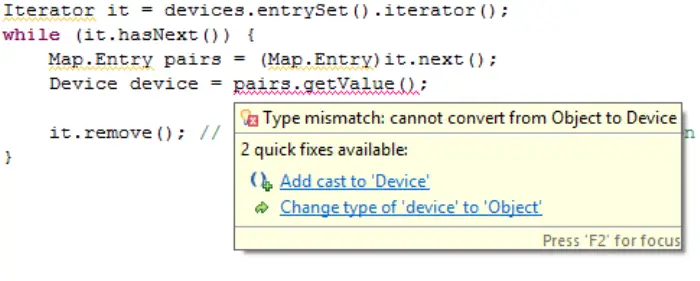
Types of Maps in Java: There are two main iterate maps in java maps in Java: HashMap and TreeMap.
HashMap is an unsorted, unordered map that uses a hash table for storage. It allows for constant-time performance for basic operations like add, remove, and search.
TreeMap, on the other hand, is a sorted map that uses a Red-Black tree for storage. It guarantees logarithmic time for basic operations and allows you to sort your elements in ascending or descending order.
See Also: SPSS Vs. SAS | Complete Comparison
Table of Contents
Ways to Iterate a Map in Java
Now that we’ve discussed the types of maps in Java let’s dive into the different ways to iterate a map.
For-Each Loop
One of the simplest ways to iterate a map is using a for-each loop. This approach is practical when you only need to iterate over the keys or values of the map.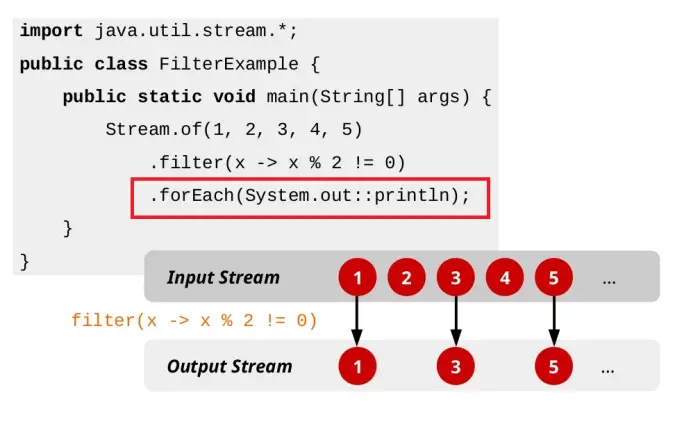
Here’s an example of how you would use a for-each loop to iterate over the keys of a HashMap:
Map<String, Integer> map = new HashMap<>();
map.put("apple", 1);
map.put("banana", 2);
map.put("cherry", 3);
for (String key: map.keySet()) {
System. out.println("Key: " + key + " Value: " + map.get(key));
}
In this example, we first create a HashMap with three key-value pairs. Next, we use a for-each loop to iterate over the map’s keys. For each key, we use the map.get(key) method to retrieve its corresponding value and print it out.
Here’s an example of how you would use a for-each loop to iterate over the values of a HashMap:
Map<String, Integer> map = new HashMap<>();
map.put("apple", 1);
map.put("banana", 2);
map.put("cherry", 3);
for (Integer value: map. values()) {
System. out.println("Value: " + value);
}
We use a for-each loop to iterate over the map’s values in this example. For each value, we print it out.
The for-each loop is a straightforward way to iterate a map, but it only allows you to access the keys or values, not both. If you need to access both the key and the value for each element in the map, you’ll need to use a different approach.
Iterator
The Iterator is another popular way to iterate a map in Java, and it allows you to access the key and the value for each element in the map.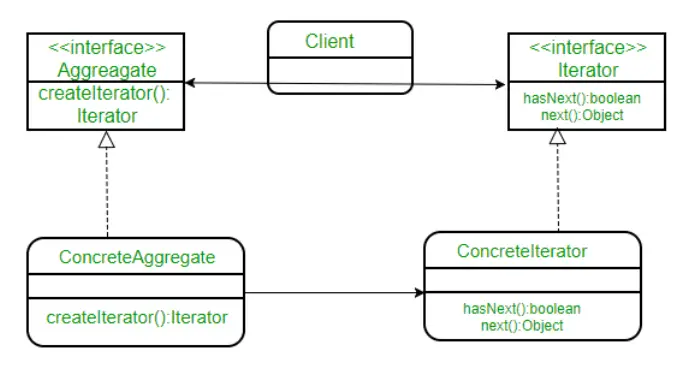
Here’s an example of how you would use an Iterator to iterate over a HashMap:
Map<String, Integer> map = new HashMap<>();
map.put("apple", 1);
map.put("banana", 2);
map.put("cherry", 3);
Iterator<Map.Entry<String, Integer>> entries = map.entrySet().iterator();
while (entries.hasNext()) {
Map.Entry<String, Integer> entry = entries.next();
System.out.println("Key: " + entry.getKey() + " Value: " + entry.getValue());
}
In this example, we first create a HashMap with three key-value pairs. Next, we use the map.entrySet()—Iterator () method to get an Iterator for the map. We then use a while loop to iterate over the elements in the map. We retrieve the key and value for each component using the entry.getKey() and access.getValue() methods, respectively, and print them out.
ForEach Method
Java 8 introduced a new way to iterate a map using the forEach method. This method allows you to perform a specific action for each element in the map.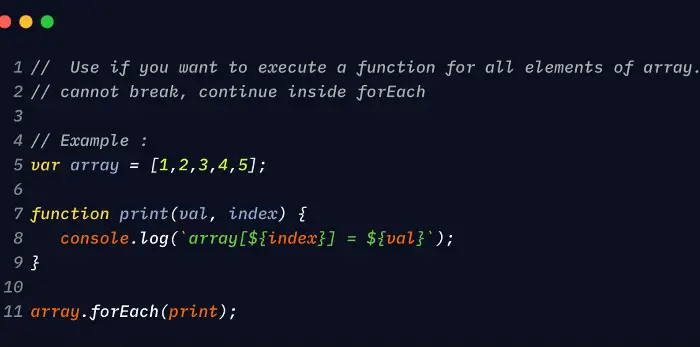
Here’s an example of how you would use the forEach method to iterate over a HashMap:
Map<String, Integer> map = new HashMap<>();
map.put("apple", 1);
map.put("banana", 2);
map.put("cherry", 3);
map.forEach((key, value) -> System.out.println("Key: " + key + " Value: " + value));
In this example, we first create a HashMap with three key-value pairs. Next, we use the map.forEach the method to iterate over the elements in the map. For each component, we print out the key and value.
The forEach method is a concise and functional way to iterate a map. It is beneficial when you need to perform a specific action for each element in the map.
Iterating Over Map Entries
You can also iterate over the entries of a map directly using the entrySet() method.
Here’s an example of how you would use the entrySet() method to iterate over a HashMap:
Map<String, Integer> map = new HashMap<>();
map.put("apple", 1);
map.put("banana", 2);
map.put("cherry", 3);
for (Map.Entry<String, Integer> entry : map.entrySet()) {
System. out.println("Key: " + entry.getKey() + " Value: " + entry.getValue());
}
In this example, we first create a HashMap with three key-value pairs. Next, we use the map.entrySet() method to get a set of all the entries in the map. We then use a for-each loop to iterate over the entries in the group. We retrieve the key and value for each entry using the entrance.getKey() and access.getValue() methods, respectively, and print them out.
Iterating over the entries in the map directly can be more efficient than using an Iterator or forEach method, especially for large maps.
Check this out: What Is The Purpose Of Iterations Goals?
Iterating Over Map Keys
Finally, you can also iterate over the keys of a map directly using the keySet() method.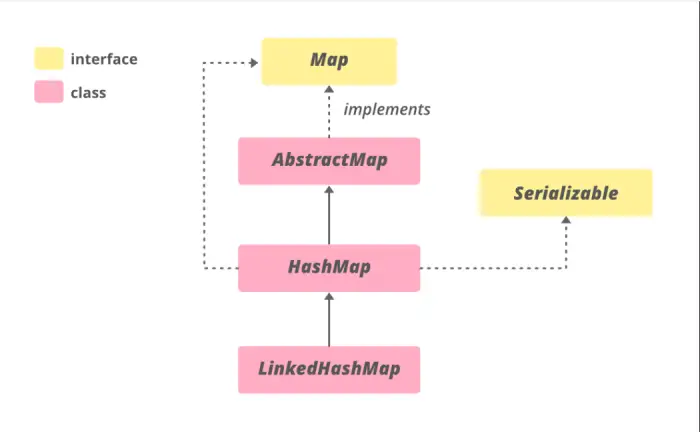
Here’s an example of how you would use the keySet() method to iterate over a HashMap:
Map<String, Integer> map = new HashMap<>();
map.put("apple", 1);
map.put("banana", 2);
map.put("cherry", 3);
for (String key : map.keySet()) {
System.out.println("Key: " + key + " Value: " + map.get(key));
}
In this example, we first create a HashMap with three key-value pairs. Next, we use the map.keySet() method to get all the keys in the map. We then use a for-each loop to iterate over the keys in the background. For each key, we retrieve the corresponding value using the map.get(key) method and print it out.
Iterating over the keys in the map directly can be more efficient than using an Iterator or forEach method, especially for large maps. However, it requires you to call the map.get a (key) plan for each key, which can be less efficient than accessing the key and value directly using an Iterator or forEach method.
See Also: 10 Best Python Books For Intermediate Programming
FAQ’S
Why can't a map be navigating?
Duplicate keys are not permit in MapMap, although duplicate values are permitted. Null keys and values are permitted in HashMap and LinkedHashMap. However, TreeMap does not permit any null key or value. Because MapMap cannot visit, you must convert it to Set using the keySet() or entrySet() methods.
Can we change the MapMap while Java iterates?
Java does not permit altering a map while iterating over it to avoid non-deterministic behavior later on. The following code sample, for example, throws a java. Util. ConcurrentModificationException occurred because the Map interface's delete() function was used during iteration.
Is it possible to delete elements from a set while iterating?
The Iterator function removes () may delete an element from a Collection. The current element in the Collection is removing using this function. If the remove() method is not follow by the next() method, the IllegalStateException exception is thrown.
Can we add a new HashMap entry while iterating?
HashMap does not specify the order through which its elements will be iterated. So, when you add a new entry, should the iterator return it later or not? It is critical to maintain consistency in one's behavior. However, whichever option you choose, you will receive inconsistent behavior when you assign a new value to an existing key.
Is it possible to iterate across elements?
You may iterate over the chosen elements using the forEach() function (available by most recent web browsers except Internet Explorer) or the plain old for-loop.
Can you loop through an array?
You may use a for loop or a forEach loop to iterate through an array. Using the for loop Instead of printing each element individually, you can use the for loop to iterate the index from 0 to the length of the array (ArrayName. length) and access elements at each index.
What is repetition capable of?
Iteration simplifies algorithms by saying that certain stages will continue unless informed differently. Because there are fewer extra processes, creating algorithms becomes faster and easier.
Is it possible to have repeated keys in HashMap?
HashMap does not allow duplicate keys, but it does allow duplicate values.
What are the advantages of Map in Java?
A map holds values based on the key, i.e., a key and value pair. Each key-value pair is refer to as an entry. A Map has distinct keys. A Map is handy when searching, updating, or deleting objects based on a key.
Conclusion
In conclusion, there are several ways to iterate a map in Java, and each has its advantages and disadvantages. You can choose the method that best suits your needs based on the map size, the operation you need to perform, and your preference.
See Also: 10 Best Free Python Books For Programmers
You can always find me playing the piano or playing FIFA when I’m not binge-watching TV Series with pizzas. Fountainhead of TechWhoop. Life motto: The only time success comes before work is in the dictionary.