You’re in the proper place if you need to modify the access codes for your Schlage smart lock or if you require the programming code to resolve a problem. We’ll look at how to find Schlage programming code in this article.
Although losing your Schlage programming code can be annoying, there are various ways to get back inside your lock. You can track the factory settings, change the programming code, or retrieve the default. To safeguard your belongings, you can also add or remove user codes.
The following paragraphs go into further depth about where to look for the Schlage programming code.
See also: Programming Challenge Showdown: HackerRank Vs LeetCode
Table of Contents
How to Find Schlage Programming Code?
Follow these instructions to learn “how to find Schlage programming code.”
Track Down the Default Programming Code
Tracking the default programming code for your Schlage lock is the first and most crucial step. Later on, this will assist you in reprogramming your Schlage device.
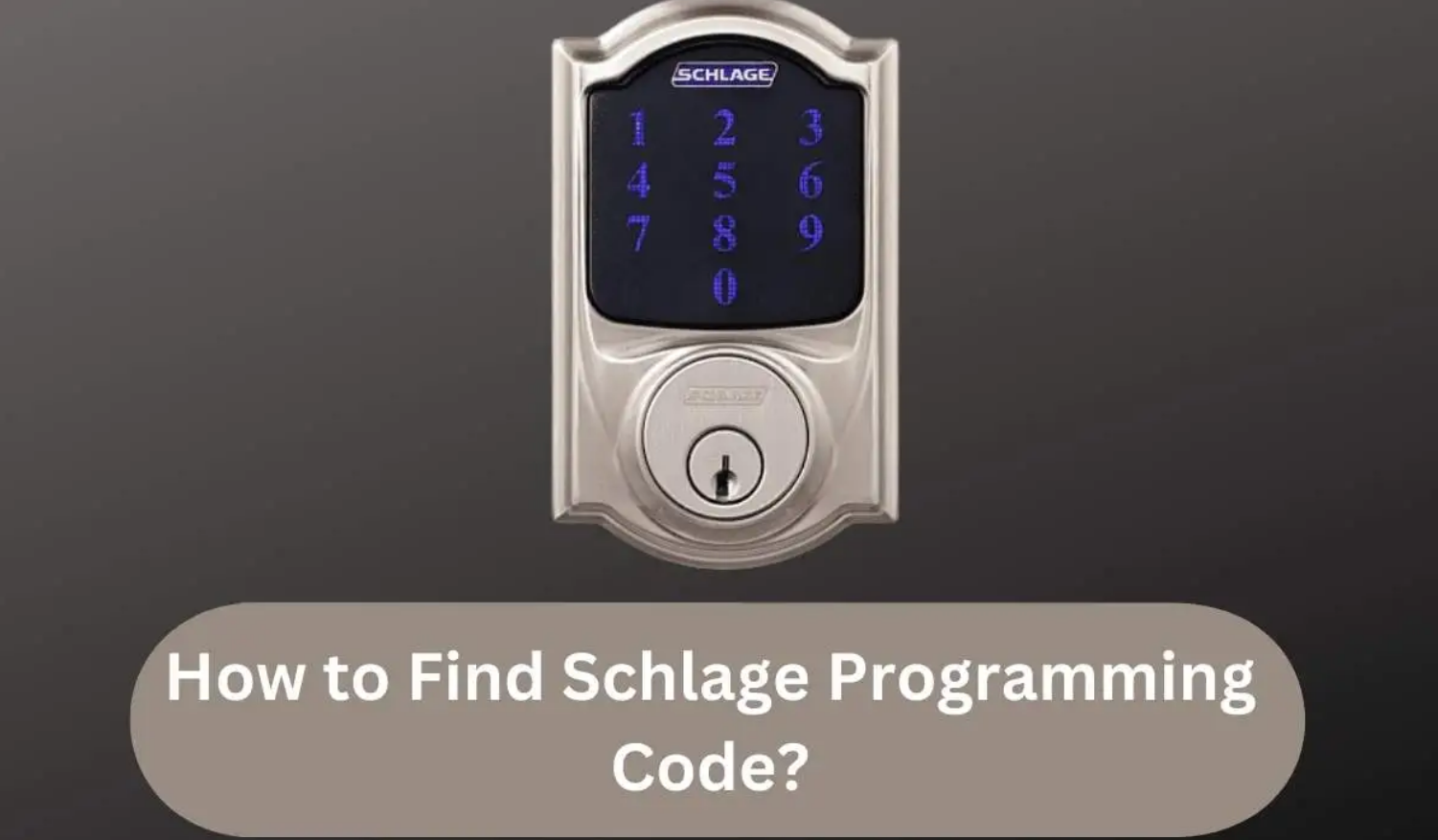
The steps to choose your default Schlage smart lock programming code are as follows:
- Look for the programming code on the front of your user handbook first.
- Remove the lock from your door and look for the programming code if you don’t have a user manual. It might also be on the white label, mainly on the rear of the keypad assembly.
- After locating the programming code, carefully record it on paper and store your lock or user manual where it belongs.
Keep in mind that the Schlage lock programming code is six digits long. Therefore, be careful not to mistake it with any other codes. You may find two other default user codes on the white label of your handbook and keypad.
Reset Your Lock’s Factory Settings
The following step is to reset your lock’s factory settings to replace the missing programming code. Yes, resetting to factory settings will remove the present Programming Code and replace it with the pre-existing default Programming Code.

To reset your Schlage Lock to factory settings, follow these steps:
- Disconnect the battery after removing the cover from your lock’s inner assembly.
- On the keypad, depress and then release the Schlage button.
- Reconnect the battery, then continue pressing and holding the Schlage button till you hear a single beep and a green flash. Make careful to complete the final action within 10 seconds.
Note: The Schlage BE365, FE575, and FE595 models are the ones that respond best to this method of resetting a Schlage lock. You can find instructions in your user manual if it doesn’t work.
The next step is reprogramming your lock because the factory reset has wiped all previous custom settings. To begin with, for security concerns, you should alter the default Programming Code.
Now, you know how to find Schlage programming code.
Check this out: Coding Smarter: Improve Logical Thinking For Programming
Modifying the Schlage Default Programming Code
You know that any previously saved custom settings will be lost after you reset your lock via the factory reset. Due to security concerns, the next step is to alter the programming default settings.
Therefore, the only things left to do are to change the programming defaults, remove the existing user codes, and create new user codes.
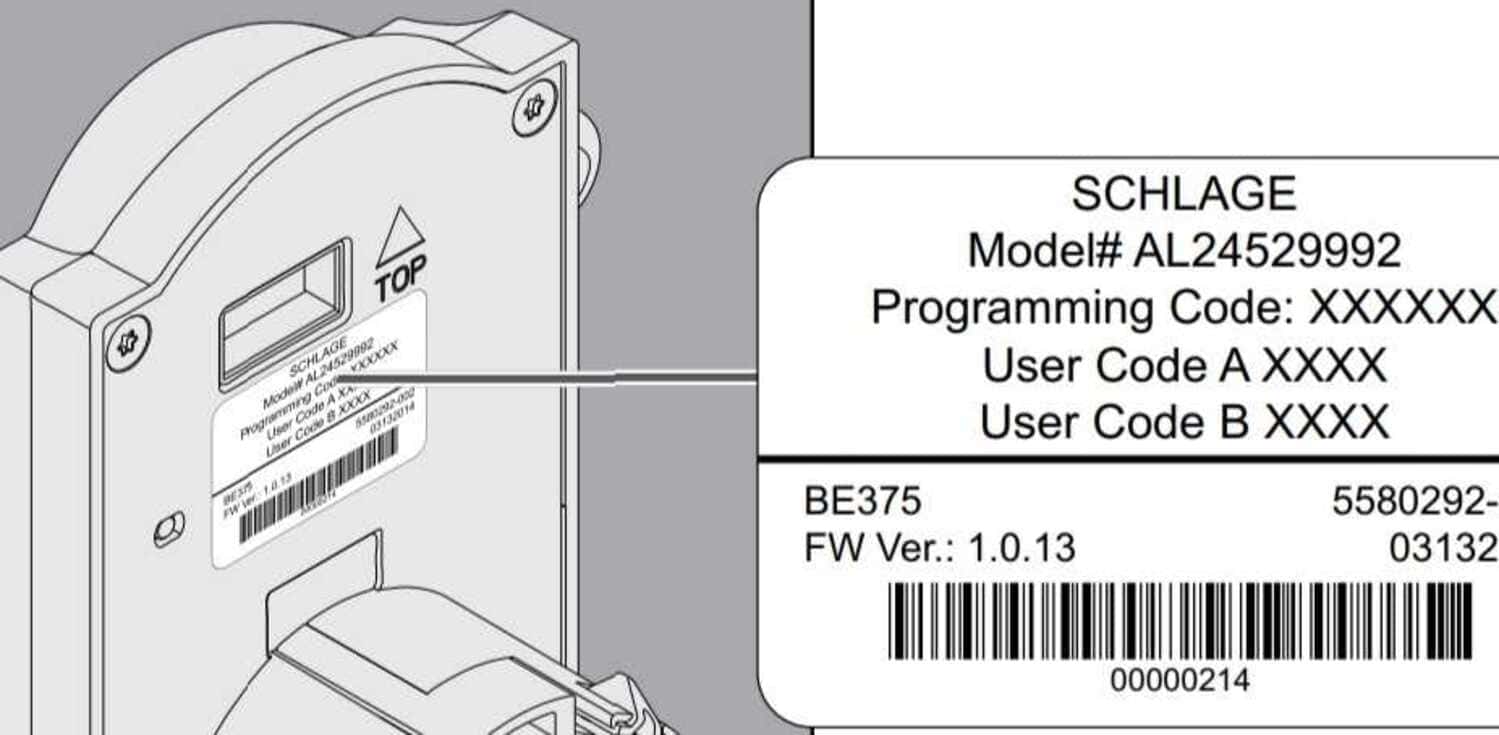
To change the programming code’s default settings, perform these steps:
- First, enter the programming code for your default Schlage lock. On your Schlage button, three orange lights will start to blink. You must then push the Schlage button after hearing three beeps.
- Press key three next. Your Schlage button will flash three orange lights once more and emit three beeps.
- The updated programming code has now been entered. Make sure it is six digits long and straightforward to remember. Once more, you’ll have to wait for your Schlage button to make three beeps and blink three orange lights.
- Additionally, you’ll see that three green lights will activate this time, and there will be one lengthy beep to let you know that the procedure was successful.
The removal of the default user codes
The default User Codes for Schlage Smart/Electronic locks are often two. Although you earlier deleted the codes, resetting your lock will bring them back.
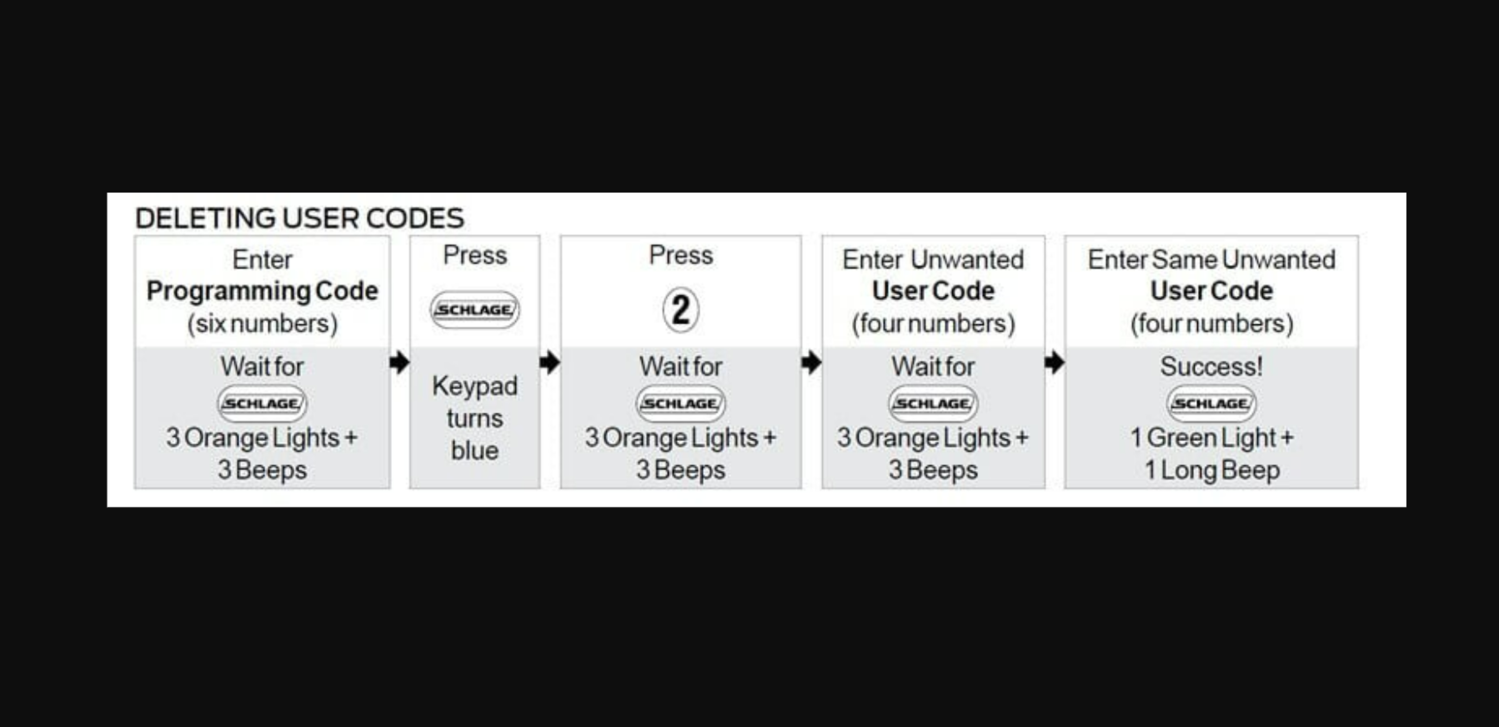
Here’s a way to eliminate both codes at once:
- Enter your programming code when the Schlage button flashes orange lights three times and emits three beeps.
- Press the Schlage button’s key six, then wait for the three orange lights and beeps to come on.
- Put in your programming code once again. It will remove the two default User Codes.
Read also: Engaging User Interfaces: Best Programming Languages For GUI
User Codes Addition
You’ll need to add fresh User Codes after erasing the default ones to open the lock using the keypad.
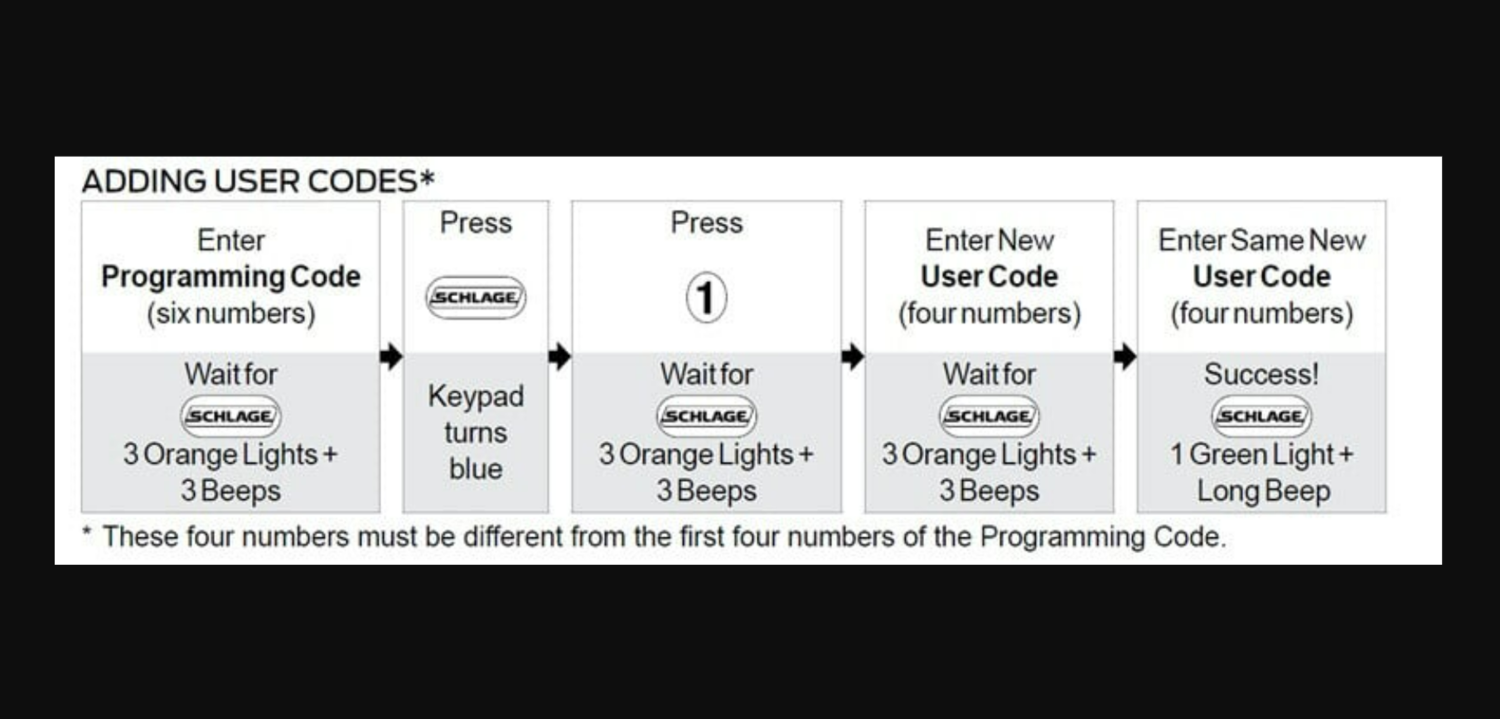
- The Schlage button should flash orange thrice and emit three beeps after entering the present programming code. Then, hit the Schlage button.
- When you press key 1, the Schlage button should flash three times in orange, and the lock should beep three times.
- Enter a brand-new four-digit User Code, then wait for the Schlage button to beep and flash orange thrice.
- Retype the fresh User Code. The lock flashes green once and emits a lengthy beep, indicating the introduction of a new User Code.
You now fully understand the procedure for how to find the Schlage programming code.
FAQs
What is The Lost Schlage Programming Code?
You must reprogramme some Schlage electronic locks or reset them using a programming code known as the Lost Schlage Programming Code.
How can we tell if the Lost Schlage Programming Code is necessary?
If you've forgotten your Schlage electronic lock's original programming code or if the lock fails to respond to your efforts to reprogram it, you may need The Lost Schlage Programming Code.
What source do we have for The Lost Schlage Programming Code?
Only authorized service providers of Schlage have access to the Lost Schlage Programming Code, which is not accessible to the general public. To get the code, contact a certified locksmith or a Schlage representative.
Can my Schlage lock be reset without the lost programming code?
Depending on the lock type and your knowledge of technical expertise, it might be possible to reset your Schlage lock without the Lost Schlage Programming Code. For assistance, we suggest contacting a certified locksmith or a Schlage representative.
Without the code, how can a Schlage lock be reprogrammed?
With the code, reprogramming a Schlage lock can be easier, but it can be doable if you can access the lock's programming manual or recognize the lock model and discover online instructions. But if you need help, we firmly advise contacting a certified locksmith or a Schlage representative.
Where is the programming code for Schlage Encode?
The handbook for the lock or a label on the lock's back is where you may find the Schlage Encode programming code. Contact Schlage for assistance if you need help discovering the code or have lost the documentation.
Conclusion
If you ever need to remember your Schlage programming code, this site will rescue you. It has been extensively discussed how to find Schlage programming code.
If your code has been updated, the best alternative is to factory reset and change it. Ride through this post to discover all the potential solutions if you need help remembering your Schlage programming code.
See also: Networking Basics: Socket Programming In Java
Hi, I’m Geoff. I design. I develop. I do lots of things in between. What that really boils down to is that I make websites.