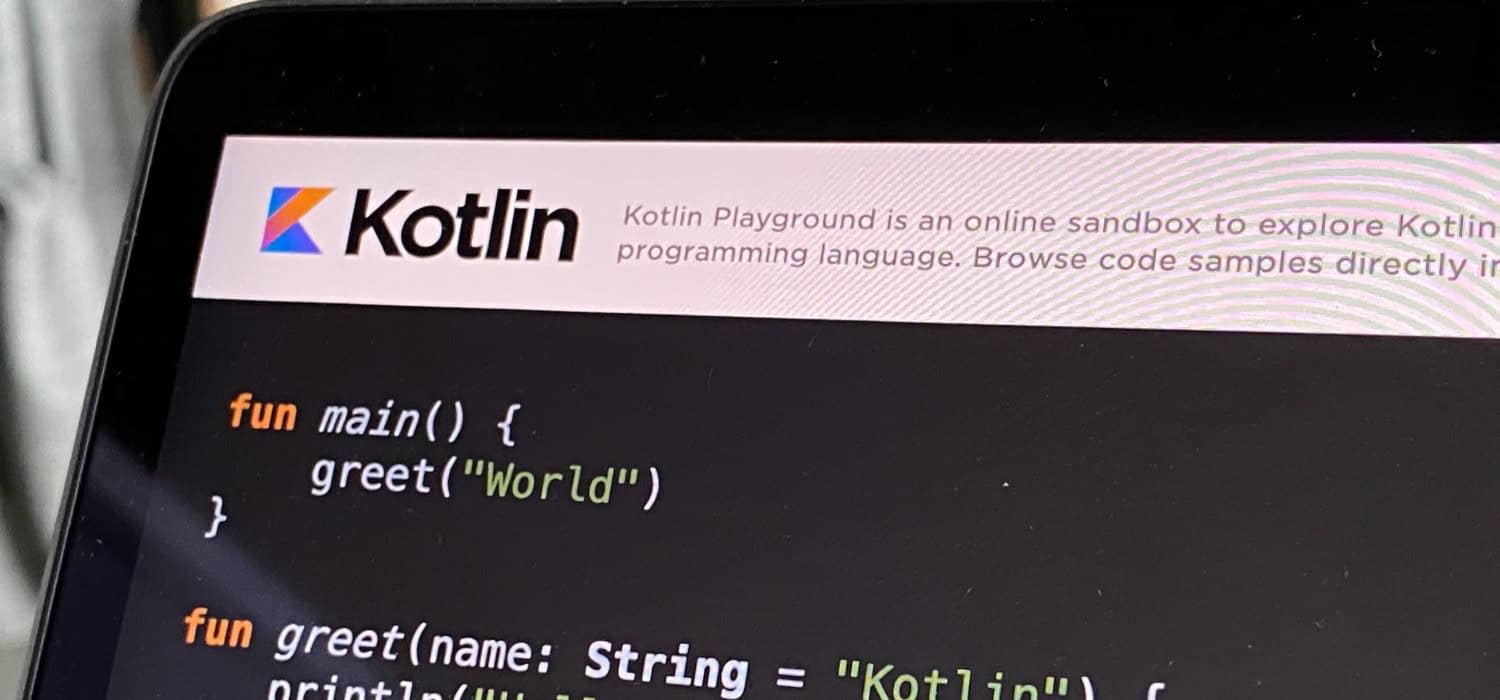Effective data retrieval and internet transmission are crucial obligations in the dynamic world of Android app development. An essential tool in an Android developer’s arsenal for this function is the well-known HTTP request framework Retrofit.
To obtain, update, and remove data from online services, one uses the type-safe HTTP client known as Retrofit. The usage of retrofit libraries with API keys is common among developers nowadays. The Kotlin team refers to coroutines as “lightweight threads”.
In this post, we’ll go into great detail with a complete Retrofit Kotlin example to show how simple it is to integrate into your Android projects.
Table of Contents
Advantages of Android Retrofit
Utilizing Retrofit Android is easy. It enables you to treat API requests as straightforward Java method calls, allowing you to use Java classes to specify the URLs to target and the sorts of request and response arguments.

GET, POST, PUT, DELETE, and other popular HTTP methods are supported natively by Retrofit. These methods are simple to define in your interface and simplify working with RESTful APIs.
It can handle the whole network call, JSON/XML parsing (with assistance from Gson for JSON parsing), support for arbitrary formats, and pluggable serialization and deserialization.
You may specify how errors are handled for various sorts of replies, such as HTTP problems or network failures, using Retrofit’s built-in error-handling techniques.
The type safety of Retrofit is one of its distinguishing qualities. It produces code to transform HTTP answers into typed Java or Kotlin objects to lower the likelihood of runtime mistakes.
Visit: Advantages of Android Retrofit
Steps to Create a Retrofit Android:
Here are the steps to get started:
Add the retrofit dependency
Adding Internet Access to your app in AndroidManifest.xml is the First Step.
<uses-permission android:name=”android.permission.INTERNET”></uses-permission>
The retrofit dependency has to be added to our build.grade file after that. The official refit website has the most recent version available.
implementation ‘com.squareup.retrofit2:retrofit:’+rootProject.retrofit_version
The server’s JSON answer is then converted using retrofit’s GSON converter.
implementation ‘com.squareup.retrofit2:converter-gson:’+rootProject.retrofit_version
Creating Model Class
We must determine the kind of answer we will get before building the model. Let’s see this in a retrofit kotlinee example.
[{
“id”:”1″,
“image”:”http://velmm.com/images/bottom_navigationview/coco.jpg”,
“title”:”Coco”
},
{
“id”:”2″,
“image”:”http://velmm.com/images/bottom_navigationview/terminator_2.jpg”,
“title”:”Terminator 2: Judgment Day 3D”
},
{
“id”:”3″,
“image”:”http://velmm.com/images/bottom_navigationview/dunkirk.jpg”,
“title”:”Dunkirk”
},
{
“id”:”4″,
“image”:”http://velmm.com/images/bottom_navigationview/the_salesman.jpg”,
“title”:”The Salesman”
},
{
“id”:”5″,
“image”:”http://velmm.com/images/bottom_navigationview/lion.png”,
“title”:”Lion”
},
{
“id”:”6″,
“image”:”http://velmm.com/images/bottom_navigationview/star_war.jpg”,
“title”:”Star Wars: The Last Jedi”
},
{
“id”:”7″,
“image”:”http://velmm.com/images/bottom_navigationview/thor_ragnarok.jpg”,
“title”:”Thor: Ragnarok”
},
{
“id”:”8″,
“image”:”http://velmm.com/images/bottom_navigationview/blade_runner_2049.jpg”,
“title”:”Blade Runner 2049″
},
{
“id”:”9″,
“image”:”http://velmm.com/images/bottom_navigationview/borg_mcenroe.jpg”,
“title”:”Borg McEnroe”
},
{
“id”:”10″,
“image”:”http://velmm.com/images/bottom_navigationview/wonder.jpg”,
“title”:”Wonder”
}
]
I have a list of films with their names, years, and directors in my JSON answer. Therefore, because the class name, name, year, and director are properties, My Model class will be like a movie.
Movie.kt
data class Movie(var title: String, var image: String)
@SerializedName is used to map the POJO object into JSON response properties.
See Also: Kotlin Tutorial: Add New Element To Array
Create The Retrofit Instance
To send network requests, we must establish the Retrofit instance. To define the base URL for the service, we must use the Retrofit Builder class. Check this retrofit kotline example out.
ApiInterface.kt
interface ApiInterface {
@GET(“volley_array.json”)
fun getMovies() : Call>
companion object {
var BASE_URL = “http://velmm.com/apis/”
fun create() : ApiInterface {
val retrofit = Retrofit.Builder()
.addConverterFactory(GsonConverterFactory.create())
.baseUrl(BASE_URL)
.build()
return retrofit.create(ApiInterface::class.java)
}
}
}
Setting Up The Retrofit Interface
Make a Kotlin interface with annotated methods that specify your API endpoints in order to set up a Retrofit interface on Android. To provide the HTTP method, URL, and arguments, use Retrofit annotations like @GET, @POST, or @Query.
Define the return type, e.g., Call for synchronous requests and suspend functions for asynchronous ones. Headers, authentication, or unique request/response processing may all be used to customize the interface as needed.
This interface makes effective HTTP queries and data retrievals possible, linking your Android app and the online service.type. Using a retrofit kotline example, let’s examine this.
To URL encode a query using the form:
@Query(value = “auth_token”,encoded = true) String auth_token
interface ApiInterface {
@GET(“volley_array.json”)
fun getMovies() : Call>
}
See Also: Kotlin Array Length: Everything To Know
Consume The REST Web Service
The settings are complete. We are now prepared to use the REST web service—our primary activity. The ApiClient must first be initialized in Java.
apiInterfaceValue is set to ApiInterface.create().getMovies()
We use the getMovies() interface after startup and implement the CallBacks. We must modify the onResponse() and onFailure() functions as part of the implementation.
When the request is successful, the callback enters onResponse(). The callback enters the onFailure() procedure if there is any request error. We may obtain our response from the response body in response (). Here is an illustration using a retrofit kotline example.
val apiInterface = ApiInterface.create().getMovies()
//apiInterface.enqueue( Callback>())
apiInterface.enqueue( object : Callback>{
override fun onResponse(call: Call>?, response: Response>?) {
if(response?.body() != null)
recyclerAdapter.setMovieListItems(response.body()!!)
}
override fun onFailure(call: Call>?, t: Throwable?) {
}
})
In onReceive(), our data is now received. The data can be used for our application’s needs. I’m setting up in recyclerview utilising this retrofit data in this example.
See Also: Kotlin Parameterized Test: What Is It?
Set Retrofit response data into the Recyclerview
A retrofit kotline example for the above:
recyclerView = findViewById(R.id.recyclerview)
recyclerAdapter = RecyclerAdapter(this)
recyclerview.layoutManager = LinearLayoutManager(this)
recyclerView.adapter = recyclerAdapter
val apiInterface = ApiInterface.create().getMovies()
//apiInterface.enqueue( Callback>())
apiInterface.enqueue( object : Callback>{
override fun onResponse(call: Call>?, response: Response>?) {
if(response?.body() != null)
recyclerAdapter.setMovieListItems(response.body()!!)
}
override fun onFailure(call: Call>?, t: Throwable?) {
}
})
See Also: Equality In Kotlin (‘==’, ‘===’ And ‘EQUALS’)
FAQs
What are the typical HTTP methods that Retrofit supports?
The popular HTTP methods GET, POST, PUT, DELETE, and Retrofit support others. These methods may be used to specify the kind of request you wish to make in your Retrofit service interface.
How do I deal with Retrofit's problems and network outages?
Retrofit has built-in techniques for managing errors. By implementing the Callback interface or combining coroutines with Kotlin's suspend functions, you may specify how problems are handled. You can address various issues using Retrofit, including network and HTTP errors.
Can Retrofit be modified to suit the demands of my particular project?
Retrofit does provide a lot of customization. To fit the needs of your project, you may configure it to use various HTTP clients, converters, request interceptors, and error-handling systems.
Can asynchronous network activities use Retrofit?
Retrofit functions nicely with asynchronous network activities. When making network requests asynchronously, you may use the enqueue method, and Retrofit will take care of the threading and callback mechanisms.
Where can I get additional information and tutorials on integrating Retrofit with Kotlin while developing Android apps?
Online guides, tutorials, and documentation are widely accessible for Android programming using Retrofit with Kotlin. You may start with the Retrofit documentation provided by the developers, go through developer communities, and look for tutorials on websites like GitHub.
Is the Retrofit library open source?
Yes, Square, a respected software business, created the open-source Retrofit library. It is actively maintained, and many people contribute to it.
Conclusion
Retrofit with Kotlin is all there is to say at this time. You’ve already studied almost all the material needed to finish your project with us.
We’ve shown how to configure Retrofit in your Android app, construct a Retrofit service interface, initialize Retrofit, and send API queries in this Retrofit Kotlin example. It is easier to comprehend and maintain your code when you use Retrofit in conjunction with Kotlin while developing for Android.
These procedures will help you incorporate Retrofit into your Android app and simplify network-related duties.
Therefore, now use Retrofit Kotlin to provide effective HTTP connectivity in your Android applications. This and other Retrofit Kotlin example projects can provide a solid basis for your future app development efforts.
See Also: ReactJS – PrevState In The New UseState React Hook?
See Also: Passing Functions As Props In React: Full Guide