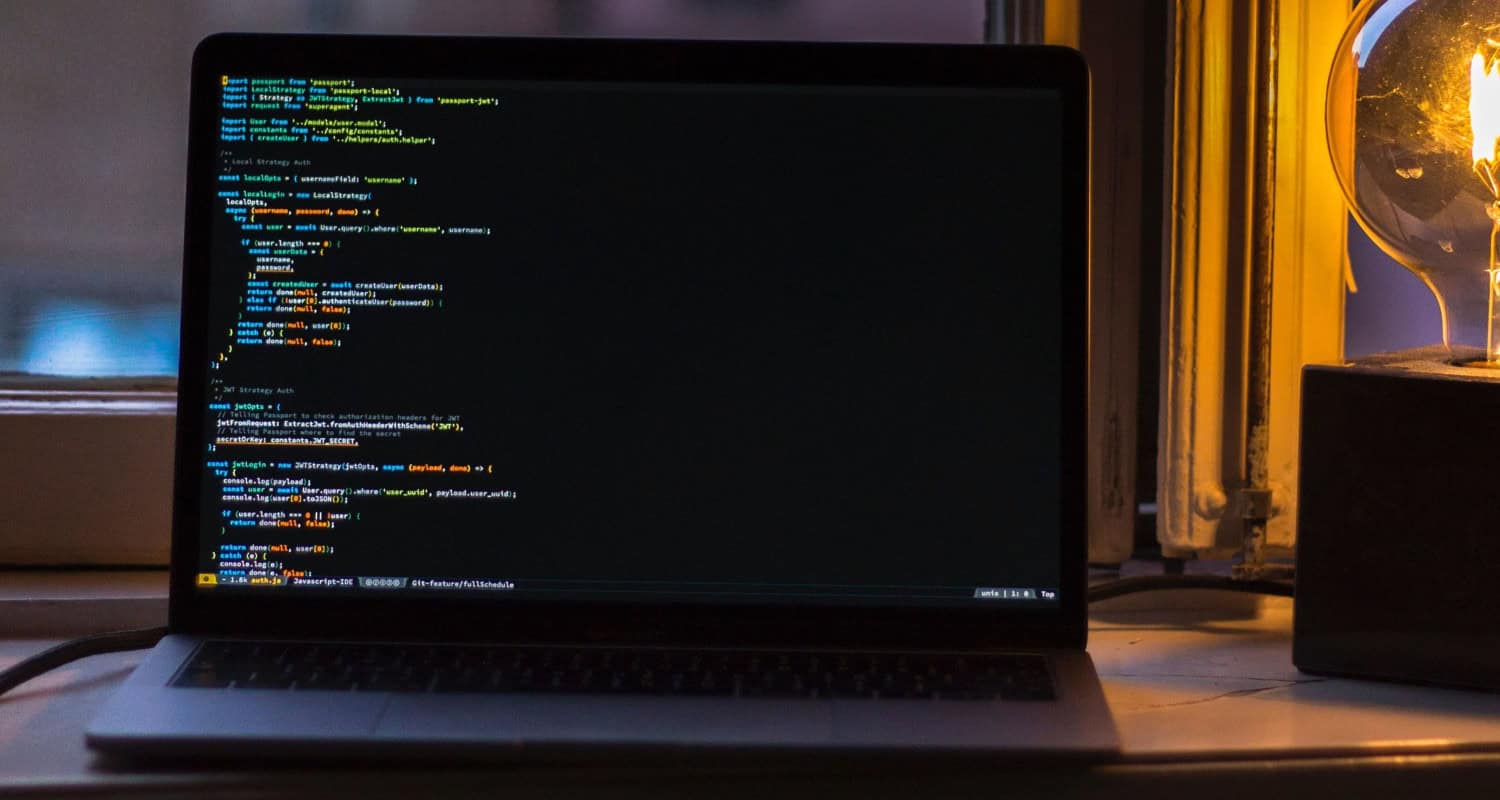In the dynamic field of web development, the Redux-Saga TypeScript fusion comes out as a strong force. The article is about how integrating Redux-Saga TypeScript improves the robustness and maintainability of code in React applications.
Redux-Saga Typescript middleware cleverly handles asynchronous complexities with generator functions. Apart from other things, TypeScript enhances code quality through static typing and prevents errors simultaneously.
It is important to understand how these two technologies work together to enhance their combined strength of Redux-Saga TypeScript to maneuver complexity in current development.
Understanding Redux Saga and Typescript Basics
Table of Contents
Redux
Redux, a Javascript library, is designed to lay out centralized and predictable state management abilities for applications, often leveraging Redux Selectors. It can be smoothly integrated into other structures and frameworks but is usually paired with React.

Core Concepts and Components
Single Source of Truth:
The beauty of Redux is that everything about the application’s state is housed in one place. In programming terms, the state is contained in a single Javascript object called a “store.”
The state is Read-Only:
Redux applications are also defined by their immutability. Direct changes or modifications are not possible. However, actions are dispatched to express a shift in state.
Changes are Made With Pure Functions:
Pure functions have an easily testable plus predictable nature. Reducers are of such nature, used to update the application state. The Reducer takes an action, and the current argument state returns a new form.
Predictable State Changes and Actions:
Actions are objects with a ‘type’ property, a must to be reflected on them. Actions elaborate the intent or purpose for changing a state. Actions are known for their plain nature.
Unidirectional Data Flow:
Another important takeaway is that Redux application data flows in a unidirectional manner. This trait is a merit as it paves the way for clarity on how data changes within the application. Data starts from the view, flows over to the action creators, then to the reducers, and ends its road at the store.
Redux’s structure comprises four core components: the actions, reducers, the store, and, finally, the middleware.
Redux-Saga
As mentioned, Redux-Saga is a type of middleware library whose keynote characteristic deals with side effects and async operations in Redux applications. It is designed and equipped to tackle obstacles related to asynchronous code, such as updating the Redux store and managing responses.

Key Concepts
Generator Functions:
This middleware library makes use of generator functions as a means of handling async operations. The functions have a ‘function*’ identifier on them, and they make way for identifiable and sequential code.
Sagas:
Sagas are like the watchdogs of Redux applications. They watch for particular Redux actions that trigger asynchronous operations as a reaction or response.
Effects:
Additionally, Redux-Saga contains Javascript objects known as effects. These have the task of describing async operations which need to be performed.
Declarative Approach:
A plethora of side-handling techniques exist, but the one that Redux-Saga identifies with is the declarative approach. Your application’s flow logic is declared with the help of effects and generator functions instead of promises or callbacks.
See Also: React Query with Redux: Everything to Know
In conclusion, Redux Thunk and Redux Saga are two popular middleware libraries for Redux, each offering its approach to managing side effects in JavaScript applications.
Typescript
Typescript holds an exceptionally significant spot in maintenance boosting and reliability enhancement. It offers what’s known as static typing, which ensures that functions, variables, and other frameworks comply with specified types.

Additionally, it has a flexible trait that allows you to determine action types with string literals or enums. This paves the way for action types to exude consistency and ensure they are correctly referenced throughout the application.
Furthermore, Typescript exploits typed payloads for proper data-structure definition and documentation and generics, which are made to create reusable sagas that operate with various data types.
Setting Up Your Environment
Create a New React Redux Typescript Project
There are tools you can use to create a new project. Create React App (CRA) is one of the tools you can use to create a new project with a Typescript template. Afterward, open the terminal and run it:
(bash)
npx create-react-app my-redux-saga-app –template typescript
After that, find your way to your current project’s directory:
(bash)
cd my-redux-saga-app
Install Dependencies
Make all necessary installations for Redux, Redux-Saga, and lastly, Redux Saga:
(bash)
npm install redux react-redux @reduxjs/toolkit redux-saga
Setup Redux Store
Make a directory called ‘store’ in your ‘scr’ file. Inside your ‘store’ directory, make store, action, and reducer files with ‘.ts’ extensions like so:
action.ts:
(typescript)
// actions.ts
import { createAction } from ‘@reduxjs/toolkit’;
export const fetchDataRequest = createAction(‘FETCH_DATA_REQUEST’);
export const fetchDataSuccess = createAction(‘FETCH_DATA_SUCCESS’);
export const fetchDataError = createAction(‘FETCH_DATA_ERROR’);
reducers.ts:
(typescript)
// reducers.ts
import { createReducer } from ‘@reduxjs/toolkit’;
import { fetchDataSuccess, fetchDataError } from ‘./actions’;
interface AppState {
data: any;
loading: boolean;
error: string | null;
}
const initialState: AppState = {
data: null,
loading: false,
error: null,
};
export const appReducer = createReducer(initialState, (builder) => {
builder
.addCase(fetchDataSuccess, (state, action) => {
state.data = action.payload;
state.loading = false;
state.error = null;
})
.addCase(fetchDataError, (state, action) => {
state.data = null;
state.loading = false;
state.error = action.payload;
});
});
Store.ts:
(typescript)
// store.ts
import { configureStore } from ‘@reduxjs/toolkit’;
import createSagaMiddleware from ‘redux-saga’;
import { appReducer } from ‘./reducers’;
import rootSaga from ‘./sagas’;
const sagaMiddleware = createSagaMiddleware();
const store = configureStore({
reducer: appReducer,
middleware: [sagaMiddleware],
});
sagaMiddleware.run(rootSaga);
export default store;
Writing Your First Redux-Saga in Typescript
Setup Redux-Saga
Create a sagas directory in your ‘scr’ file; within that directory, make a file titled ‘dataSaga.ts.’
(typescript)
// dataSaga.ts
import { put, takeEvery, call } from ‘redux-saga/effects’;
import { fetchDataSuccess, fetchDataError } from ‘../store/actions’;
import { ActionTypes } from ‘../store/actions’;
function* fetchData(action: any) {
try {
// Simulate an API call
const data = yield call(fetch, ‘https://jsonplaceholder.typicode.com/todos/1’);
const jsonData = yield call([data, ‘json’]);
yield put(fetchDataSuccess(jsonData));
} catch (error) {
yield put(fetchDataError(error.message));
}
}
function* dataSaga() {
yield takeEvery(ActionTypes.FETCH_DATA_REQUEST, fetchData);
}
export default dataSaga;
Setup Middleware in The Redux Store
Linking a Redux store and Redux Saga requires Middleware to succeed. Middleware creates room for behavior extensions of the store, and Redux Saga is employed to pave the way to such.
You must’ve set up the Redux store now and applied the chosen middleware, Redux-Saga.
(typescript)
// store.ts
import { configureStore } from ‘@reduxjs/toolkit’;
import createSagaMiddleware from ‘redux-saga’;
import { appReducer } from ‘./reducers’;
import rootSaga from ‘./sagas’;
const sagaMiddleware = createSagaMiddleware();
const store = configureStore({
reducer: appReducer,
middleware: [sagaMiddleware],
});
sagaMiddleware.run(rootSaga);
export default store;
Create A Root Saga
In any chosen directory, preferably a ‘saga’ directory, make a root saga that links all sagas made. You’ll send this to the ‘sagaMiddlware.run()’ in your Redux store setup.

(typescript)
// rootSaga.ts
import { all } from ‘redux-saga/effects’;
import dataSaga from ‘./dataSaga’
function* rootSaga() {
yield all([
dataSaga(),
// Add other sagas here as needed
]);
}
export default rootSaga;
Dispatch Actions In Components
Moreover, you can dispatch actions that trigger sagas in your React components. For example:
(typescript)
// MyComponent.tsx
import React, { useEffect } from ‘react’;
import { useDispatch } from ‘react-redux’;
import { fetchDataRequest } from ‘./store/actions’;
const MyComponent: React.FC = () => {
const dispatch = useDispatch();
useEffect(() => {
// Dispatch the action that the saga will pick up
dispatch(fetchDataRequest({ userId: 1 }));
}, [dispatch]);
return (
// Your component JSX
);
};
export default MyComponent;
Deep Dive Into Saga Internals and Typescript Typing
To understand the internals of Redux-Saga, the underlying core principles need to be comprehensively covered. These principles shape the foundations that elaborate the flow of asynchronous operations within the Redux-Saga environment.
Generator Functions
Generator functions allow you to iterative or ceaseless algorithms through pausing and resuming executions. Generator functions have a ‘function*’ as an identifying tag.
(javascript)
function* myGenerator() {
yield 1;
yield 2;
yield 3;
}
const generator = myGenerator();
console.log(generator.next()); // { value: 1, done: false }
console.log(generator.next()); // { value: 2, done: false }
console.log(generator.next()); // { value: 3, done: false }
console.log(generator.next()); // { value: undefined, done: true }
Effect Types
Redux-Saga thrives from exploiting generator functions as a means of async operation management. It uses particular objects referred to as ‘effects’ that lay out the type of operation carried out and how it should be run.
There is quite several effects that Redux-saga uses, and these include
- ‘take’ effects – freezes the generator until an action is executed.
- ‘put’ effect – acts as an action dispatcher.
- ‘call’ effect – calls for a function as its name suggests.
- ‘fork’ effect – issues a new saga in the background.
- ‘select’ effect – functions as a retriever. It recovers a portion of the Redux state.
- ‘all’ effect – executes multiple effects simultaneously.
Adjoining type annotations with Redux-Saga Typescript taps into the realm of code clarity enhancement. Moreover, it activates IntelliSense and enables you to capture type-related blunders throughout the development phase.
Type Annotations for Sagas
Typescript can be utilized for generator function annotation to ensure the desired effects result. For example:
(typescript)
// dataSaga.ts
import { put, call, select } from ‘redux-saga/effects’;
import { fetchDataSuccess, fetchDataError } from ‘../store/actions’;
import api from ‘../api’;
interface AppState {
userId: number;
}
function* fetchDataSaga(action: { type: string, payload: { userId: number } }) {
try {
const userId: number = yield select((state: AppState) => state.userId);
const data: any = yield call(api.fetchData, userId);
yield put(fetchDataSuccess(data));
} catch (error) {
yield put(fetchDataError(error));
}
}
export default fetchDataSaga;
See Also: How to Build React State Management Without Redux?
Challenges
Even though Typescript coupled with Redux-Saga is commanding, it’s essential to understand that there are challenges you are highly likely to encounter.
Generic type for ‘call’ functions
While using the ‘call’ effect to call functions, generic type specification may pose a challenge.
Saga Middleware and Typescript
Typescript definitions and structures are usually well set. However, problems will likely be faced when dealing with other types of libraries. Having the latest and updated versions of libraries, Redux and Redux-Saga can circumvent these problems.
Type Annotations for Root Saga
When using the ‘all’ effect, the obstacle appears when specifying the types for the combined sagas. A means to combat this is to declare types explicitly or leverage utility types like so:
(Typescript)
import { all } from ‘redux-saga/effects’;
function* rootSaga() {
yield all([
fetchDataSaga as SagaFunction,
// … other sagas
]);
}
Typed-Redux-Saga
Typed-Redux-Saga was made to refine and enhance type inference when dealing with Redux Saga Typescript. It enables typescript to deduce other types more accurately inside sagas.
Firstly, you need to install the ‘typed-redux-saga’ package like so:
(bash)
npm install typed-redux-saga
Within the sagas, you can use the ‘typed-redux-saga’ library to boost type inference for generator functions. The following is an example to help paint the picture well.
(typescript)
// dataSaga.ts
import { put, call, select } from ‘typed-redux-saga’;
import { fetchDataSuccess, fetchDataError } from ‘../store/actions’;
import api from ‘../api’;
interface AppState {
userId: number;
}
function* fetchDataSaga(action: { type: string, payload: { userId: number } }) {
try {
const userId: number = yield* select((state: AppState) => state.userId);
const data: any = yield* call(api.fetch data, userId);
yield* put(fetchDataSuccess(data));
} catch (error) {
yield* put(fetchDataError(error));
}
}
export default fetchDataSaga;
Practical Implementation Building a Feature
In Redux-Saga, making sagas meant for specific actions usually involves looking out for particular actions and eventually running async logic according to those actions.

An example shows how to create sagas for specific actions to bring the ball closer to home.
Action Creators
In a file, declare and define the creators and action types.
(typescript)
// actions.ts
import { createAction } from ‘@reduxjs/toolkit’;
export const fetchDataRequest = createAction(‘FETCH_DATA_REQUEST’);
export const fetchDataSuccess = createAction(‘FETCH_DATA_SUCCESS’, (data: any) => ({
payload: data,
}));
export const fetchDataError = createAction(‘FETCH_DATA_ERROR’, (error: string) => ({
payload: error,
}));
Saga Files
Make a saga file and employ sagas for specific actions.
(typescript)
// dataSaga.ts
import { takeEvery, put, call } from ‘redux-saga/effects’;
import { fetchDataRequest, fetchDataSuccess, fetchDataError } from ‘./actions’;
import api from ‘./api’;
function* fetchData(action: any) {
try {
// Extract any payload data from the action
const userId = action.payload.userId;
// Perform asynchronous operation, e.g., an API call
const data = yield call(api.fetchData, userId);
// Dispatch a success action with the retrieved data
yield put(fetchDataSuccess(data));
} catch (error) {
// Dispatch an error action if the operation fails
yield put(fetchDataError(error.message));
}
}
// Watch for FETCH_DATA_REQUEST actions and run fetchData saga
function* watchFetchData() {
yield takeEvery(fetchDataRequest.type, fetchData);
}
// Export the root saga
export default function* rootSaga() {
yield watchFetchData();
// Add more watch functions for other actions if needed
}
Root Saga Integration
Meld the Root Saga with your Redux store settings.
(typescript)
// store.ts
import { configureStore } from ‘@reduxjs/toolkit’;
import createSagaMiddleware from ‘redux-saga’;
import rootSaga from ‘./sagas’;
const sagaMiddleware = createSagaMiddleware();
const store = configureStore({
reducer: /* your reducers */,
middleware: [sagaMiddleware],
});
sagaMiddleware.run(rootSaga);
export default store;
Enhancing State Selection with Reselect
Reselect is one of many popular libraries in the React-Redux environment. Its existence serves as a value selection enhancement tool from the Redux state. It offers means to make memoized selectors, functions designed to derive data from the Redux state.
Memoization makes sure that the calculations are activated only when state slices change. If not installed already, install reselect as incorporation into your Redux application yields lucrative efficiency levels during state selection.
See Also: Redux Vs React Query: An In-Depth Comparison
Best Practices and Advanced Techniques
It is wise to look for and apply the best practices when using Redux-Saga Typescript. Thankfully. We’ll discuss some of the best techniques to consider throughout your coding journey.
Modularization
Subdivide your sagas and organize them into smaller batches. Modules of smaller sizes make way for maintainable sagas, and enhanced reasoning of the application’s behavior ensues.

Use Action Creators
Create actions using action creators from libraries such as ‘@redux/toolkit.’ This practice will help you minimize typos as you code.
Type Annotations
Exploit Typescript and use it to include type annotations to your selectors, sagas, and actions. Doing so gives you better code readability and more desirable IntelliSense services.
Error Handling
Use appropriate error handling blocks in your sagas like ‘catch-them.’ Contemplate dispatching logging errors and error actions for debugging reinforcement.
Testing
Write and test your sagas for successful and failed scenarios to shed light on your application’s behavior. Use libraries like ‘redux-saga-test-plan’ or ‘redux-saga-tester.’

Advanced Techniques
Dynamic Sagas
Employ dynamic sagas, which are addable or removable during runtime. This is handy when sagas must be loaded dynamically according to user configurations.
Inter Saga Communications
Implement inter-saga communication channels to enable sagas to coordinate information when necessary.
Task Cancellation
Please use task cancellation to rule out sagas when they are no longer needed. This is especially useful when users leave a page or cancel a running operation.

Saga Monitoring and Logging
Apply logging and monitoring to your sagas. Redux DevTools is one of many tools you can leverage for easier performance optimization and debugging processes.
The techniques and practices mentioned in this section are. Only when complete do they give excellent insight into what processes and methods to consider. The success of these techniques depends on your application’s complexity and specific requirements.
See Also: Introduction To Redux Toolkit Testing
FAQs
Should I use Redux With Typescript?
Coupling Redux Saga with Typescript also unlocks doors to better reliability and maintainability. There are several reasons to integrate Redux with Typescript, with one being it introduces static typing to Javascript.
Is the redux-saga still relevant?
Thunk and Redux Saga are middleware libraries, and the choice of use depends on the application's demands. Redux Saga takes the upper hand when working with more significant, complex projects. Redux Saga also offers cleaner, more readable codes than Thunk.
When not to use Redux Saga?
Redux Sagas are built for complex projects. This means projects in a realm lower than complexity could be more. Sagas have an experience curve tagged to them; therefore, if you’re not up for that, sagas are not. You go to programming technology.
Conclusion
Mastering Redux-Saga with Typescript demands a strong understanding of the two technologies. Progressively strengthen your knowledge and skills through small projects.
Gradually, you’ll notice significant improvements in your relationship with Redux-Saga Toolkit. Ultimately, you can graduate to larger, more complex projects to hone your slowly learned skills.
See Also: Understanding React Spread Props