As you know, Java is a popular programming language widely used to develop various applications, including web, mobile, and enterprise applications. Here know about modularity in Java.

There are several advantages of Java
- Platform independent
- Object-oriented programming
- Robust and secure
- well-suited for developing large-scale projects due to its modularity, scalability, and maintainability.
See Also: How To Use Webpack And HTML Webpack Plugin | Simple Guide
Table of Contents
Modularity in Java
Here are a few essential points to be remember for modularity in Java:
Introduction
In English, “modularity” refers to the ability to divide a large or complex system into smaller, independent units, called modules, which can be developed, tested, and maintained separately. Similarly, modularity in Java refers to the ability to divide an extensive software system into smaller, independent units called modules that can be developed, tested, and maintained independently. Modularity can improve a software system’s manageability, maintainability, and scalability by allowing developers to focus on specific system areas and make changes without affecting the rest of the system.
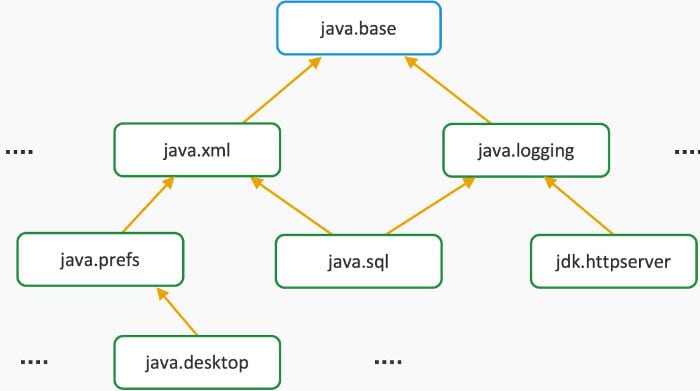
Since the release of Java version 9, it has supported modularity using a Java Platform Module System (JPMS). The JPMS enables developers to organize their code into modules, define dependencies between modules, and specify which parts of a module are accessible to other modules. This helps to ensure that each module has a well-defined interface and only exposes the necessary APIs to the rest of the system.
Implementation
To create a modular Java application, you must define a module descriptor, a file named “module-info.java,” located in the root of your module. The module descriptor defines the name of the module, its dependencies on other modules, and which packages within the module are public and are assessable by other modules.
Usage
For example, consider a simple Java application that consists of two modules: “util” and “app”. The “util” module contains utility classes used by the “app” module, such as a logger and a configuration manager. The module descriptor for the “util” module might look like this:
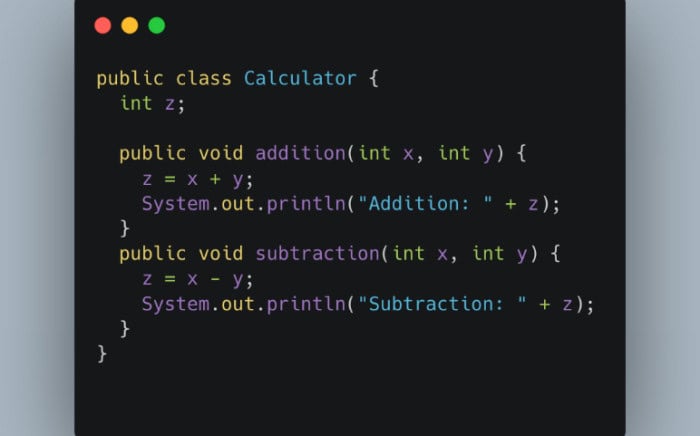
module util {
exports com. example.util;}}
This specifies that the “util” module exports the package “com.example.util”, which makes the classes in that package accessible to other modules.
The “app” module might have a module descriptor that looks like this:
module app { requires util; }
This specifies that the “app” module depends on the “util” module, which means that it can use the classes in the “com.example.util” package.
Import com.example.util.*;
public class Main {
public static void main(String[] args) {
Logger logger = new Logger();
logger.log(“Hello, world!”);
ConfigurationManager config = new ConfigurationManager();
int timeout = config.get timeout();
}
}
To build and run a modular Java application, you must use the Java compiler and runtime tools that support the JPMS, such as the javac and java commands. These tools allow you to specify the modules that your application depends on, and they will automatically resolve the dependencies and load the necessary modules at runtime.
And this is how we use modularity in a package, and now let’s discuss why one should use modularity.
Advantages
There are several advantages to using modularity in Java:
- Improved maintainability: Modularization helps to reduce the complexity of a software system by dividing it into smaller, self-contained units that develop and maintain independently. This makes it easier to understand and modify individual parts of the system without affecting the rest.
- Enhanced reuse: Modules develop and test independently and are reused in other applications by exposing a well-defined interface. Hence it enables us to reduce development time, improving our code’s quality.
- Better scalability: Modules can be added or removed from a system without affecting the rest. Which makes it easier to scale the system as needed.
- Improved security: The JPMS allows developers to specify which packages within a module are public and which are private. Which helps to prevent unauthorized access to sensitive code.
- Enhanced performance: The JPMS enables the Java runtime to optimize the loading and execution of modules. Which can improve the overall performance of a Java application.
See Also: How To Automatically Export Figma To HTML Code And CSS
FAQs
How does modularity in Java impact the classpath and the module path?
Modularity in Java introduces a new module path separate from the classpath. The module path is used to specify the location of modular JAR files. It contains module definitions and can depend on other modules.
How do you create a module in Java?
To create a module in Java, you must define a module-info.java file in your module's root directory. This file specifies the module's name, dependencies, and exports, among other things. Once you have defined the module, you can use the module keyword to declare dependencies on other modules and specify which packages and classes are exported by your module.
Can modularity affect backward compatibility in Java?
Modularity in Java can affect backward compatibility as it introduces new concepts and mechanisms that older versions of Java may not support.
How does the automatic module feature work in Java 9?
The automatic module feature in Java 9 allows non-modular JAR files to be treated as modules in a modular Java application. Java 9 automatically generates a module definition on the JAR file's manifest when a non-modular JAR file is added to the module path.
What is modularity in Java?
Modularity in Java refers to the ability to create modular, self-contained units of code that can be easily reused and maintained. It allows developers to break down large, complex applications into smaller, more manageable components, making it easier to develop, test, and maintain code.
Conclusion
Modularity in Java can help you create more maintainable, scalable, and flexible applications. By dividing your code into self-contained units, develops and test independently.
See Also: Best Tools For Beautifying Or Unminifying HTML, CSS, JS, XML, And JSON