A background service called the Docker daemon controls the Docker engine, enabling containers to be constructed and administered using Docker. The machine creates and operates the containers, while the daemon oversees and administers the entire system. So, how to start Docker Daemon Linux ?
Before learning how to start the Docker Daemon Linux, it is essential to comprehend several concepts, including the installation of the Docker Daemon for Linux or Ubuntu, an overview of the Docker Daemon Configuration, the Docker Engine Post-Installation Steps, starting the Docker Daemon Manually, and starting the Docker Daemon Using Operating System Utilities.
You require the Docker daemon for networking, storage, image processing, and container management. It also allows the deployment of efficient, portable, isolated tasks within Docker containers. Let’s go into this post in depth to learn more about Docker Daemon’s many features and how to start Docker Daemon Linux.
Table of Contents
Installation of Docker Daemon on Ubuntu
Ensure you satisfy the requirements before beginning to use Docker Engine on Ubuntu, and then adhere to the instructions for installation.
Read also: How To Install MySQL In Ubuntu: A Step-By-Step Guide For 2024
Making use of the apt repository
You must configure the Docker repository before installing Docker Engine for the initial session on a new host computer. The repository is then used to install and update Docker.
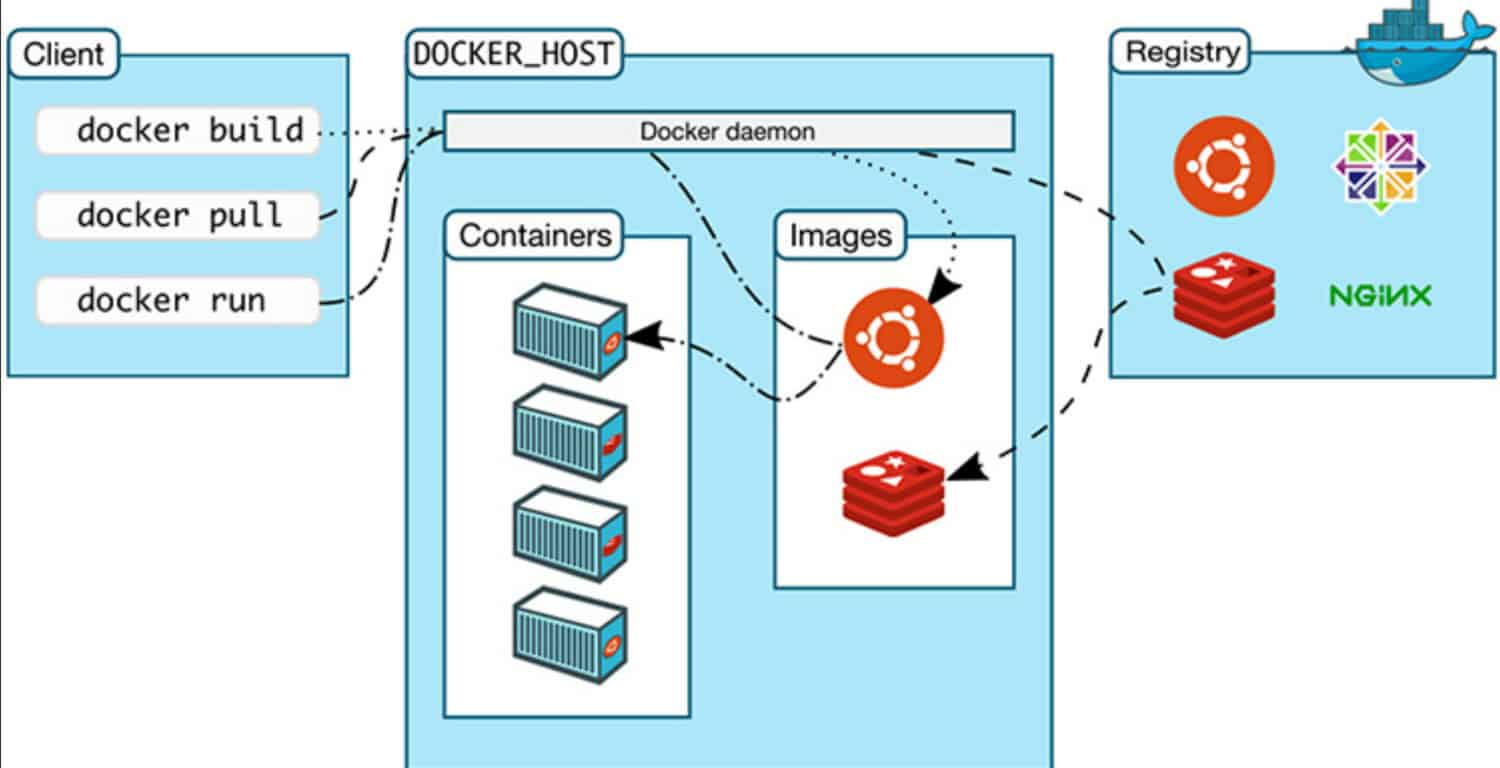
Setting up the repository
- To enable apt to access a repository over HTTPS, upgrade the apt packages index and install new packages.
- Add the official GPG key for Docker.
- You can configure the repository using the following command.
.echo \
“deb [arch=”$(dpkg –print-architecture)” signed-by=/etc/apt/keyrings/docker.gpg] https://download.docker.com/linux/ubuntu \
“$(. /etc/os-release && echo “$VERSION_CODENAME”)” stable” | \
sudo tee /etc/apt/sources.list.d/docker.list > /dev/null
.
4. Apt package index updates.
Launch Docker Engine
- Setup Docker Compose, containers, and the Docker Engine
- Execute the hello-world image to verify that the installation of Docker Engine went successfully.
- Use a package to install

Install Docker Engine manually by downloading the deb file for your version if you cannot access Docker’s apt repository. You must download a fresh file every time you want to upgrade the Docker Engine.
-
- Visit the following link: https://download.docker.com/linux/ubuntu/dists/open_in_new.
- Choose your Ubuntu release.
- Select the appropriate architecture by going to pool/stable/.
- Obtain the deb files for the container, Docker Compose, CLI, and Docker Engine packages.
- Install the. deb packages.
- The Docker daemon launches on its own.
- Execute the hello-world image to verify that the installation of Docker Engine went successfully.
Overview of the Docker daemon setup
The Docker daemon can be set up in one of two ways:
- Using JSON file configuration.
- Using flag.
JSON configuration files should be used. Since it saves all settings in one location, this choice is favored.
When launching Dockerd, use flags.
You can utilize both options simultaneously if you don’t provide the same opportunity as a flag in the JSON file. In that case, the Docker daemon will not launch and instead output an error message.
Create a file at /etc/docker/daemon.json on Linux systems.
The Steps After Installing The Docker Engine
These additional post-installation steps will teach you how to set up your Linux host computer so that Docker will function more effectively.
Operate Control Docker using a non-root user
The only way for other users to access the Unix socket is through sudo because it is by default that the root user controls it. The Docker daemon constantly logs in as the root user.
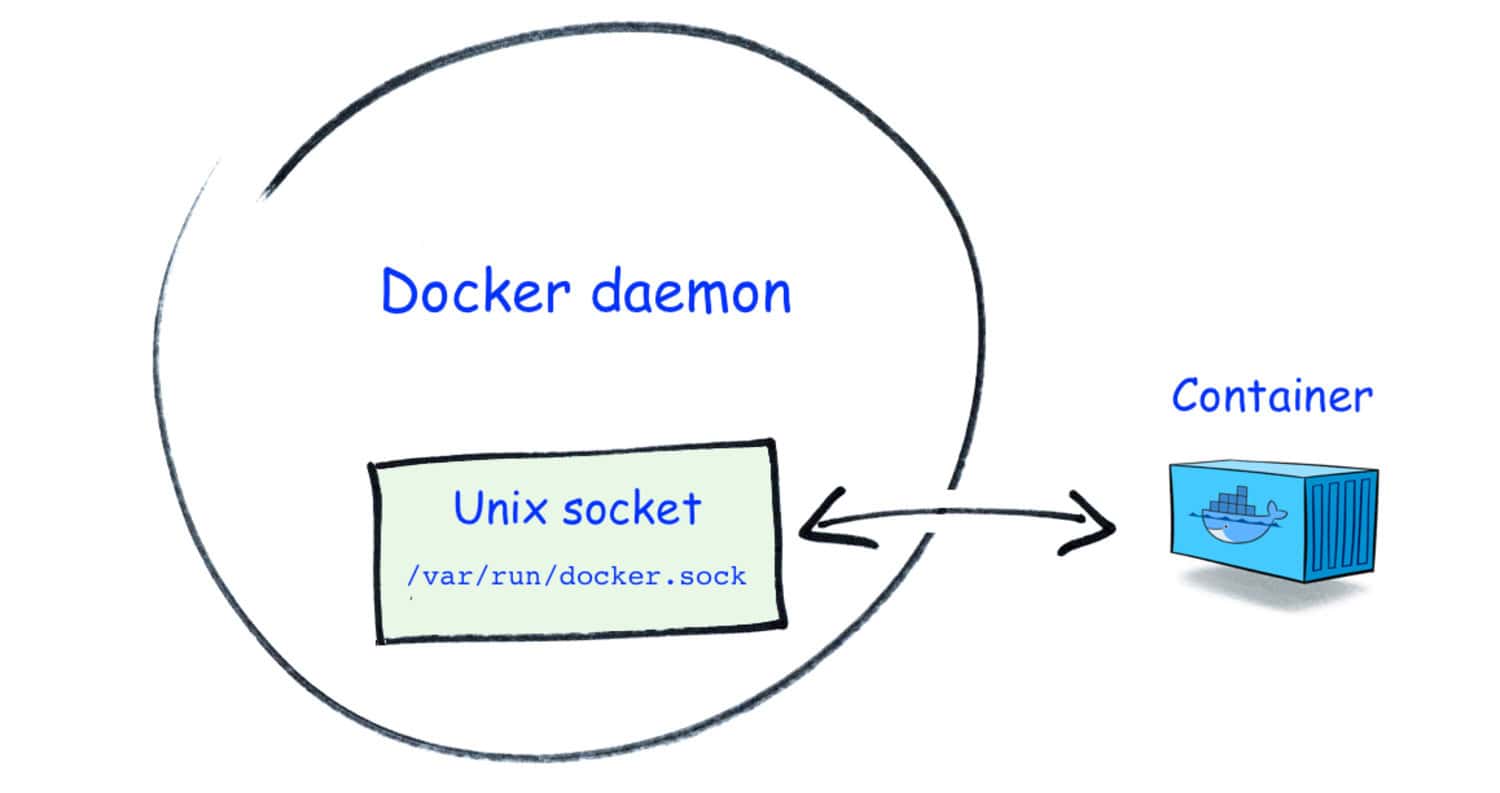
Establish a Unix group called “docker” and add users if you don’t want to run the docker function with sudo. Users of the docker group can access a Unix socket created when the Docker daemon begins.
Read also: How To Update Docker Container Synology?
Set up systems to launch Docker at boot time
To control which services launch when the system boots, several contemporary Linux distributions utilize systemd. The Docker service automatically begins when Debian and Ubuntu boot up.
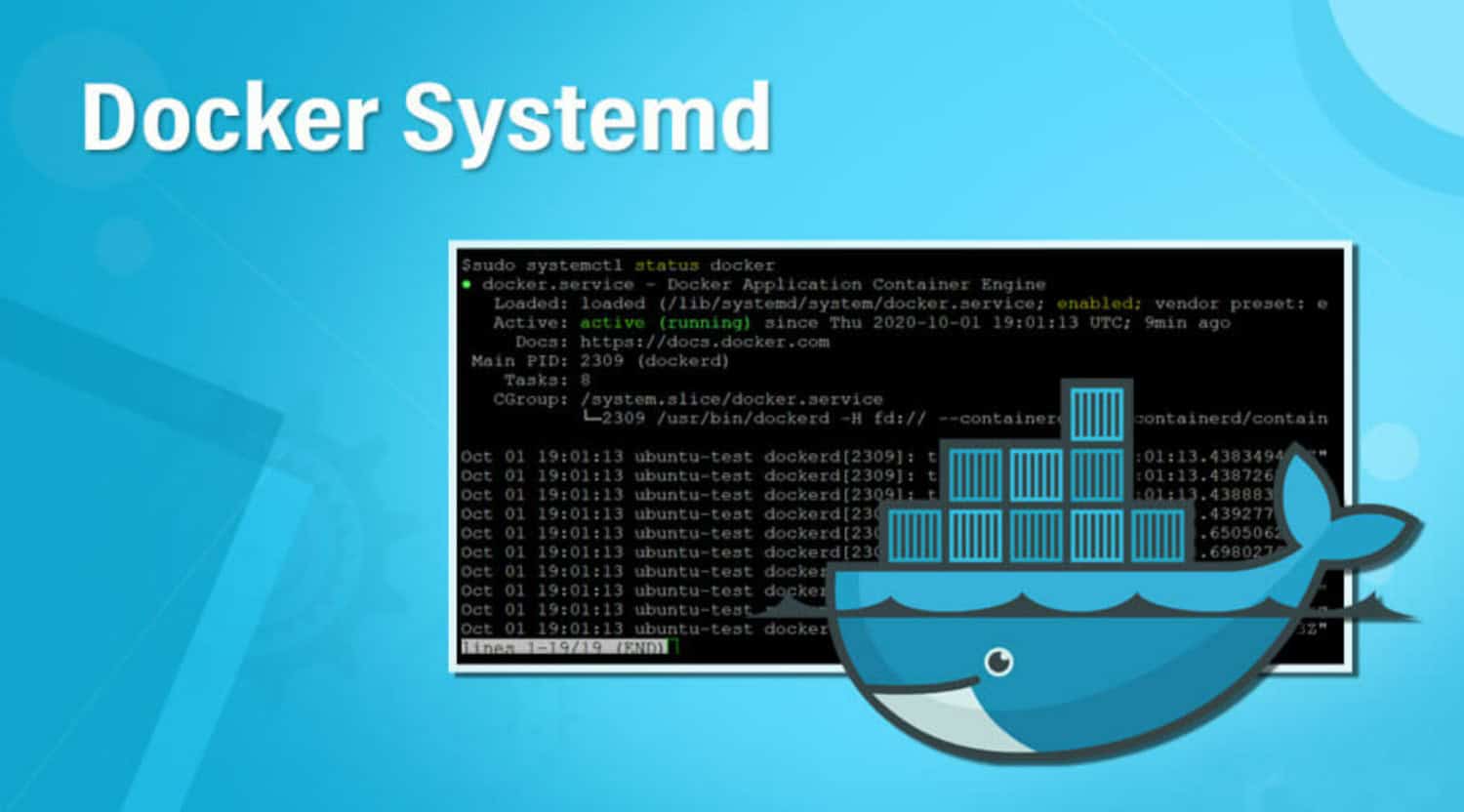
Use the following commands to have systemd launch Docker and containers for other versions of Linux when it boots:
sudo systemctl enable Docker.service
sudo systemctl enable containerd.service
Set up the logging driver by default
Docker offers logging drivers for gathering and reading log data from each container operating on a host. The standard logging driver, JSON-file, stores log data as JSON-formatted files in the host system.
These log files might potentially exhaust all available disc space if they continue to grow in size over time.
Starting the Docker Daemon Manually
- You can use the docker command to manually launch the Docker daemon if you don’t want to utilize a system tool or just want to try things out. According to your computer’s operating system setup, you might need to utilize sudo.
- Docker operates in the foreground and delivers its logs to your terminal when you launch it in this manner.
- Use Ctrl+C to close Docker once it has been manually deployed inside the terminal window.
Starting the Docker Daemon Automatically
A system utility, not a user, starts the Docker daemon on a standard installation. This makes it simpler to have Docker launch automatically whenever the computer reboots.
Type “sudo systemctl start docker” on Linux to initiate the Docker Daemon operation. Finally, check to see if the Docker Daemon process has started or not.
FAQs
Can macOS users download Docker?
You may download and install the Docker Desktop for Mac setup on macOS by going to the official Docker website.
What procedures need to be taken to remove Docker?
To eliminate Docker, you must manually remove the package from the machine. Your operating system will determine the precise procedure. To remove Docker from Ubuntu, use the sudo apt-get remove docker command.
How can I launch the Linux Docker daemon?
The dockerd command must be used to launch the Docker daemon. The Docker daemon will launch when this command is executed. The Docker daemon may also be installed as a Windows service or set up to launch automatically whenever the computer reboots.
Docker Machine: What is it?
A tool that makes it simpler to establish and maintain Docker hosts is called Docker Machine. On your computer or a remote host, such as a cloud provider, you may use it to build a virtual machine running Docker.
Conclusion
Users must open the “Docker Desktop” application to start the Docker Daemon process in Windows. The Docker daemon activity then starts up on its own in the background.
To launch the Docker Daemon process using Linux, users must enter “sudo systemctl start docker” inside the Ubuntu terminal. The procedures for establishing the Docker daemon process have been covered in this article.
Read also: PHP Apache Docker: Setting Up A Robust Development Environment