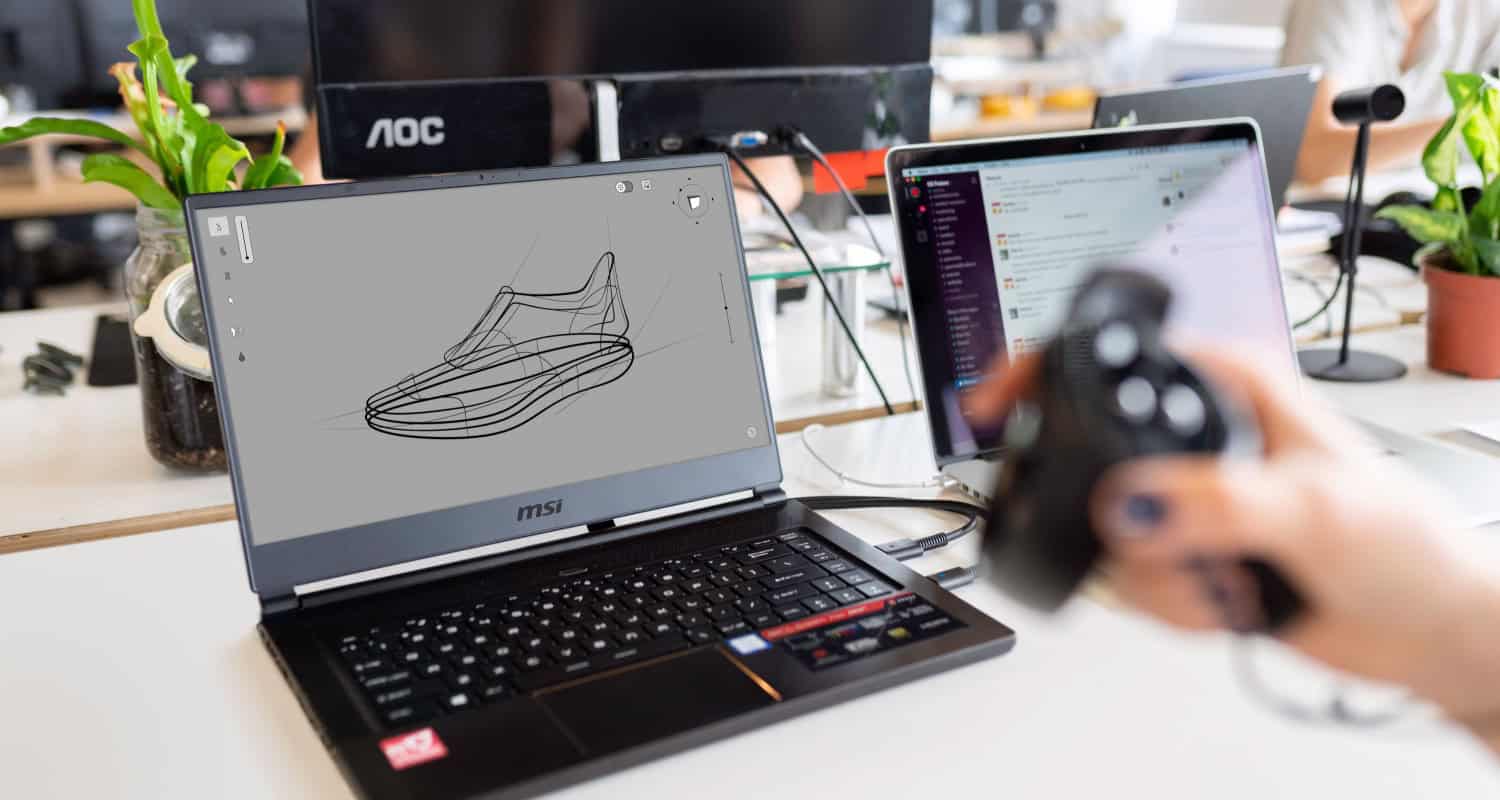Backend Automation Testing Tools: Have you ever wondered how some of your favorite websites and programs function flawlessly? It is because of rigorous testing that happens at every stage of development. While manual testing was the norm, automation testing tools have made app quality more efficient. These tools automatically test scripts to identify bugs, saving time and effort.
The top backend automation testing tools that many companies utilize include Selenium, Postman, JMeter, Katalon Studio, Cypress, TestRigor, TOAD, HammerDB, Playwright, Tricentis Tosca, Appium, Cucumber, TestNG, Robot Framework, ACCELQ.
First and foremost, this article covers 15 of the best automation testing tools for the backend. We will look at what problems each tool solves, key features, pricing, and more. We hope this helps you choose the right testing platform for your needs. Let’s begin understanding these fantastic tools that have transformed software quality.
Table of Contents
What is Backend Automation Testing?
Backend automation testing refers to the automated testing of backend components of an application. It assists in ensuring that the backend operates correctly without the need for human involvement.  This would have cleared your doubt about what backend automation is. When selecting the best backend frameworks, prioritize those that support robust automation testing, enhancing reliability and performance.
This would have cleared your doubt about what backend automation is. When selecting the best backend frameworks, prioritize those that support robust automation testing, enhancing reliability and performance.
Overview and Purpose
The backend is the underlying system that supports a website or application. Databases, servers, APIs, and other elements hidden from users’ view are included. Backend automation testing ensures that these components work as intended without affecting the overall functionality.
It is done to test non-visible parts like databases, web services, APIs, server-side logic, etc., without needing a graphical user interface (GUI). This helps find bugs and errors in the backend before a release.
Types of Backend Testing
- Structural testing – Tests the structure and integrity of the backend code and architecture.

- Schema testing – Validates the structure and integrity of databases by verifying columns, keys, relationships, etc.

- Functional testing – Tests the functionality of APIs, services, server-side logic, databases, etc., against defined specifications.

- Non-functional testing – Checks performance, security, reliability, and other qualitative aspects under varying load conditions.

See Also: Link Image In React: Displaying Visual Content In React Components
15 Best Backend Automation Testing Tools
Some popular backend automation testing tools and a brief overview of their features:
Selenium
One of the most widely used open-source tools for automating web applications is Selenium. It was initially released in 2004 and has evolved a lot since then. Backend automation testing using Selenium allows any browser-based application’s automation, making it a versatile tool.
It supports recording and playback functions for automated testing of web applications. You can use Selenium IDE as a Firefox plugin to record user actions on a web page and generate test scripts. These scripts can then be exported and executed on various browsers.
Firstly, Selenium provides APIs in different programming languages like Java, Python, C#, PHP, etc. Additionally, with these APIs, you can control the browser operations like navigating to a URL, entering values in fields, clicking buttons, etc.
Some key features of Selenium:
- Cross-browser testing support – Test scripts can be run on various desktop and mobile browsers like Chrome, Firefox, Safari, IE, Edge, etc.
- Selenium Grid – For distributed testing across multiple remote machines to reduce test execution time.

- Easy integration with build/release tools like Jenkins, Bamboo, etc.

- Selenium IDE for scriptless testing without coding knowledge.

- Open source and free to use. Active community support for issues.

- Compatible with industry-standard testing frameworks like TestNG, JUnit, etc.

- Extensive documentation and resources are available to learn Selenium quickly.
Postman
One well-liked tool for API development collaboration is Postman. Designing, building, testing, and documenting RESTful APIs and SOAP services are all possible with it. 
In Postman, users can create API test suites known as collections. These collections contain individual API requests, test cases, environment variables, authentication methods, etc. Postman test cases are written using JavaScript, which makes testing robust APIs very easy.
Some key features of Postman:
- Intuitive UI to create and organize API requests and test suites.

- Pre-defined environments and global variables to parameterize tests.

- Import and export of collections for easy sharing of API test cases.
- Native support for HTTP requests like GET, POST, PUT, DELETE, etc.

- Validation of API responses using JavaScript test scripts.

- Integration with CI/CD tools like Jenkins.

- Rich documentation generation from collections.

- Online marketplace of public collections for sample APIs.

- Cross-platform support through desktop and web apps.
JMeter
Additionally, Apache has created JMeter, an open-source load and performance testing tool. It helps test the behavior of a computer system, network, or application under different loads.  Furthermore, JMeter simulates heavy loads on servers, databases, and web services to check their strength, durability, and weakness points.
Furthermore, JMeter simulates heavy loads on servers, databases, and web services to check their strength, durability, and weakness points.
Some key features:
- Load/stress testing of web applications (HTTP/SOAP/FTP), databases, and TCP/IP protocols.
- Real-time results on metrics like response time, throughput, memory usage, etc.

- Test plans can be data-driven using CSV/XML files.

- Plugins for advanced testing like Webdriver Sampler and JDBC Request.

- Distributed testing capability using JMeter servers.

- Customized reports in CSV/HTML/XML formats.
- Easy learning curve with GUI interface and scripting via Beanshell.

- It is open-source, cross-platform, and free to use.
Katalon Studio
Additionally, Katalon Studio offers seamless integration with popular CI/CD tools such as Jenkins and Bamboo. In addition, it provides built-in support for data-driven testing and supports the implementation of BDD (Behavior-Driven Development) with Cucumber.  Furthermore, Katalon Studio’s built-in reporting and analytics features allow users to track and analyze test results effectively.
Furthermore, Katalon Studio’s built-in reporting and analytics features allow users to track and analyze test results effectively.
Some of the critical features of Katalon Studio include:
- Cross-browser and cross-platform testing capabilities for web and mobile applications.

- Record and generate features to create test scripts quickly without coding.
- Ability to modify generated scripts further as per requirements.

- Use a robust API to extend functionalities and integrate with other tools.
- Parallel test execution on multiple machines to reduce test time.

- Detailed reports with logs and outputs to track test results and failures.
Cypress
An interactive test runner and simple API make Cypress, an open-source testing tool for front-end automation of online applications, well-liked. Users employ Cypress to automate testing.  Cypress allows testing actual browser workflows without a proxy or a headless browser.
Cypress allows testing actual browser workflows without a proxy or a headless browser.
Some key features of Cypress include:
- Simple and intuitive API to write tests quickly.

- Features like screenshots and videos on failure help effective debugging.

- Support for multiple browsers like Chrome, Firefox, Edge, etc.
- Tests can be written in JavaScript/TypeScript and run locally or as part of CI/CD.
- In-built assertions waits, and commands clean test code.
TestRigor
TestRigor is a cloud-based automated backend automation tool that helps teams test their applications’ components. As modern applications are highly distributed with multiple interconnected services, it is essential to thoroughly test the APIs, databases, microservices, and other backend elements. TestRigor provides an easy-to-use interface to write and execute automated tests for all these backend aspects.
Some of the critical features of TestRigor include the following:
- Cross-browser testing: TestRigor allows testing the backend services across browsers like Chrome, Firefox, Safari, etc. This helps in ensuring compatibility across browsers.

- Database testing: The tool helps test the interaction of applications with databases like MongoDB, MySQL, SQL Server, etc., through an intuitive UI. It covers aspects like data manipulation, queries, stored procedures, etc.
- API testing: Automated tests can be written effortlessly for REST and GraphQL APIs through a record and playback method. Parameters, headers, authentication, etc. can be configured.

- Performance testing: Load and stress tests can be performed on the backend services and databases to analyze their behavior under increasing traffic loads and check for bottlenecks.
- Collaboration and reporting: Being cloud-based, teams can collaborate and share test cases, plans, and detailed reports on a centralized platform for visibility of testing status.
TOAD
TOAD is a mature and widely used automated testing tool for databases. As databases are the core of any application, it is critical to test them thoroughly.  TOAD helps test databases like Oracle, SQL Server, MySQL, and other popular databases efficiently.
TOAD helps test databases like Oracle, SQL Server, MySQL, and other popular databases efficiently.
Some key features of TOAD include:
- Schema comparison: TOAD allows comparing schemas, data, and dependencies across development, testing, and production environments to detect drifts.

- Automated testing: Test cases covering everyday database operations like queries, stored procedures, functions, etc., can be automated and executed repetitively as part of regression testing.
- Performance monitoring: The tool helps monitor critical database performance metrics like response time, resource usage, wait time, etc., during load or stress testing.

- Debugging: An interactive debugger in TOAD helps debug queries, stored procedures, and functions efficiently and troubleshoot issues quickly.
- Database administration: Besides testing, TOAD provides features for tasks like database configuration, backup, restoration, monitoring, and administration.
- Cross-database support: Being a mature product, it supports testing and administering major databases to maintain consistency.
HammerDB
HammerDB is an open-source load-testing tool to evaluate database performance under heavy usage conditions. It simulates real-world workloads to identify potential bottlenecks or scaling issues.  The tool bombards databases with multiple concurrent user connections and transactions to thoroughly stress test systems. HammerDB helps organizations determine appropriate infrastructure needs by revealing how databases will perform at high user volumes.
The tool bombards databases with multiple concurrent user connections and transactions to thoroughly stress test systems. HammerDB helps organizations determine appropriate infrastructure needs by revealing how databases will perform at high user volumes.
Some key HammerDB features include:
- Simulates thousands of concurrent user connections through configurable thread groups
- Models different transaction types like OLTP, OLAP, and custom workflows
- Measures key metrics like throughput, response times, resource usage, and more
- Generates detailed HTML and XML reports for performance analysis
- Available in both open-source and commercial versions
Playwright
In addition, Playwright is a backend automation framework for automating web applications across desktop and mobile browsers. Furthermore, this backend automation using Python and others allows testing the functionality and appearance of websites and web apps directly without launching browsers.
Playwright makes cross-browser testing seamless through its consistent API. One can write tests in modern languages like JavaScript, TypeScript, and Python.
Some Playwright features include:
- Supports major desktop browsers like Chrome, Firefox and Edge
- Fills forms, handles dialogs, and uploads files during tests
- Takes screenshots and traces network requests
- Uses page object model for element identification
- Integrates with test frameworks such as Jest
- Runs test concurrently on multiple browsers.
Tricentis Tosca
Additionally, Tricentis Tosca provides seamless integration with other testing tools, making it a powerful solution for any organization’s testing needs. Furthermore, its advanced features enable efficient test case design and execution, allowing teams to automate their testing processes easily. Tosca can automate functional, API, and load testing for web, desktop, and mobile apps. 
The tool integrates seamlessly with CI/CD pipelines and issue-tracking systems. In conclusion, Tricentis Tosca is a comprehensive and user-friendly tool that streamlines the testing lifecycle and enhances overall testing efficiency.
Some Tosca capabilities include:
- Visual modeling of business processes and workflows
- Dynamic test data preparation with data pools and parameters
- Automates testing of applications on diverse platforms
- Integrates with Jenkins, Bamboo, and other tools
- Offers both cloud-based and on-premise deployment
- Integrates with ALM tools such as Jira and Quality Center
Appium
Appium is an open-source framework for test automation that facilitates cross-platform mobile app testing. First and foremost, It can remotely control applications running on emulators and real devices using WebDriver. Without rewriting, testers may create a single test that runs on iOS and Android. For quicker test execution, Appium also supports parallel testing on several devices at once.
Some of the critical features:
- Cross-platform testing for native, hybrid, and web mobile apps
- Control mobile apps using RESTful JSON wire protocol.
- Simulate gestures like taps and swipes during testing.
- Central plugin marketplace for additional capabilities
- Open source with active developer community support
Cucumber
Firstly, cucumber helps bring business stakeholders and development teams closer through its plain language syntax. Additionally, feature files describe scenarios in a business-readable format, mapped to code via step definitions. As a result, this facilitates collaboration and ensures tests meet requirements. Moreover, cucumber supports integration with Java, Ruby, and .NET for automated acceptance testing.
Some of the key features:
- Plain language scenario descriptions improve collaboration.
- Helps validate software meets business needs
- Automates user stories from requirements to testing
- Integrates testing into software delivery pipelines
- Centralized report generation for tracking test progress
TestNG
TestNG is a testing tool for Java that supports unit and integrated testing. It provides annotations to logically group test classes and methods. Furthermore, built-in features like data-driven and parallel test execution enhance productivity.
Moreover, TestNG integrates with tools like Maven for automation. Finally, comprehensive reports provide visibility of test status and metrics.
Some of the key features:
- Dedicated support for Java-based testing
- Annotations to logically organize test code
- Data-driven testing without external frameworks
- Out-of-the-box parallel test execution
- Extensive reporting for monitoring test progress
- Active community of users and developers
Robot Framework
Robot Framework, a widely popular open-source test automation framework, is used extensively for testing apps in various industries.
In addition, it is written in Python, and its syntax is simple, intuitive, and human-readable. Furthermore, it allows the creation of test cases in a tabular format where each row specifies a test step and its expected action. Consequently, this makes the test cases clear and easy for anyone to understand, even without programming knowledge.
In keyword-driven testing, we create reusable keywords for everyday actions and use them to call actions within the test framework.
Some key advantages of using Robot Framework include:
- Cross-platform support: It can test cases across Windows, Linux, and Mac operating systems.
 This allows the creation of tests that can execute on multiple platforms.
This allows the creation of tests that can execute on multiple platforms.- Language independence: While the framework is in Python, the tests and keywords can be written in Python, Java, C#, C, or any other supported language.
- Extensive libraries: Robot Framework has around 150 pre-built libraries that can be used for various tasks like web testing, database testing, integration with other tools, etc. It also supports custom libraries.

- Data-driven testing: Test data can be easily parameterized and loaded from external sources like CSV, XML, databases, etc. This facilitates creating multiple test cases from a single reusable set of steps.
- Reporting: Additionally, Robot Framework offers log and HTML reports that comprehensively document the test execution details and results. Moreover, failed tests are highlighted, making it easier for stakeholders to debug issues.

- Integration: It integrates seamlessly with various CI/CD and reporting tools like Jenkins, Bamboo, TeamCity, etc, through plugins. This enables automating the testing process.
ACCELQ
Firstly, ACCELQ is a comprehensive cloud-based test automation tool that helps organizations automate both front-end and back-end testing of their applications. Additionally, it provides a visual scripting interface that allows users to create automated test scripts without coding knowledge. Therefore, this makes test automation accessible for teams with non-technical members as well.
As a cloud-based tool, ACCELQ does not require any installation or maintenance. Users can access it from anywhere using a modern web browser and internet connection. The tool also allows running test scripts simultaneously on browsers and mobile devices. This, in turn, helps ensure the compatibility of applications across a wide range of environments.
Some of the critical features of ACCELQ include:
- Visual scripting interface for creating test cases without coding
- Support for cross-browser and cross-device testing
- Import of test data from external sources like CSV, Excel, and database
- Continuous testing for automated regression testing
- Generation of detailed real-time test reports
- Graphical interface for API testing without writing code
- Integration with tools like Jenkins and Bamboo
- User management system, permissions, roles, and projects
See Also: Best Books To Learn React: Top Recommendations For Aspiring Developers
How to do Backend automation testing tools
Backend testing involves several methods and recommended practices that should be adhered to:
- Test your APIs: Send sample API requests and validate the responses. Check for different status codes like 200 for success, 404 for not found, etc.
- Database testing: Perform queries on the database and validate the results.
 Ensure that data is inserted, updated, and deleted accurately.
Ensure that data is inserted, updated, and deleted accurately.
- Services/method testing: Trigger backend services or methods directly and validate the expected behavior without UI involvement.
- Load and performance testing: Test how the backend holds up under heavy load by simulating hundreds or thousands of concurrent users. Check for failures or bottlenecks.

- Test error handling: Actively cause network failures and invalid requests at the backend to test how errors are handled.

- Use automation tools: Leverage automation testing tools like Selenium, Katalon, Postman, etc, to write test scripts and automate backend tests. This reduces manual effort and catches errors early.
- Use environment variables: Simulate different environments, like production, staging, etc, by using environment variables during testing.
- Check logging and monitoring: Ensure that logs and metrics are accurately captured at the backend for debugging and monitoring purposes.

- Follow best practices: Modularize code, have good error handling, implement security best practices, etc, to have a robust backend that is easy to test.
- Continuous integration: Set up CI/CD pipelines to run backend tests automatically with each code change for quick feedback.
See Also: Convert Python Dictionary To JSON: Efficient Coding Techniques
Frequently Asked Questions
.
Yes, backend testing can be automated using various testing tools and frameworks. Tools like Selenium, Postman, Katalon, etc, allow writing automated test scripts to test APIs, databases, services, etc, without manual intervention. This saves time and catches errors early.
We need backend testing to ensure the smooth functioning of the non-UI layers of an application. It's important to test critical backend components like APIs, databases, etc, as any issues can affect the overall application performance and user experience.
Standard programming languages used for backend testing include Java, Python, C#, JavaScript, etc. The choice depends on the testing tool/framework and backend application codebase.
Yes, backend testing is essential for any application. It helps test core application logic and functionality without involving the UI layer. Regular backend testing ensures the quality and stability of the overall system. Can we automate backend testing?
Why do we need backend testing?
What language is used in backend testing?
Is backend testing good?
Conclusion
Firstly, Selecting the right backend automation testing tools, such as Selenium, Postman, JMeter, etc., is essential to ensure quality and speed up the testing process. Testing teams worldwide widely use these popular choices for their robust features and capabilities. Regularly evaluate new tools to leverage the latest techniques and keep testing in sync with changing technology landscapes.
Additionally, by incorporating these top tools, developers can deliver bug-free code faster. Similarly, when it comes to front-end development, choosing the best CSS framework is crucial for creating responsive and visually appealing user interfaces. The proper CSS framework, like Bootstrap, Tailwind CSS, or Foundation, provides a solid foundation for styling and layout, enhancing the overall efficiency of web development projects.