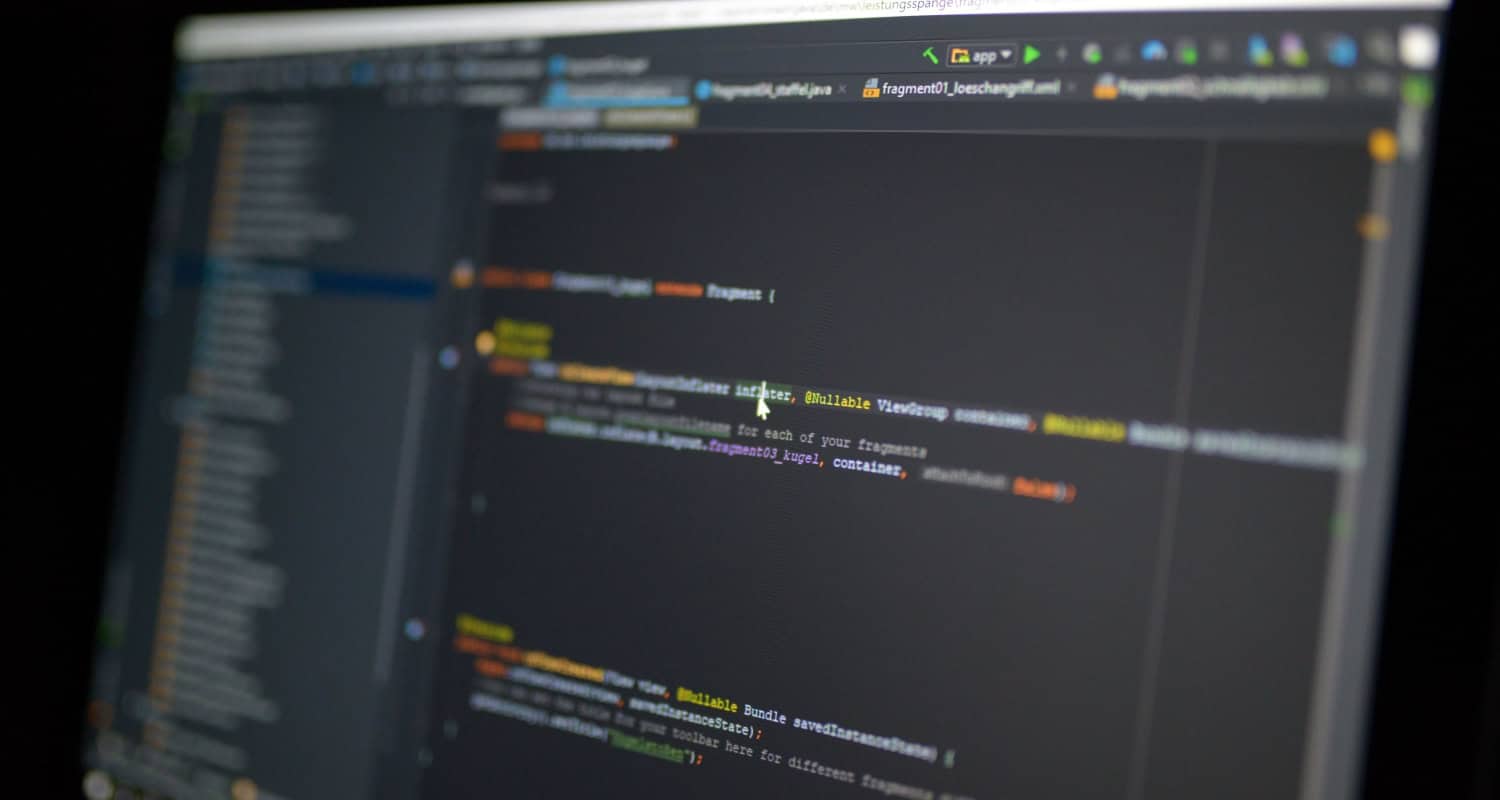Java programming is known to be the best programming for web development, and arrays and ArrayList also play a prominent role. In this article, we will learn about collection vs. ArrayList in Java. First, let us know about them individually.
Arrays are more efficient and faster compared to ArrayList. On the other hand, array lists are much more flexible and easier to use. Arrays use a continuous memory block to store their elements, whereas array lists store their elements in a separate object for each element.
Now, let’s study arrays in Java in detail.
See Also: Best Tools For Beautifying Or Unminifying HTML, CSS, JS, XML, And JSON
Table of Contents
Arrays in Java
Arrays are one of the basic data structures in many programming languages, including Java. They allow you to store a group of objects in a single container and access them efficiently.
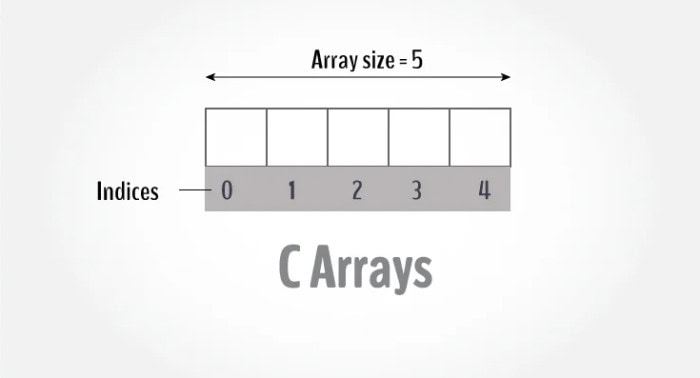
In Java, an array is created using the new keyword followed by the type of elements that the array will hold and the size of the array. For example, To create an array of integers with 10 elements, we need to write the following code:
int[] array = new int[10];
Once an array has been created, you can access and manipulate its elements using an index. The index in Java begins from zero and corresponds to the element’s position in the array. For example, to access the first element of the array, you would use the following code:
int firstElement = array[0];
You can also use the index to modify the elements of an array. For example, the following code sets the second element of the array to the value 100:
array[1] = 100;
In addition to accessing and modifying individual elements, arrays provide several methods for performing operations on the entire array. For example, you can use the sort method to sort these elements of an array in ascending order or the binarySearch method to search for a specific element in the array.
ArrayLists in Java
ArrayLists are a data structure in Java that allows you to store a group of objects in a resizable container. They are similar to arrays but have crucial differences that make them more flexible and convenient to work with in many situations.
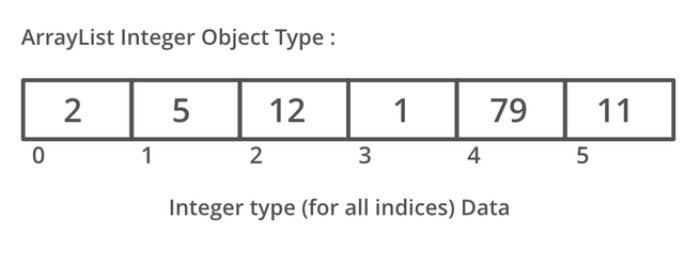
In Java, an ArrayList is created using the ArrayList class and specifying the type of elements that it will hold. For example, the following code creates an ArrayList of strings:
ArrayList<String> list = new ArrayList<>();
Once you have created an ArrayList, you can add elements using the add method. For example, the following code adds the string “apple” to the list:
list.add("apple");
You can also access and modify the elements of an ArrayList using an index, just like with an array. For example, the following code gets the third element of the list:
String thirdElement = list.get(2);
In addition to adding and accessing elements, ArrayLists provide several other practical methods for working with them. For example, you can use the remove method to remove an element from the list, or the contains method to check if the list contains a specific element. ArrayLists also provide methods for searching, sorting, and iterating through their elements, which makes them very convenient to work with in many situations.
Now let us see array vs ArrayList in java.
See Also: How To Automatically Export Figma To HTML Code And CSS
Arrays vs ArrayLists in Java
In Java, arrays and ArrayLists store a group of objects. However, they are not entirely the same, and each has its advantages in different situations.
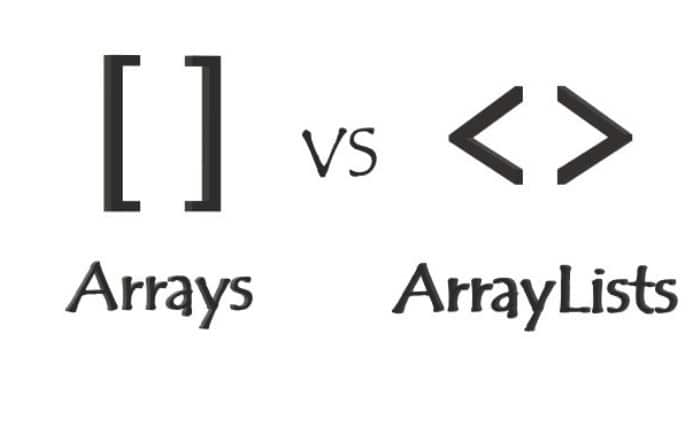
One of the main advantages of arrays is that they are generally faster and more efficient than ArrayLists when accessing and manipulating individual elements. This is because arrays use a continuous memory block to store their elements, making accessing them easily using a simple index.
ArrayLists, on the other hand, store their elements in a separate object for each element, which makes it more expensive to access and manipulate individual elements. However, ArrayLists have some crucial advantages over arrays. First, they are much more flexible when it comes to resizing.
With an array, you must create a new array and copy all elements from the old array to the new one if you want to change its size. With an ArrayList, you can add or remove elements as needed. In addition, ArrayLists are much easier to use than arrays. For example, you can use the add and remove methods to add and remove elements from an ArrayList. At the same time, you have to shift all of the elements with an array manually.
FAQS
How are array and ArrayList Java different?
The varying point between Array and ArrayList is arrays have static unmodifiable size, while the size of an ArrayList is dynamic. Additionally, an array is a container of values of the same type with the storage number remaining constant. In contrast, an ArrayList is a class consisting of popular classes under the Java collections framework, which may be different types.
Is using Array or ArrayList better in Java?
Arrays are generally considered the better option to use as they are faster. However, both Arrays and ArrayList each have their advantages. An ArrayList can hold different types of elements, while an array can only hold similar items. Arraylists also provide dynamic size that you can modify after creation, while arrays have a fixed size that you cannot exceed.
How do ArrayList and LinkedList differ?
The critical difference between ArrayList and LinkedList lies in the fact that ArrayList uses a dynamic array for element storage, whereas LinkedList uses a double-linked list. Another difference is that ArrayList only works as a list, while LinkedList works as both list and queue. Additionally, ArrayList is better at storing and accessing data, while LinkedList is better at manipulation.
Is ArrayList faster than Array in Java?
No, the ArrayList is generally slower than an array. This may be because an array has a fixed size with homogenous elements, while an ArrayList has a dynamic size and different types of elements. The difference in the stored elements may be the reason for execution taking longer. However, arrays can consume more memory than lists to facilitate fast execution.
What is a Java HashSet?
The HashSet in Java is generally found under Collections Framework. The hash set allows for the collection and storage of multiple values in the form of a hash table. While a HashSet displays the collected elements in table format, they are however unorganized. The HashSet allows null values and contains only unique elements. Hash sets are helpful for search operations.
Conclusions
The choice between using an array or an ArrayList will depend on your specific needs. If you need a fixed-size collection of elements, you will access and manipulate them frequently. An array may be the better choice.
On the other hand, if you need a more flexible collection that you can easily add and remove elements from, an ArrayList may be more suitable. So hope array vs ArrayList in java is relatively straightforward for you
See Also: How To Use Webpack And HTML Webpack Plugin | Simple Guide