Pagination is an SEO and design strategy. You can perform pagination with PHP and MySQL programming languages. Pagination is the practice of breaking up internet material into different pages.
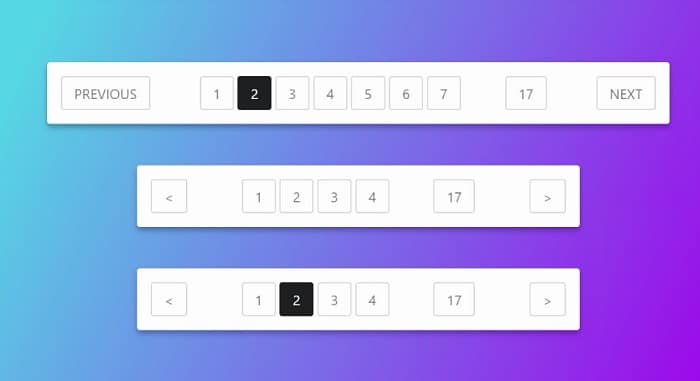 Links, typically located at the bottom of a page and take the form of numbers, can be clicked by visitors to move between various sites.
Links, typically located at the bottom of a page and take the form of numbers, can be clicked by visitors to move between various sites.
Table of Contents
PHP
Scripting and programming languages like PHP find their use in building dynamic, interactive web pages. PHP is the scripting language used to create WordPress.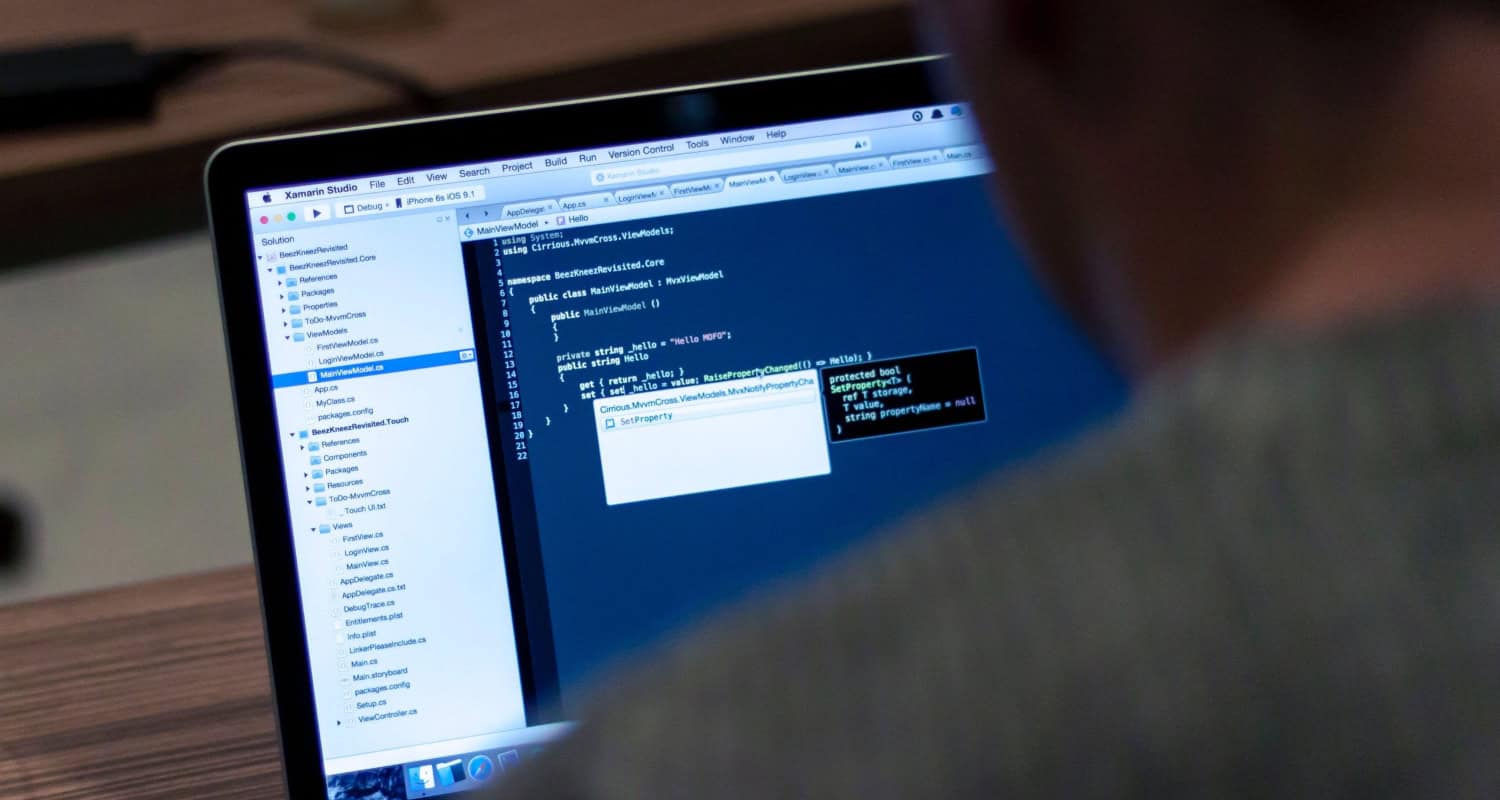 Similar to WordPress, PHP is an open-source program. Because PHP is a server-side language, it operates on the web hosting server.
Similar to WordPress, PHP is an open-source program. Because PHP is a server-side language, it operates on the web hosting server.
See also: Boost Your Efficiency With PHP Apache Docker Integration
MySQL
SQL stands for “Structured Query Language”. MySQL is a Relational Database Management System (RDBMS) named after its creator Michael Widenius’s daughter. Its initial release was in 1995. Oracle later purchased it in January 2010 when Sun Microsystems owned it.
Oracle later purchased it in January 2010 when Sun Microsystems owned it.
Read also: Managing Databases: What Are Linked Servers In SQL Server?
Establish Pagination In PHP And MySQL
To establish pagination in PHP and MySQL, follow the procedures below.
Establish A Page Limit
First, we must choose how many records to display on a single page. Make the limit to 10 people. Hence, a page will only show a maximum of 10 records.
Make the limit to 10 people. Hence, a page will only show a maximum of 10 records.
Determine The Accurate Page Number
The next step is to have the correct page number after deciding on the page limit. We can obtain the current page number using the $_GET array variable’s ‘page’ key. Thus I can use $_GET[‘page’] to get the page number here. After that, evaluate to determine the code’s correct page number. The default page number setting should be 1 when there is no page number.
Use PHP And MySQL To Calculate The Offset To Build A Pagination
The proper operation of paginations depends on offset. The starting point for the data displayed on a page is called offset.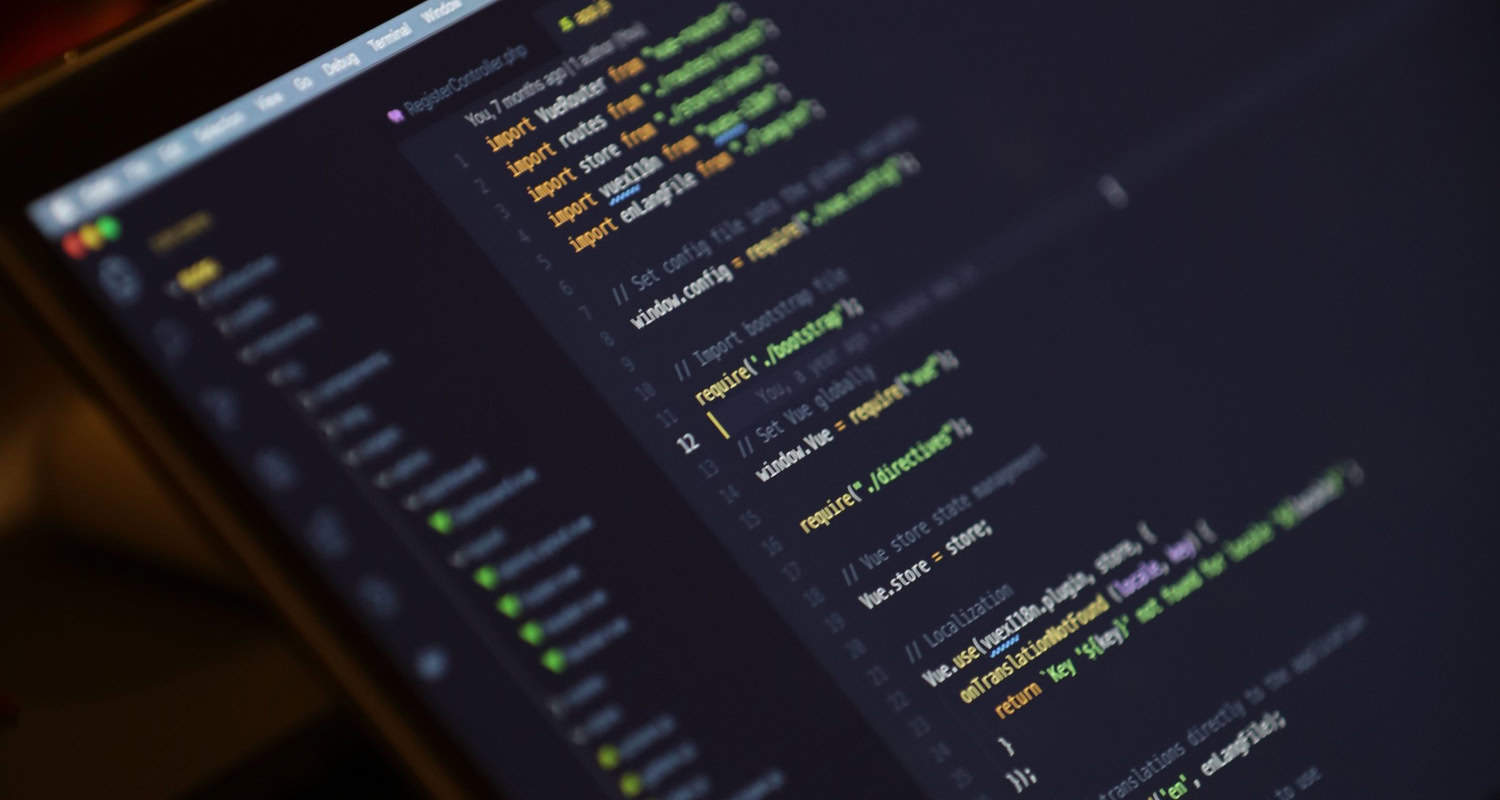 As the record starts with zero, like in arrays, it will be 0 for page 1. The offset will be 10 for Page 2 with a page limit of 10, and so on. The offset will also be 90 for page 10.
As the record starts with zero, like in arrays, it will be 0 for page 1. The offset will be 10 for Page 2 with a page limit of 10, and so on. The offset will also be 90 for page 10.
Check this out: Working With Text Data: Character Functions In SQL
Determine The Number Of Records In The Table Overall
You can determine the total number of records in a table. The MySQL count function allows us to determine the number of records in any table.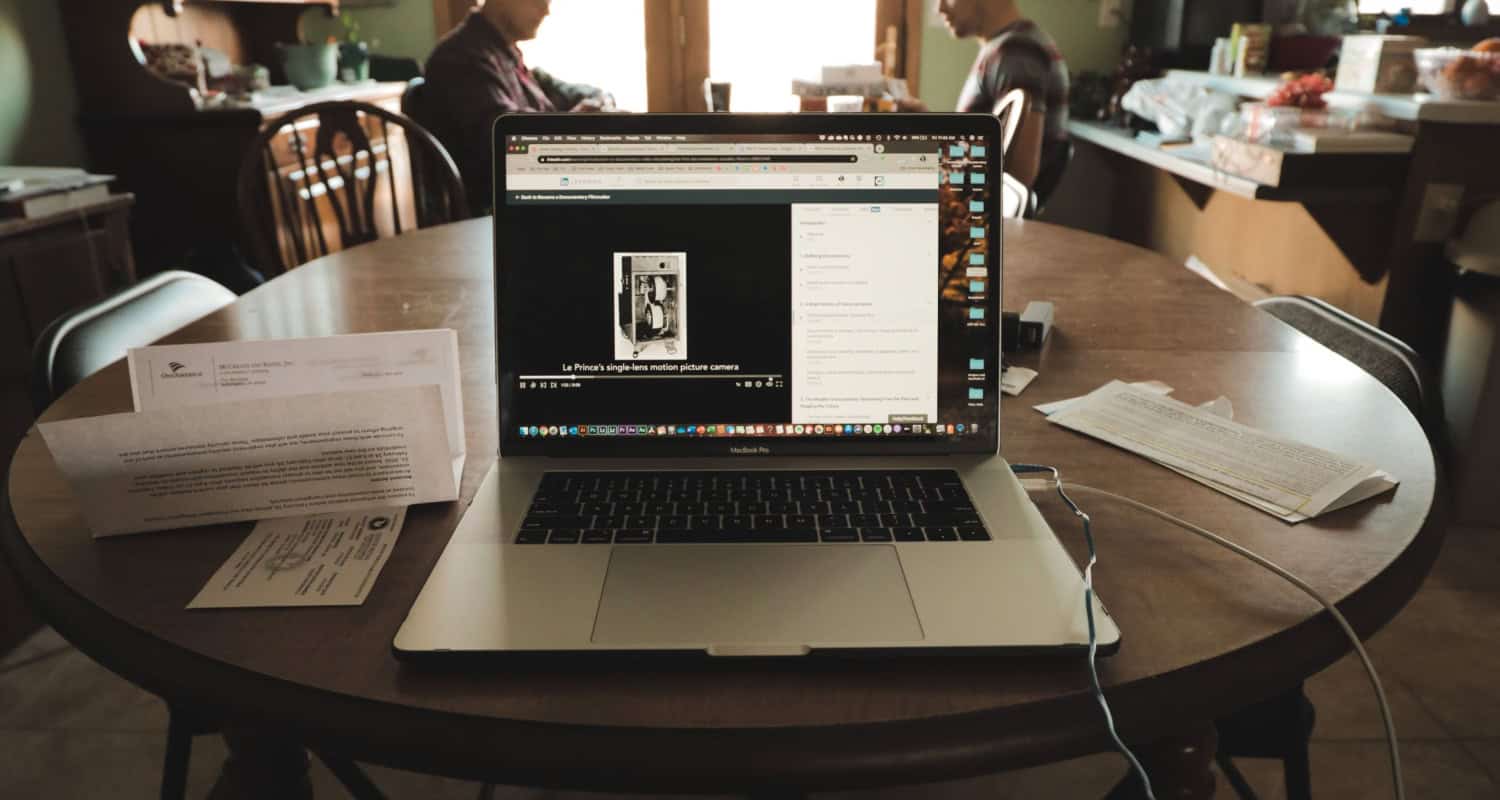 It is preferable to send the primary key column (unique data) as an argument to COUNT(). Since a table has many columns, some individuals use * instead of just one column, which could be more efficient. As a result, the query will take longer to execute because it counts all the columns rather than just one. The query text then passes to $query count, and the calculated result is put in the array $results count.
It is preferable to send the primary key column (unique data) as an argument to COUNT(). Since a table has many columns, some individuals use * instead of just one column, which could be more efficient. As a result, the query will take longer to execute because it counts all the columns rather than just one. The query text then passes to $query count, and the calculated result is put in the array $results count.
Retrieve Records For The Active Page
We must use offset and limit to fetch the records specific to that page to display the records on that page.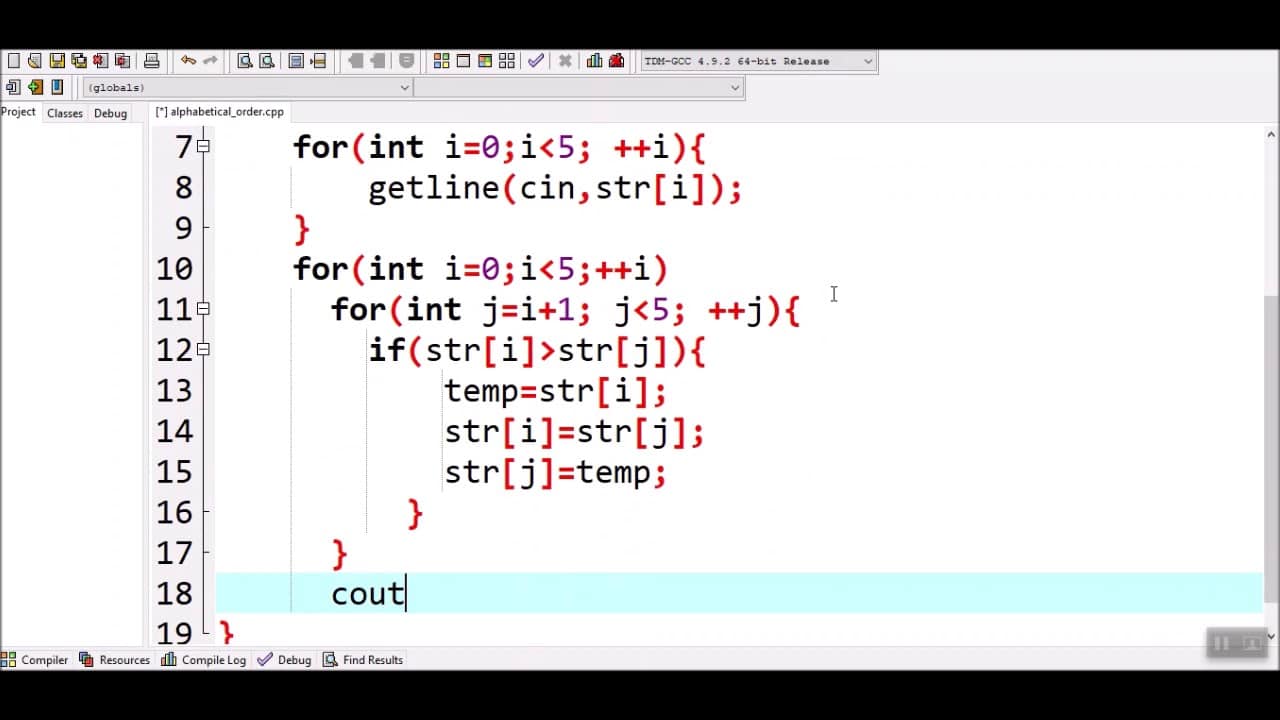 These numbers have already been computed, and a maximum of 10 records from the current page’s records are fetched and placed in the $results variable.
These numbers have already been computed, and a maximum of 10 records from the current page’s records are fetched and placed in the $results variable.
Count The Number Of Pages Distributed
There is mention of a term page distribution count. The records will divide into several pages when you create a pagination. Page distribution count is the total number of pages on which records will be disseminated.
Construct An Array Of Pagination Links
Linking to every page is a crucial step in the pagination process that PHP and MySQL use to build websites. It enables efficient page-to-page navigation and takes five values or indexes from this array.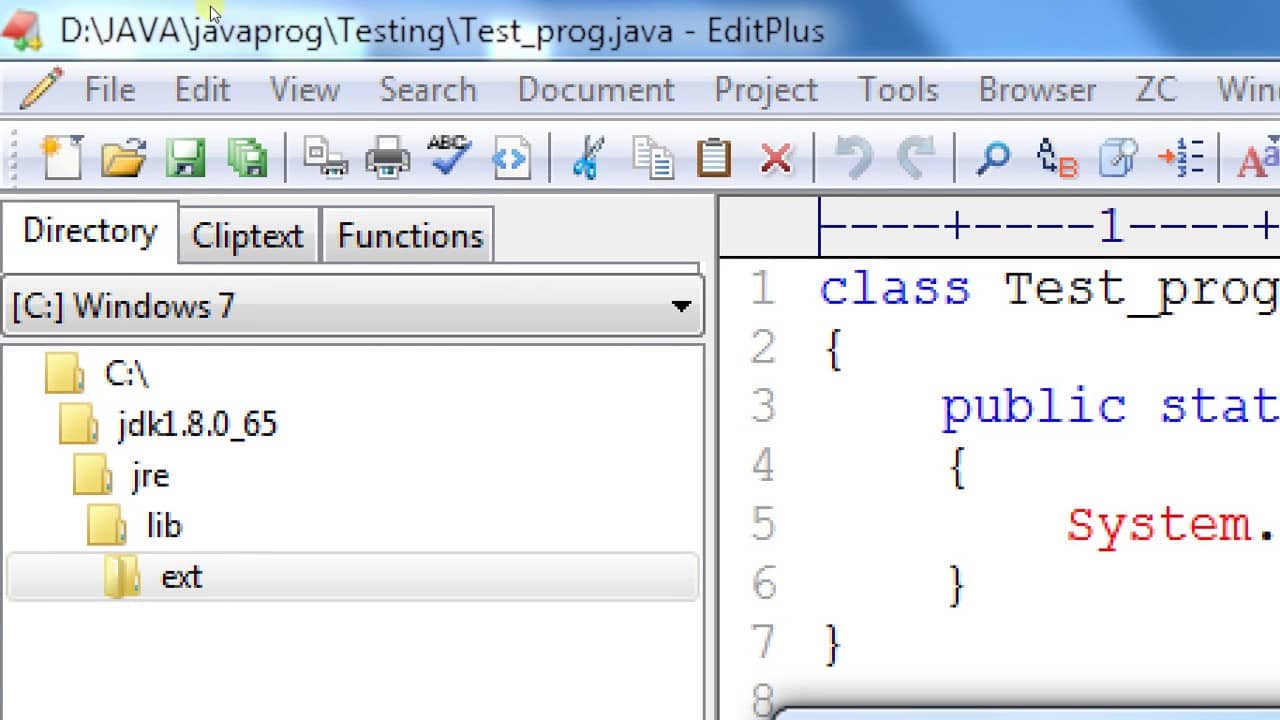 The pagination string will display Total, Current, From, and To. i.e., for aesthetic sake.
The pagination string will display Total, Current, From, and To. i.e., for aesthetic sake.
- The word ” total ” denotes the total number of pages containing material.
- The word “current” refers to the current page.
- The “form” field displays the initial number of records on the current page.
- “to” displays the most recent record number on the active page.
- The term “pages” denotes the number of pages with dispersed records.
While creating the pagination links, it is advisable to disable and display the current page link differently.
Use PHP And MySQL Pagination To Display Results
Lastly, provide the previously retrieved records in a user-friendly manner. Records must be shown one after another because the pagination aims to make data more user-friendly. Data representation in tabular form is a solid approach to accomplish this purpose. For results, create a loop, a two-column table row for each loop. After completing the data loop, a row with colspan=2 will produce a string to convey pagination information. Below this row will be the pagination links.
Finally, let’s put all the codes on a single page.
Get some designs for a suitable layout so that PHP and MySQL can construct pagination.
See also: Optimizing Database: Improve SQL Query Performance
FAQS
What does pagination mean?
Pagination is a web development technique that divides a large amount of data into more manageable ‘pages.’ It helps improve the user experience by reducing the amount of data loaded at once, making it easier to navigate through the content.
Why is pagination necessary for displaying data from a MySQL database?
Fetching and displaying all of the data from a MySQL database simultaneously can be time-consuming and resource-intensive when working with large datasets. Pagination allows you to load and display data in smaller batches, reducing the server load and providing a better user experience.
How can I use PHP and MySQL to implement pagination?
Follow these steps: 1. Run a query to determine how many records there are in the database table. 2. Moreover, based on the number of records, determine the total pages. 3. Determine page number. 4. Modify your original MySQL query to fetch the current page data using the LIMIT and OFFSET clauses. 5. Lastly, display the data on the page with the pagination links.
What does MySQL's LIMIT clause do, and how does it interact with pagination?
MySQL query can limit the number of rows it returns using the LIMIT clause. It takes two parameters: the starting row and the number of rows to return. It can be used for pagination to control the number of records displayed on each page.
What are the best pagination practices?
Use an appropriate number of records per page to balance data load and user experience. 10, 20, or 50 records per page are typical values. - Display clear and intuitive navigation links to help users quickly move between pages. - Moreover, avoid using overly complicated pagination styles or UI elements that might need to be clarified for users.
How can I make pagination with large databases perform better?
To improve pagination performance with large databases, consider the following tips: - Use proper indexing for the columns involved in the query to speed up data retrieval. - Optimize your database queries to fetch only the necessary columns, reducing the data transfer. - Additionally, cache query results to avoid redundant database hits for the same page when possible.
Conclusion
So this is how you can create Pagination with PHP and MySQL. Use this to show the data on multiple pages rather than putting them on a single page. It will divide the extensive records into a limited number of records and display them on more than one web page. It will also help visitors feel more in control while browsing. They can look at the number of pages left when searching for something.
Read also: How To Update Docker Container Synology?
Enjoys programming, web development experience, experience in web technologies such as HTML, CSS, CSS Bootstrap, PHP, Javascript, MySQL, excellent IT skills.