The interface of a website is quite helpful for you as the user interface (UI) is a device’s point of human-computer interaction and communication. It refers to everything the user sees or interacts with on the screen, such as icons, menus, buttons, and text.
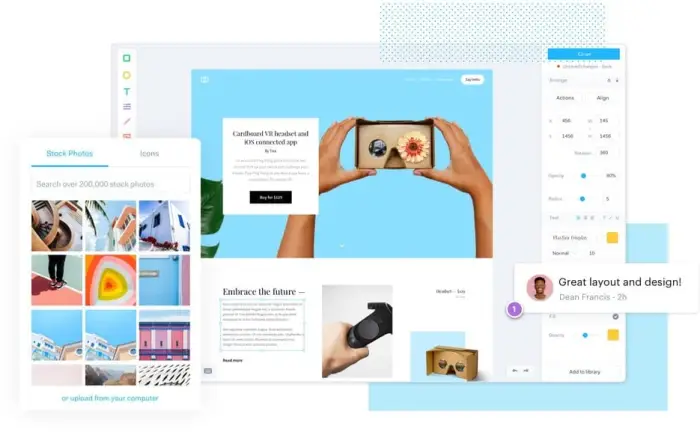
The UI shapes how users interact with a device and can make or break their experience using it.
See Also: Types of classloaders in java
Table of Contents
How Does the UI Work?
When you launch an app or program on your computer, phone, or other devices, the operating system (OS) will start up first. This is what provides the basic functionality for running apps and programs.
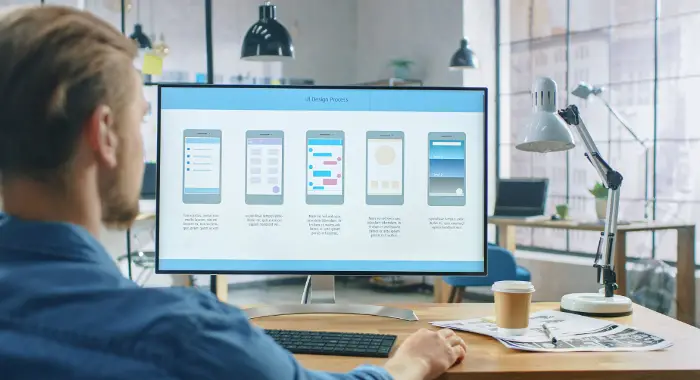
Once the OS runs, your selected app or program will load up. The UI for this app or program will then be displayed on the screen. This is where users will interact with the app or program to perform tasks such as entering text, clicking buttons, and scrolling through menus. Thus, read further about the interface of a website.
See also: Create An Engaging HTML Chat Box For Your Website: Easy Steps
Why Is the UI Important?
The UI is essential because it’s the only thing users see and interact with when using a device. If it isn’t well designed and easy to use, users will not be able to do anything with the device, and they will likely end up frustrated and dissatisfied. On the other hand, if the UI is well-designed and easy to use, users can accomplish all sorts of tasks quickly and easily without any problems.

Here are the role and benefits of the interface of a website:
The Role of the User Interface:
The user interface has several vital roles in our interactions with devices. These include:

- Providing Feedback: One of the main functions of the UI is to provide feedback to users about their actions. This feedback can come in visual cues like onscreen animations and auditory cues like sound effects.
- Facilitating Interaction: Another critical responsibility of the UI is facilitating interaction between users and devices. This makes it easy to input information and navigate different screens and menus.
- Enhancing Usability: Finally, one of the essential functions of a good UI is to enhance usability. A usable UI makes it easy for users to complete tasks quickly and efficiently without encountering problems.
The UI consists of many different components, including:
Here are a few UI components:
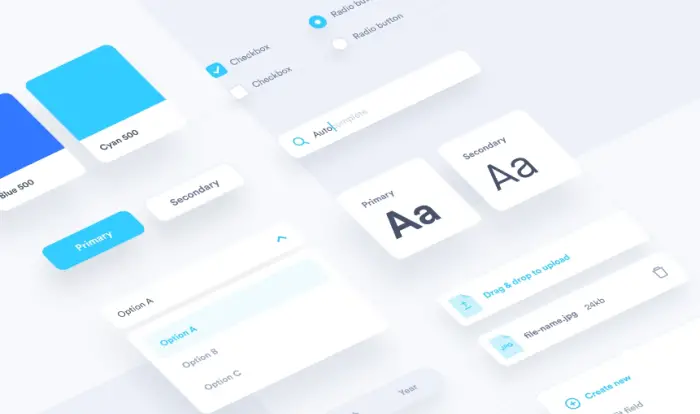
- Input devices are the tools you use to input information into the device. Examples include keyboards, mice, and touch screens.
- Output devices: These are the tools that display information from the device. Examples include monitors, speakers, and projectors.
- Controls: These buttons, menus, and switches allow you to interact with the device. They vary depending on the type of device being used.
- Navigation tools: These help you move around within the UI. They typically take the form of buttons or icons located on the screen.
How to Choose the Interface of a Website Properly
When creating a website, the interface is your most important decision. The interface is what your users will see and interact with daily, so you must choose it wisely. This article will explore how to choose the correct interface for your website and some of the benefits this brings.
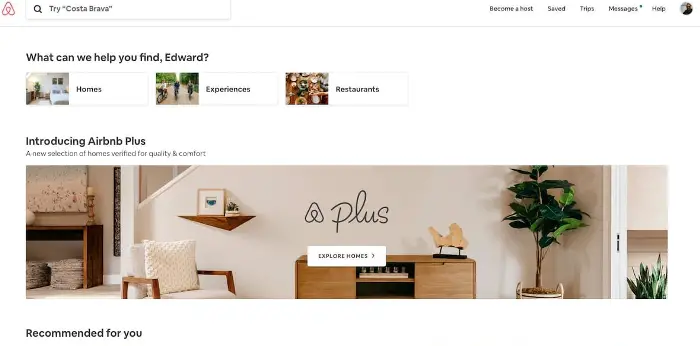
Here are reasons for choosing the right interface for a website:
The Importance of Choosing the Right Interface:
Choosing the correct interface for a website is essential, as it can affect everything from user experience to functionality. Some key considerations when choosing an interface include:

- User Experience: The user experience must be the top priority when choosing an interface. Your users should be able to navigate your website and complete tasks without trouble easily. They will likely leave your site altogether if they need clarification.
- Functionality: The functionality of your website is another critical consideration when choosing an interface. Ensure all the required features are available within the chosen interface and work correctly. Anything less could lead to disaster down the road.
- Visual Appeal: It is also important to consider visual appeal when selecting an interface. This doesn’t mean that looks are more important than function; both aspects should be considered equally to create a well-rounded design. Your users should enjoy using your website and feel motivated to come back again and again.
See Also: The Strobe Team is Moving to Facebook
The Benefits of Choosing the Right Interface:
There are many benefits to choosing the correct interface for a website. Some of these benefits include:

- Improved usability: When You choose the correct interface, your users can use your website effectively and efficiently. This will lead to a minimum of trouble and frustration for the user, resulting in a more positive experience. This has been shown to increase user loyalty and generate more business for you.
- Increased efficiency: A well-designed interface allows your operations to perform efficiently normalized content consumption manner such as those based on desktop publishing software offer increased control over layout through keyboard shortcuts, easy access points font editing tools) direct object selection.
See Also: 10 Full Stack Projects Ideas A Web Development Coding
FAQS
What are some critical elements of a website interface?
Some critical elements of a website interface include the layout, color scheme, typography, navigation menu, and user interface components like forms and buttons.
How can I improve the interface of my website?
To improve the interface of a website, users can focus on creating a clean and consistent design, using a legible font and color scheme, and optimizing the user interface for ease of use.
What is responsive web design?
Responsive web design is a technique that allows websites to adapt to different screen sizes and devices, ensuring that the interface remains usable and functional across other platforms.
Can I use templates to create a website interface?
Yes, various website templates and themes are available that can be customized to create a unique and visually appealing interface.
How does the interface of a website impact its search engine optimization?
The interface of a website can impact its search engine optimization (SEO) by affecting factors like page load speed, navigation structure, and mobile friendliness.
Can I use images and multimedia in my website interface?
Yes, images and multimedia can enhance the visual appeal of a website interface. Still, ensuring they don't negatively impact the site's performance or usability is essential.
Conclusion
Therefore here you got to learn about the interface of a website; I hope this was helpful for you. UI is essential for every user, and knowing about UI and its functions becomes equally important. This knowledge will be helpful for further UI interaction or whenever you log in to any website.
See Also: 5 Types Of Web Development Trends To Focus On In 2024
Hi, I’m Geoff. I design. I develop. I do lots of things in between. What that really boils down to is that I make websites.