Have you ever completed an online form to be informed that your name is incorrect or contains special characters? When a small error prevents you from finishing a task, it can be unpleasant, especially when it involves something as private as your name.
Happily, JavaScript offers a simple way to validate names and ensure they adhere to the required standards. Validating names can enhance the user experience and reduce errors when creating contact forms, user registration pages, or any web application that needs user input.
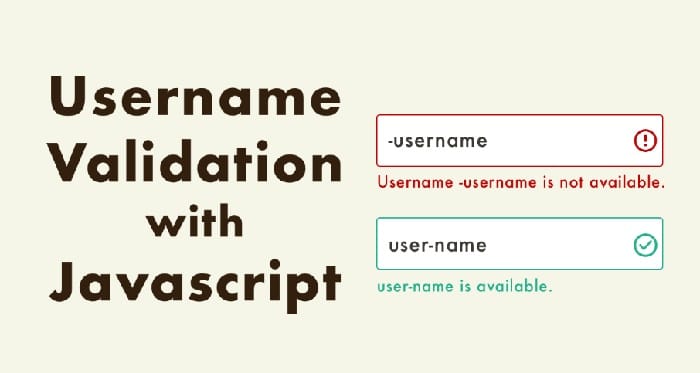
This article will examine various approaches on how to validate names in JavaScript, including built-in methods and regular expressions. So please select your preferred code editor, and let’s get started!
Table of Contents
What is name validation?
The process of ensuring that the user-provided input contains only legitimate characters is known as name validation. Generally speaking, a proper name includes letters, spaces, hyphens, and apostrophes.
Why validate names?
There are several reasons to validate names:
- Accuracy: Validating names ensures that the information the user gives is accurate, which lowers the risk of system mistakes.
- Security: Name verification can assist in preventing security lapses. By ensuring that the input submitted by the user is genuine, you may limit the danger of SQL injection attacks, cross-site scripting attacks, and other vulnerabilities.
- User experience: You may enhance the user experience by validating names. Users will find a smoother and less error-prone environment.
How to validate names in JavaScript?
You can validate names in Javascript in several different ways. The following are some of the most common methods for validating names in JavaScript:
Common expressions
Regular expressions are patterns that allow for both string modification and matching. Using regular expressions, Javascript will enable you to match letters, spaces, hyphens, and apostrophes.
Here is an illustration of how to validate names in Javascript using regular expressions:
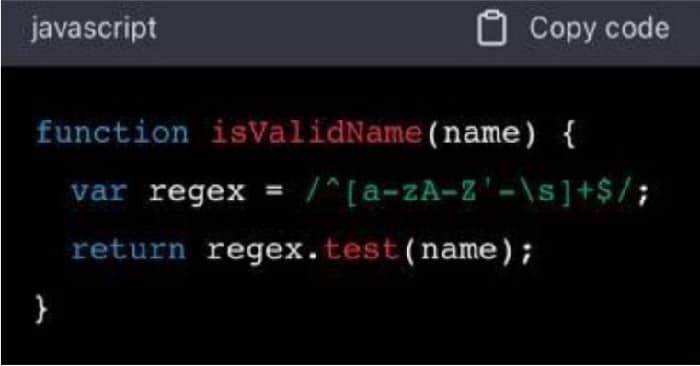
This regular expression recognizes alphabetic characters, spaces, hyphens, and apostrophes in strings.
Built-in validation
Another method for validating names in Javascript is to use built-in validation techniques. For example, the match method can compare a string to a regular expression.
Here’s an example of how to validate names in Javascript using built-in validation methods:
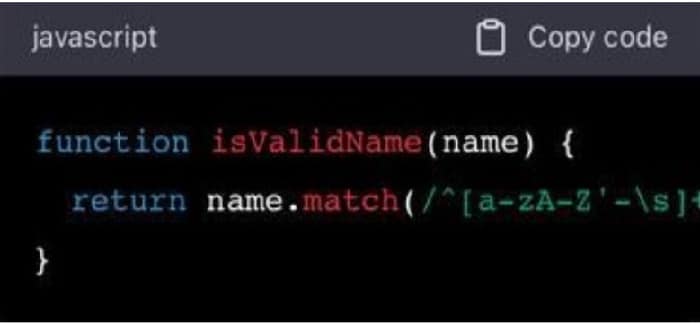
This approach is comparable to the regular expression approach because it uses the match rather than the test method.
Libraries provided by third parties
Finally, you can validate names in Javascript by using third-party libraries. Many libraries provide techniques for validating names and other forms of input.
Validator.js is a well-known library. Validator.js’ validation techniques can validate names, emails, phone numbers, and other input types.
Here’s an example of how to use Validator.js in Javascript to validate names:
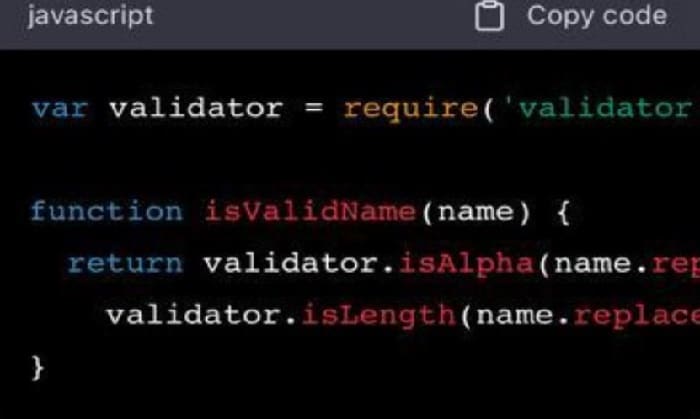
This method uses Validator.js’s ‘isAlpha’ and ‘isLength’ methods to validate names. The isAlpha and isLength methods determine whether a string contains only alphabets and whether it has a length of 2 to 100 characters.
FAQs
Can a name have special characters or accents?
Names can have special characters and accents specific to different languages and cultures. To account for this, you may need to use a more comprehensive regular expression or consider using Unicode character ranges to allow a wider variety of characters.
Can a name contain numbers or symbols?
In most cases, names should not contain numbers or symbols. However, some words might include apostrophes, hyphens, or periods (e.g., O'Connor, Smith-Jones, D'Angelo). You can adjust the regular expression to account for such situations if necessary.
Should I capitalize the name before validating it?
It depends on your use case. If your application expects names to be capitalized, you should capitalize the word before validation. You can use JavaScript's `toUpperCase()` or `toLowerCase()` methods to standardize the name's capitalization.
Should I validate names on the client side or the server side?
The best practice is to validate the name on both the client and the server. Client-side validation can give users immediate feedback but can be disregarded or gamed. Because it stops malicious data from entering your database, server-side validation is crucial for security and data integrity.
How do I show a message when a name is incorrect?
When validating a name on the client-side, you can display an error message near the input field or in a validation summary. For server-side validation, you can return an error message as part of the response to the client.
Can I use external libraries for name validation?
Yes, there are several external libraries and packages available that can assist with name validation. Some popular ones include Validator.js, Yup, and Joi. These libraries often provide more extensive validation rules and error-handling options.
Conclusion
Finally, while it may appear a minor inconvenience, JavaScript name validation can significantly impact how users interact with your web application. You can improve the accuracy of your data and avoid future mistakes by recording names accurately and consistently.
There are several methods for validating names in JavaScript, ranging from regular expressions to built-in functions such as isNaN. (). It’s important to remember that no universally applicable method exists because names can vary greatly depending on linguistic and cultural factors.
When developing a name validation system, it is critical to consider both the needs of your users and your specific use case. Do you work with names from other countries or only first and last names in one language? Are there any legal or formatting requirements? By responding to these questions and adapting your validation technique accordingly, you can create a seamless, error-free user experience that distinguishes your application from the competition.
To summarise, while name validation in JavaScript may appear to be a minor issue, it is critical and can significantly impact the outcome of your web application.
Learn how to enable JavaScript On iPads, IPhone IOS.
Enjoys programming, web development experience, experience in web technologies such as HTML, CSS, CSS Bootstrap, PHP, Javascript, MySQL, excellent IT skills.