Js, or JavaScript, is a versatile scripting language web developers use. It transforms static, monotonous web pages into a dynamic and interactive platform. JavaScript is majorly used for modifying CSS styles. CSS or Cascading Style Sheets characterize the layout and presentation of web pages. It specifies the formatting of the elements on the page, i.e., their size, color, and position. But, CSS cannot make changes to the styles dynamically.

HTML, CSS, and JavaScript are significant layers of front-end development. Integrating CSS and JS can create dynamic webpages with an exceptional front-end user interface. The naming in the case of Js is a bit varied. CSS attribute names with hyphens change into inter-capitalized single words in Js. For instance, the background-color property in CSS changes to backgroundColor in Js. This article discusses different ways users can change CSS styles using JS, along with considerations for top CSS frameworks.
Table of Contents
Changing CSS Inline Styles
Before applying changes to the CSS styles of a page, users need to select the elements to modify. There are majorly three ways to select elements in JavaScript. It includes the document.getElementById() method, the document.getElementsByTagName() method, and the document.querySelector() method.
The document.getElementById() method chooses an element with a specific id while the document.getElementsByTagName() method selects all elements with a specified tag name.
The document.querySelector() method allows users to select elements based on CSS selectors. After selection, you can modify the style attribute to change the styles. The below code changes the background color to red.
document.getElementById("myElement").style.backgroundColor = "red";

Kindly note that Js style preference precedes the CSS style if already defined. This method modifies styles one by one. Users can also set multiple styles simultaneously using Js by parsing the string value to cssText as shown below:
document.getElementById("myElement").style.cssText = "background-color: red; font-size: 20px; width: 100px;";
Changing CSS Class
JavaScript can change the class of an element by the className property. For example, the following code changes the class of an element to “newClass”:
document.getElementById("myElement").className = "newClass";
Changing CSS Dynamically
Dynamically changing CSS properties is a must when users encounter a large amount of data that needs modification. By exploiting this property, users can apply changes that are also applicable to future elements. This creates a need to change the CSS sheet as a whole.
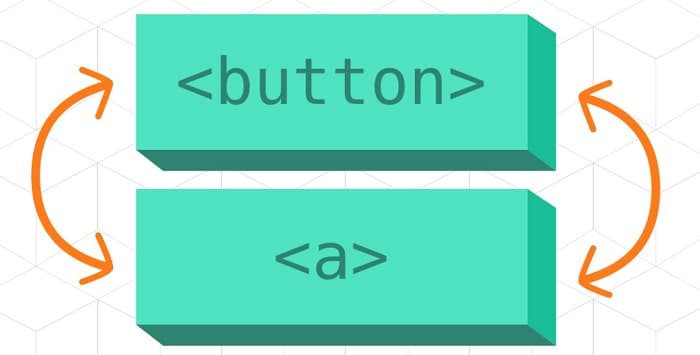
The user selects the required stylesheet and loops through all its rules to get the desired element. You can then modify it as per requirement.
Appending/Deleting A CSS Sheet
Users can append or replace the CSS sheet by following simple steps. It is useful when we have multiple stylesheets for a dynamic webpage. Create a new stylesheet using template literals. Select the head of the page and append the new stylesheet content using “document.createTextNode” and “appendChild”.
When “!important” is used in CSS, this overwrites any functionality already written in HTML. To override this, users can use the priority parameter on “setProperty” function of Js.
FAQ’s
Can JS use to update CSS styles?
Every HTML element in the Javascript DOM has a style Javascript object attribute. The style object has numerous attributes that match CSS properties. Thus you may alter element CSS styles directly by setting properties on the style object.
How can I modify the CSS style class in JavaScript?
Using JavaScript, we have two options for changing the style of an element. One method is to set a CSS property on the element directly. The alternative method is to add or remove class values from an element, which may cause certain style rules to be implemented or disregarded.
Does CSS in JS have an impact on performance?
While loading big external style sheets might harm speed metrics, basic CSS is faster for browsers to render than code-generated styling. Static CSS provides a softer learning curve than less complicated CSS-in-JS frameworks.
What is the relationship between JavaScript and CSS?
HTML builds and arranges the website's information, CSS adds style and formatting to these structures, and JavaScript transforms those stylistic components into something the user can interact with.
Is CSS required for JavaScript?
No, you need not be familiar with HTML or CSS before studying JavaScript. However, having a rudimentary grasp of these languages will make learning and using JavaScript easier.
How can I alter the colors in js?
To alter the text color, use the getElementById() function and the style. color attribute. In this case, the text element may be obtained using the getElementById() function, and the color attribute can be applied using HTML.
Is JavaScript equivalent to CSS?
CSS is a styling language used to style HTML websites to attract users. JavaScript is a dynamic programming language that alters the look of online pages.
Which one of the CSS or JavaScript is quicker?
Because CSS is faster to interpret and execute than Javascript, replacing JavaScript animations with CSS animations can enhance page speed. CSS may use to add styles and layouts to a page, eliminating the need for the browser to recalculate the layout each time the page is alter.
Is JavaScript capable of changing text?
JavaScript transforms the element's content (innerHTML) to New text!
What exactly is the CSS-in-JS library?
CSS-in-JS is a method of defining styles within components. For numerous libraries, ReactJS.NET provides server-rendered stylesheets (pull requests are encourage to add support for others!). Your project must already be utilizing a Javascript bundler, such as Webpack. Check that ReactJS.NET is up to date.
What exactly is a change event in JavaScript?
When the value of an element changes, the change event fires (only works on input>, textarea>, and select> elements). The change() method either initiates the change event or adds a function to be executed when a change event occurs. The change event happens when an option in a choose menu is selected.
Conclusion
Multiple JavaScript libraries, such as jQuery and Lodash, provide convenient methods for changing styles. For example, jQuery has the css() method, which allows users to change the styles of an element with a single line of code. This article broadly covers ways to change CSS styles using Js. Developers can always explore further and develop innovative ideas to integrate CSS and Js.
See also: Use Cursive Font In HTML: Simple Steps For Stylish Text
Hi, I’m Geoff. I design. I develop. I do lots of things in between. What that really boils down to is that I make websites.