Breakpoints in Python are an essential tool for debugging your code. They allow you to pause the execution of your program at a specific point so that you can examine the state of your variables and understand why your code is behaving in a certain way.

In this blog post, we’ll discuss how to use breakpoints in Python and provide some examples to illustrate the concept.
See Also: How To Use Edge Detection With Opencv In Easy Steps
Table of Contents
How To Use Breakpoints In Python
The built-in ‘pdb’ library in Python provides functionality for working with breakpoints. You can use the ‘pdb.set_trace()’ function to set a breakpoint in your code. When the execution reaches that line, the program will pause and drop into the interactive pdb debugger. Then, you may analyze the program’s state and progress through the code by using various commands.
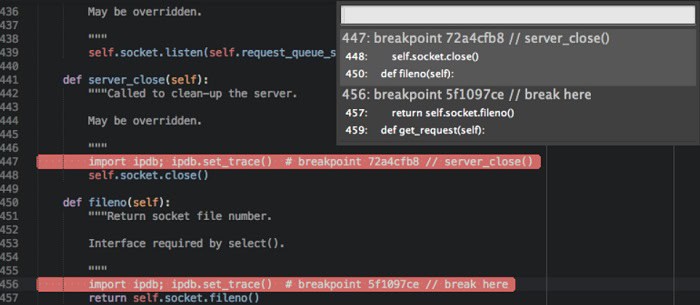
Here’s an example of using ‘pdb.set_trace()’ to set a breakpoint in a simple Python script:
import pdb def my_function(): x = 1 y = 2 pdb.set_trace() # this line sets a breakpoint z = x + y print(z) my_function()
When you run this script, the execution will pause at the line with pdb.set_trace(). You’ll land into the pdb prompt, where you can use commands like ‘n’ (next) and ‘s’ (step) to step through the code and ‘p’ (print) to examine the values of variables.
Alternatively, you can use the built-in python breakpoint() function, which is more concise and works from Python 3.7.
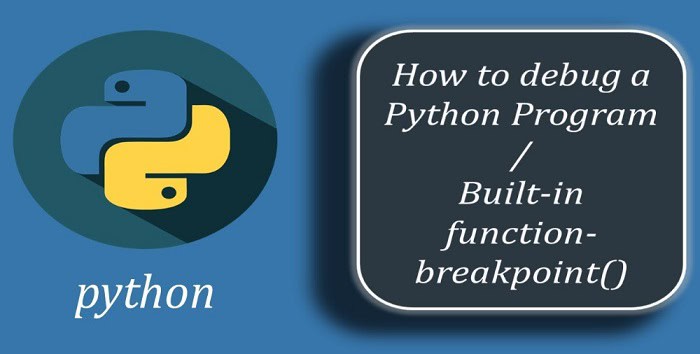
def my_function(): x = 1 y = 2 breakpoint() # this line sets a breakpoint z = x + y print(z) my_function()
Using an IDE like PyCharm, you can set breakpoints in Python by clicking on the line number on the left side of the editor window, and a red dot will appear, which indicates the breakpoint.
See Also: Why Use Python In Web Development
Use Of Breakpoints In Python
- Breakpoints can be very useful in several situations. For example, if you’re trying to track down a bug in your code, you can set breakpoints at strategic points and step through the code to see how it affects the variables.
- Additionally, you can use breakpoints to pause the execution of a script and examine the state of your variables when it meets a specific condition. For example, you might set a breakpoint inside a loop and examine the value of a variable after a certain number of iterations.
- Breakpoints can also temporarily halt the execution of a script and investigate the state of the program. For example, if you have a script that is running too long or seems to be stuck in an infinite loop, you can set a breakpoint to pause the execution and investigate the state of the program.
- You can also use conditional breakpoints, where the execution of the program halts only when it meets a specific condition. This is especially handy when tracking down a bug that only appears under certain conditions. For example, you should set a breakpoint that only hits when a particular variable has a certain value or when a specific function is called.
- In addition to the pdb library, many IDEs and text editors have built-in support for breakpoints.
 For example, PyCharm, a popular Python IDE, has a dedicated “Debug” mode that allows you to set breakpoints, step through the code, and examine the program’s state in a user-friendly interface. Similarly, Visual Studio Code and Sublime Text are text editors that can set breakpoints and debug your code.
For example, PyCharm, a popular Python IDE, has a dedicated “Debug” mode that allows you to set breakpoints, step through the code, and examine the program’s state in a user-friendly interface. Similarly, Visual Studio Code and Sublime Text are text editors that can set breakpoints and debug your code.
Points To Remember When Using Breakpoints In Python
When using breakpoints, it’s essential to remember that breakpoints can slow down the execution of your script. This can make it complex and challenging to see the overall behavior of the program. To mitigate this, you can use the continue command in the pdb prompt to continue the execution of the script until the next breakpoint. This can help you quickly navigate the script section you are interested in investigating.
Another consideration to keep in mind is using breakpoints with production systems. You want to ensure that there are no breakpoints left behind when you run the final version of your script. It’s best practice to remove all breakpoints before deploying to production or use a script to disable them before deploying.
FAQs
What is a breakpoint in programming?
In Python programming, a breakpoint is generally a specific point where the written code stops executing. Using a breakpoint can help you detect bugs or temporarily halt execution. You can usually insert a breakpoint in Python utilizing the breakpoint() function. It is possible to add breakpoints at any position in your code. The breakpoint function is new in Python 3.7.
How are a breakpoint and a start point different?
The difference between a breakpoint and a start point applied in your Python code is simple. Both breakpoints and start points are generally used to debug and ensure the smooth functioning of your code. However, breakpoints are markers for when the program must stop executing, while Startpoints are indicators as to where the execution must begin.
How many breakpoints can one use in a program?
You can generally use up to 30 session breakpoints in a single program. These generally include session breakpoints, external and debugger breakpoints. You can additionally keep your breakpoint active or inactive. While there are no set rules about using breakpoints, it is recommended to use at least three breakpoints in your program.
What is exit () in Python?
You can use the exit() function in Python to stop the execution at a certain point. It tells Python to terminate the running script. The program stops running and exits from the tab after the call of the exit() function in Python. The exit() function is generally safe when you want the program to terminate.
What is Elif in Python?
Elif in Python stands for else if. You can use the elif() function when there are two possible statements. When the first if statement in the program isn't true, you can use elseif to check another condition. For example, using elif, you can code the program to print one if the number entered is greater than ten or else to print 0 if lesser than ten.
Conclusion
Breakpoints are a powerful debugging tool in Python, and they’re easy to use with the built-in pdb library. By setting breakpoints and stepping through your code, you can better understand how your code is behaving and quickly identify and fix any bugs that might be present.
See Also: Best Web Development Tools For 2024
Aloukik Rathore is an Entrepreneur, Writer, Marketer, Musician, and Co-founder of Cannibals Media, a modern-day digital marketing company. He started blogging at the tender age of 16 and has been in the digital marketing industry ever since.